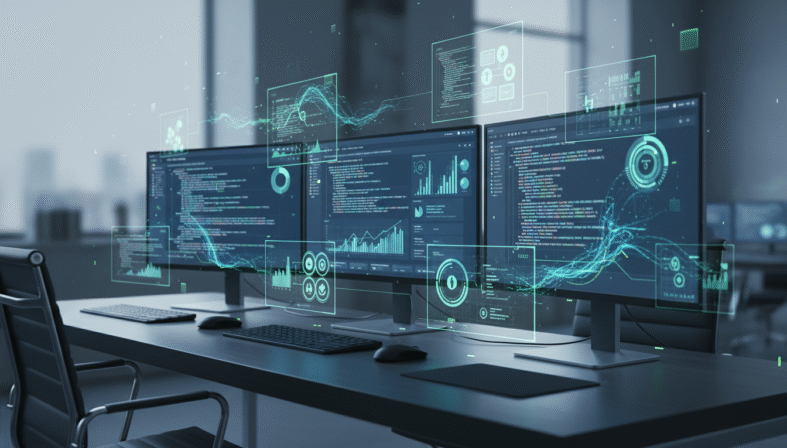Key Takeaways
Successful CI/CD pipelines require carefully integrated automation testing tools that balance speed, reliability, and comprehensive coverage across the entire software development lifecycle.
- Framework diversity enables teams to address different testing needs, from unit tests to end-to-end validation across multiple environments
- Cloud-native testing platforms reduce infrastructure overhead while enabling parallel execution and dynamic scaling capabilities
- AI-powered automation features are revolutionizing test maintenance, intelligent test generation, and predictive failure analysis
- Unified test management solutions that integrate with multiple automation frameworks provide comprehensive visibility and streamlined DevOps workflows
Modern development teams face unprecedented pressure to deliver high-quality software at lightning speed. The automation testing market has reached $33.13 billion in 2024, reflecting the critical role that automation plays in today's CI/CD pipelines and comprehensive test management strategies. With 83% of developers now involved in DevOps activities, selecting the right automation testing tools for CI/CD has become essential for competitive software delivery.
Why Are Automation Testing Tools Critical for Modern CI/CD Success?
The foundation of effective test automation in DevOps lies in tools that can execute reliably at the speed of continuous integration while providing meaningful feedback to development teams. Organizations using comprehensive automation testing strategies report significantly improved deployment frequency and reduced failure rates, making tool selection a critical factor in development success.
Modern CI/CD environments demand automation testing tools for CI/CD that support the testing pyramid methodology. This approach prioritizes fast unit tests at the foundation, followed by integration testing, and topped with focused end-to-end validation. Each layer requires different capabilities, but they must integrate seamlessly to provide rapid feedback throughout the development process.

The most successful implementations combine multiple automation testing tools working together cohesively. While individual tools excel at specific testing types, the real power emerges when teams can orchestrate comprehensive test plans that span from code commit to production deployment. This orchestration becomes particularly important when teams need to maintain consistent quality standards across diverse application architectures and deployment environments.
Effective automation testing tools for CI/CD also need to handle the complexity of modern software stacks. Applications today often incorporate microservices, containers, cloud-native technologies, and multiple programming languages. The testing tools must adapt to these diverse environments while maintaining consistent performance and reliability standards.
What Makes a CI/CD Automation Testing Tool Effective?
Selecting the best CI tools for your CI/CD pipeline requires evaluating several critical factors that directly impact development velocity and software quality. The most important consideration is seamless integration capability with your existing development ecosystem, but effectiveness extends far beyond simple connectivity.
Integration Requirements Effective automation testing tools must connect naturally with version control systems, issue tracking platforms, and deployment orchestration tools. The goal is creating unified workflows where test results automatically trigger appropriate responses throughout your pipeline without manual intervention. This integration should be bidirectional, allowing tests to influence deployment decisions while deployment activities can trigger specific test suites based on the changes being released.
Modern integration requirements also include support for webhook-based triggers, RESTful APIs for custom integrations, and compatibility with infrastructure-as-code practices. Teams increasingly expect their automation testing tools for CI/CD to participate in GitOps workflows, where configuration changes trigger automated testing processes that validate both functional behavior and infrastructure compliance.
Performance and Scalability
As applications grow in complexity, your testing tools must scale accordingly. Look for platforms that support parallel test execution, cloud-based infrastructure, and efficient resource allocation. Tools that can dynamically distribute testing workloads prevent bottlenecks during peak development periods when multiple feature branches may be merging simultaneously.
Scalability considerations extend beyond simple parallel execution. The best tools provide intelligent load balancing that considers historical test duration, resource requirements, and failure patterns to optimize execution across available infrastructure. They should also support elastic scaling, automatically provisioning additional compute resources during high-demand periods and scaling down during quieter times to control costs.
Maintenance Efficiency The best automation testing tools minimize maintenance overhead while maximizing test reliability. Features like self-healing tests, intelligent element selection, and automated test updates reduce the burden on development teams while ensuring consistent execution across environments. This becomes particularly important as teams adopt more frequent release cycles where traditional manual test maintenance approaches simply cannot keep pace.
Modern maintenance efficiency also includes comprehensive monitoring and alerting capabilities. Teams need visibility into test performance trends, failure patterns, and resource utilization to proactively address issues before they impact development velocity. The most effective tools provide actionable insights that help teams continuously improve their testing processes.
Which Web Testing Frameworks Excel in CI/CD Environments?
Web application testing forms the backbone of most CI/CD pipelines, requiring tools that can handle modern JavaScript frameworks, cross-browser compatibility, and responsive design validation across multiple deployment environments. The choice of web testing framework significantly impacts both development velocity and the reliability of your continuous integration processes.

Selenium WebDriver
Selenium maintains its position as the industry standard for web automation testing, offering extensive browser support and mature integration capabilities. Its WebDriver API became the W3C standard, ensuring long-term stability and widespread tool compatibility across virtually every CI/CD platform and testing environment.
The strength of Selenium lies in its comprehensive browser support across all major platforms and versions, making it ideal for teams that need to validate functionality across diverse user environments. Its language flexibility supporting Java, Python, C#, JavaScript, and Ruby means teams can leverage existing development skills rather than learning entirely new toolsets. The extensive community support provides robust documentation, troubleshooting resources, and third-party integrations that have been battle-tested in production environments.
However, teams implementing Selenium should be prepared for significant configuration requirements to achieve optimal performance. Test maintenance can become challenging with frequent UI changes, particularly in applications with dynamic interfaces. Execution speed is generally slower compared to newer browser-native alternatives, which can impact overall pipeline duration when running comprehensive test suites.
Cypress
Cypress has transformed end-to-end testing with its developer-centric approach and built-in debugging capabilities. Running directly within the browser environment, it eliminates many traditional automation challenges while providing real-time feedback during test development that significantly accelerates the test creation process.
The automatic waiting capabilities eliminate timing-related test failures that commonly plague other frameworks, reducing the flakiness that can undermine confidence in CI/CD pipelines. Real-time reloading and time-travel debugging capabilities allow developers to understand exactly what happened during test execution, making troubleshooting significantly more efficient. Built-in screenshot and video recording provides comprehensive test documentation that helps teams quickly identify and resolve issues.
Cypress integrates excellently with modern JavaScript development workflows, making it a natural choice for teams already invested in JavaScript technologies. However, teams should consider that it's currently limited to Chromium-based browsers, though support continues expanding. The JavaScript and TypeScript requirement may not suit all team skill sets, and it's not suitable for multi-tab or cross-origin testing scenarios that some applications require.
Playwright
Microsoft's Playwright has rapidly gained adoption for its exceptional performance and advanced features designed specifically for modern web applications and testing in continuous delivery environments. It represents the newest generation of browser automation tools, built from the ground up to address the limitations of earlier frameworks.
Playwright provides native support for Chrome, Firefox, Safari, and Edge browsers, enabling comprehensive cross-browser testing within a single framework. Its outstanding performance with parallel test execution capabilities can significantly reduce overall pipeline duration, particularly for large test suites. Advanced features including network interception and mobile device emulation enable testing scenarios that would be difficult or impossible with traditional tools.
The strong TypeScript support with intelligent auto-generated locators reduces test maintenance overhead by automatically adapting to minor interface changes. However, as a newer tool, Playwright has a smaller community compared to established alternatives like Selenium, and teams may find fewer third-party integrations and resources available.
The following table compares key features across popular web testing frameworks for automation testing tools CI/CD integration:
| Framework | Browser Support | Parallel Execution | Learning Curve | CI/CD Integration | Maintenance Overhead |
| Selenium | Excellent | Good | Steep | Excellent | High |
| Cypress | Limited | Good | Easy | Good | Low |
| Playwright | Excellent | Excellent | Moderate | Good | Low |
| WebdriverIO | Excellent | Good | Moderate | Excellent | Moderate |
How Do You Choose the Right CI/CD Orchestration Platform?
Effective CI/CD pipelines require robust orchestration platforms that can manage complex testing workflows, coordinate multiple automation testing tools, and provide comprehensive reporting across the entire development lifecycle. Platforms designed for advanced test management, like TestQuality, are crucial for achieving this. The choice of orchestration platform fundamentally shapes how teams implement and maintain their testing strategies.

Jenkins
Jenkins dominates the CI/CD landscape with its extensive plugin ecosystem and flexibility in configuring complex testing workflows. Its open-source nature and mature feature set make it suitable for organizations ranging from startups to large enterprises, providing a foundation that can grow with evolving testing requirements.
The Pipeline as Code capabilities with comprehensive Jenkinsfile support enable teams to version control their entire CI/CD configuration alongside their application code. This approach ensures that testing workflows remain synchronized with application changes and can be reviewed through the same code review processes that govern application development. The extensive plugin library provides integration options for virtually any test framework, enabling teams to incorporate specialized testing tools without rebuilding their entire pipeline infrastructure.
Jenkins supports distributed build and test execution across multiple environments, allowing teams to leverage diverse infrastructure resources while maintaining centralized coordination and reporting. The robust notification and reporting systems provide immediate feedback to stakeholders, ensuring that test results reach the right people at the right time to enable quick decision-making.
Implementing Jenkins effectively requires following several best practices. Teams should implement declarative pipelines for improved maintainability and version control, configure parallel test execution to minimize pipeline duration, and automate test result publishing with comprehensive stakeholder notifications. Integration with test management platforms provides additional visibility and traceability across testing activities.
GitHub Actions
GitHub Actions provides native CI/CD capabilities directly integrated with version control, making it particularly attractive for teams already using GitHub for source code management and collaborative development. This tight integration eliminates many of the friction points that can slow down development workflows.
The seamless integration with pull request workflows and code review processes enables teams to automatically trigger relevant tests based on the specific changes being proposed. Matrix builds enable testing across multiple environments simultaneously, ensuring compatibility across different operating systems, runtime versions, and configuration combinations. The extensive marketplace of pre-built actions provides reusable components for common testing scenarios, reducing the effort required to implement sophisticated testing workflows.
Built-in artifact management for test results, reports, and deployment packages ensures that important testing outputs are preserved and easily accessible to team members. The native integration with GitHub's security and compliance features also enables teams to implement comprehensive DevSecOps practices without additional tool complexity.
CircleCI
CircleCI offers cloud-native CI/CD with powerful features specifically designed for test optimization and resource management. Its focus on performance and reliability makes it popular among teams prioritizing development velocity while maintaining comprehensive quality assurance practices.
The intelligent test splitting across parallel containers based on historical timing data ensures optimal resource utilization and minimal pipeline duration. Test timing optimization using machine learning algorithms continuously improves execution efficiency as the system learns from historical performance patterns. Advanced caching mechanisms for dependencies and build artifacts significantly reduce test execution time, particularly for projects with complex dependency chains.
CircleCI's comprehensive test result analysis provides detailed performance metrics that help teams identify optimization opportunities and track quality trends over time. The platform's focus on developer experience includes features like SSH debugging access and real-time log streaming that make troubleshooting faster and more efficient.
What API Testing Tools Integrate Best with CI/CD Pipelines?
API testing plays a crucial role in CI/CD pipelines, enabling fast feedback on service functionality without the overhead of full user interface testing. Modern applications built on microservices architecture particularly benefit from comprehensive API testing strategies that can validate service interactions and data contracts across complex distributed systems.

Postman and Newman Integration
Postman's Newman command-line runner enables seamless API test execution within CI/CD pipelines while maintaining the familiar Postman interface for test development and collaboration. This combination provides an excellent balance between ease of use for test creation and robust automation capabilities for continuous integration.
Teams can develop comprehensive API tests using Postman's intuitive interface, which includes features for request building, response validation, and test scripting. The visual interface makes it easy for both technical and non-technical team members to understand and contribute to API testing efforts. Tests can be organized into collections that represent different functional areas or user workflows, providing logical grouping that aligns with application architecture.
The export capability for test collections and environment configurations enables seamless integration with CI/CD pipelines. Newman executes these exported tests in automated pipeline scripts, providing detailed reports with test results, performance metrics, and failure analysis. The reporting capabilities include JSON, HTML, and custom formats that can be integrated with various monitoring and alerting systems.
Environment management becomes particularly important in API testing, where different deployment stages may have different endpoints, authentication requirements, and data sets. Postman's environment system allows teams to maintain separate configurations for development, staging, and production environments while using the same test definitions across all stages.
REST Assured for Java Environments
For teams working in Java environments, REST Assured provides a domain-specific language for API testing that integrates naturally with existing test frameworks and build tools. This integration enables teams to maintain consistency across their testing stack while leveraging existing Java development expertise.
REST Assured offers native integration with JUnit, TestNG, and Maven or Gradle build systems, allowing API tests to be executed alongside unit and integration tests in a unified testing workflow. The powerful assertion capabilities support JSON, XML, and other response formats with fluent syntax that makes test code highly readable and maintainable.
Comprehensive support for authentication schemes including OAuth, basic authentication, and custom headers ensures that tests can validate security requirements alongside functional behavior. SSL certificate validation capabilities enable testing of secure endpoints while maintaining appropriate security standards. The detailed logging and reporting features provide extensive debugging information that helps teams quickly identify and resolve API issues.
The framework's support for data-driven testing enables teams to validate API behavior across multiple scenarios and edge cases without duplicating test code. This capability becomes particularly valuable when testing APIs that handle diverse input formats or business logic variations.
How Do You Implement Effective Test Automation in DevOps Workflows?
Successful integration of test automation in DevOps requires careful planning and adherence to proven practices that balance speed, reliability, and comprehensive coverage across all application layers. The most effective approaches recognize that automation testing tools for CI/CD must support both technical requirements and team collaboration needs.
Implement the Testing Pyramid Strategy
Structure your automated tests following the testing pyramid methodology, with the majority of tests at the unit level, fewer integration tests, and minimal end-to-end tests. This approach ensures rapid feedback while maintaining thorough coverage, but successful implementation requires understanding the specific characteristics and requirements of each testing layer.
Unit tests should comprise the majority of your total test suite and execute quickly to provide immediate developer feedback. These tests focus on individual components, functions, and business logic validation, running automatically on every code commit to catch issues early in the development process. The goal is providing detailed failure information that enables quick resolution without requiring extensive debugging or environment setup.
Unit tests work best when they follow the principles of isolation, repeatability, and fast execution. Each test should validate a single piece of functionality without dependencies on external systems, databases, or network resources. This isolation enables reliable parallel execution and ensures that test failures provide clear indication of the specific component or function that needs attention.
Integration tests should represent a smaller portion of your total test suite and validate component interactions and data flow between services. These tests execute against shared test environments with realistic data, running during feature branch merges and release candidate builds. Integration testing becomes particularly important in microservices architectures where service boundaries and data contracts must be validated to ensure system reliability.
Effective integration tests focus on the interfaces and communication patterns between components rather than re-testing the internal logic of individual components. They should validate that data transformations occur correctly, that error handling works as expected across service boundaries, and that performance characteristics meet requirements under realistic load conditions.
End-to-end tests should comprise the smallest portion of your total test suite but provide critical validation of complete user workflows and business processes. These tests execute against production-like environments with full application stacks, running during release candidate validation and deployment verification. The focus should be exclusively on high-value business scenarios that represent the most critical user journeys through your application.
End-to-end tests require careful maintenance because they interact with complete application stacks and are more susceptible to environmental issues and timing problems. However, they provide irreplaceable confidence that the entire system works together correctly and that users will be able to accomplish their intended tasks.
Design Tests for Parallel Execution
Configure your automation testing tools and CI/CD pipelines to execute tests in parallel, dramatically reducing pipeline duration and enabling faster feedback cycles throughout the development process. Effective parallel execution requires both technical infrastructure and careful test design that supports concurrent execution without conflicts.
Distribute tests by feature areas, test types, or application modules to ensure that parallel execution provides meaningful subdivision of the testing workload. Use historical test duration data to balance parallel execution loads, ensuring that all parallel streams complete at approximately the same time rather than having some streams finish much earlier than others.
Implement dynamic test allocation based on available compute resources, allowing the system to automatically adjust parallelization based on current infrastructure capacity. This approach maximizes resource utilization while preventing over-subscription that could slow down individual test execution. Configure separate parallel streams for different testing layers and environments, allowing unit tests, integration tests, and end-to-end tests to execute concurrently without competing for the same resources.
Successful parallel execution also requires attention to test data management and environment isolation. Tests running in parallel must not interfere with each other through shared database records, file system resources, or external service calls. Design test data generation and cleanup processes that support concurrent execution while maintaining data integrity and test reliability.
Maintain Test Data Independence
Design tests that execute independently without relying on shared test data or state from other tests. This independence enables reliable parallel execution and reduces ongoing test maintenance overhead while ensuring that test results remain consistent regardless of execution order or timing.
Test data independence requires careful consideration of how tests interact with databases, external services, and shared resources. Each test should either generate its own test data programmatically or use isolated data sets that don't conflict with other concurrent tests. Database transactions that rollback after test completion provide one approach to maintaining data isolation, while containerized test environments can provide complete isolation for more complex scenarios.
Consider implementing test data factories that create consistent, realistic data for testing purposes while ensuring that each test execution uses unique identifiers and values. This approach prevents conflicts between parallel test executions while maintaining the realistic data characteristics that enable effective testing of business logic and edge cases.
File system isolation becomes important for tests that create temporary files, log outputs, or generate reports. Design tests to use unique temporary directories or file naming conventions that prevent conflicts between parallel executions. Clean up temporary resources after test completion to prevent resource exhaustion and ensure consistent starting conditions for subsequent test runs.
What Are the Most Effective CI/CD Testing Best Practices?
Even with the best automation testing tools for CI/CD, testing presents unique challenges that require specific strategies and solutions to maintain pipeline reliability and team productivity. The most successful teams develop comprehensive approaches that address both technical and organizational aspects of continuous testing.
Managing Flaky Tests
Flaky tests that intermittently fail without code changes can destroy confidence in your CI/CD pipeline and significantly impact development velocity. Addressing flakiness requires both technical solutions and process improvements across your testing strategy, with a focus on understanding and eliminating the root causes of inconsistent test behavior.
Technical solutions should begin with implementing explicit waits instead of hard-coded delays in test scripts. Modern automation frameworks provide sophisticated waiting mechanisms that can detect when specific conditions are met rather than simply waiting for arbitrary time periods. Use retry mechanisms for tests that interact with external services or APIs, but ensure that retries are implemented intelligently to distinguish between temporary issues and genuine failures.
Configure comprehensive test isolation to prevent state interference between tests, ensuring that each test starts with a clean, predictable environment. Monitor test execution environments for resource constraints and performance issues that might cause timing-related failures. This monitoring should include CPU utilization, memory usage, network latency, and disk I/O patterns that could affect test reliability.
Process improvements should include tracking flaky test patterns and prioritizing fixes based on business impact and failure frequency. Quarantine consistently problematic tests until they can be properly stabilized, preventing them from blocking development progress while ensuring they receive appropriate attention. Implement clear test ownership to ensure accountability for test maintenance and provide clear escalation paths when tests require attention.
Conduct regular reviews and cleanup sessions focused on obsolete or unreliable test cases. As applications evolve, some tests may become unnecessary or may need updates to reflect changed requirements. Regular maintenance prevents the accumulation of technical debt in your test suite and ensures that testing efforts remain focused on providing value.
Environment Consistency
Maintaining consistent testing environments across development, staging, and production requires careful configuration management and infrastructure automation practices. Environment inconsistencies represent one of the most common sources of CI/CD pipeline failures and can significantly undermine confidence in testing results.
Use containerization technologies to ensure consistent runtime environments across different stages of your CI/CD pipeline. Containers provide isolation and reproducibility that eliminates many common environmental issues while enabling teams to test against realistic production-like configurations. Container images should include all necessary dependencies, configuration files, and environment variables needed for testing.
Implement infrastructure as code practices for reproducible environment provisioning, ensuring that test environments can be created and destroyed consistently. This approach eliminates configuration drift and provides version control for infrastructure changes that might affect testing behavior. Automate environment setup and teardown processes to ensure reliable testing while minimizing resource costs.
Monitor environment drift and implement automated remediation procedures that can detect and correct configuration inconsistencies before they impact testing. This monitoring should include operating system patches, dependency versions, security configurations, and network settings that could affect application behavior.
Balancing Speed and Coverage
CI/CD pipelines must provide rapid feedback while maintaining sufficient test coverage to catch critical issues before production deployment. This balance requires strategic thinking about which tests to run at different stages of the pipeline and how to optimize execution for both speed and effectiveness.
Implement risk-based testing approaches that focus testing efforts on recently changed application areas and high-risk functionality. Use static analysis tools to identify which components are affected by specific code changes, then execute targeted test suites that provide coverage for those areas without running the entire test suite unnecessarily.
Use test impact analysis to execute only relevant tests for specific code changes, reducing pipeline duration while maintaining appropriate coverage. This analysis should consider both direct dependencies and indirect relationships between components to ensure that important interactions are not overlooked.
Configure different test suites for various pipeline stages and deployment environments. Fast smoke tests can provide immediate feedback on basic functionality, while more comprehensive test suites run during scheduled builds or before major releases. This tiered approach enables teams to get quick feedback while ensuring that thorough testing occurs at appropriate intervals.
Implement comprehensive smoke tests for rapid deployment validation that can quickly verify that basic functionality works correctly after deployment. These tests should focus on the most critical user workflows and system health indicators, providing confidence that deployments have succeeded without requiring extensive test execution time.
What Emerging Trends Are Shaping the Future of CI/CD Testing?
The automation testing landscape continues evolving rapidly, with several emerging trends reshaping how teams approach testing strategies and tool selection for continuous delivery. Understanding these trends helps teams make informed decisions about future investments in automation testing tools for CI/CD infrastructure.
AI-Powered Test Generation and Maintenance
Artificial intelligence is increasingly being integrated into testing tools to automatically generate test cases, maintain test scripts, and predict potential failure points before they impact production systems. This integration represents a fundamental shift from reactive testing approaches to predictive quality assurance that can prevent issues rather than simply detecting them.
Current AI capabilities include automatic test case generation based on application usage patterns and user behavior analysis collected from production systems. These tools can identify common user workflows and generate corresponding test cases that validate the most important functionality from a user perspective. Self-healing test scripts automatically adapt to user interface changes by using machine learning algorithms to identify interface elements even when their properties change.
Intelligent test prioritization uses historical data about code changes, test failures, and defect patterns to determine which tests are most likely to find issues in specific code changes. This prioritization enables teams to execute the most valuable tests first, providing faster feedback about potential problems while ensuring that testing time is used efficiently.
Predictive analytics capabilities can identify high-risk application areas and potential quality issues by analyzing patterns in code changes, test results, and production incidents. These insights help teams focus their testing efforts on areas most likely to experience problems while providing early warning about quality trends that might require intervention.
Security Testing Integration
Security testing is moving earlier in the development pipeline, with automated security scanning integrated directly into CI/CD workflows as part of comprehensive DevSecOps practices. This shift represents recognition that security cannot be effectively addressed as an afterthought but must be built into every stage of the development process.
Static application security testing tools now execute automatically on every code commit, scanning source code for security vulnerabilities and compliance violations before code is merged into main branches. These tools can identify common security issues like SQL injection vulnerabilities, cross-site scripting problems, and insecure authentication implementations.
Dynamic application security testing integrates into staging environment validation, running automated security scans against deployed applications to identify runtime security issues that static analysis might miss. These tests can identify configuration problems, authentication bypass vulnerabilities, and other issues that only appear when applications are running.
Dependency vulnerability scanning for third-party libraries and components ensures that known security vulnerabilities in open-source dependencies are identified and addressed before applications reach production. These scans integrate with package management systems to provide real-time alerts about newly discovered vulnerabilities in existing dependencies.
Infrastructure security validation through policy-as-code implementations enables teams to automatically verify that infrastructure configurations meet security requirements and compliance standards. These validations can check for proper access controls, encryption configurations, network security settings, and other infrastructure security requirements.
Cloud-Native Testing Strategies
As applications migrate to cloud-native architectures, testing strategies must adapt to support microservices, containers, and serverless functions across distributed environments. These architectural patterns introduce new testing challenges while also providing new opportunities for more efficient and comprehensive testing approaches.
Service mesh testing becomes essential for validating microservices communication and service discovery in complex distributed systems. These tests must verify that service-to-service communication works correctly, that load balancing and circuit breaker patterns function as expected, and that security policies are properly enforced across service boundaries.
Container image testing includes both security vulnerability scanning and functional validation to ensure that containerized applications behave correctly across different runtime environments. This testing should validate that applications work correctly with different base images, that resource limits are respected, and that applications handle container lifecycle events appropriately.
Serverless function testing requires specialized approaches that account for the event-driven nature of serverless architectures. Tests must validate that functions respond correctly to various trigger types, that they handle scaling events appropriately, and that they integrate correctly with other cloud services. Performance testing becomes particularly important for serverless functions because of the potential for cold start delays.
Multi-cloud testing addresses the needs of applications that span multiple cloud service providers or that need to support deployment across different cloud environments. This testing must validate that applications work correctly with different cloud service implementations while maintaining consistent behavior across providers.
Frequently Asked Questions
Which automation testing tools work best for beginners in CI/CD?
For teams new to CI/CD automation testing, Cypress offers the most beginner-friendly experience with its intuitive interface, excellent documentation, and built-in debugging capabilities that make learning faster and more enjoyable. The real-time feedback and visual test runner help new users understand how their tests work and quickly identify issues when tests fail.
However, organizations with existing Java expertise might find TestNG or JUnit more accessible when combined with Selenium WebDriver for comprehensive web testing. This approach leverages existing programming skills while providing access to the mature ecosystem of Java-based testing tools and frameworks.
Teams should also consider their long-term goals when selecting initial tools. While easier tools enable faster initial progress, teams may eventually need more sophisticated capabilities that require investment in more complex but powerful frameworks.
How many automated tests should run in a typical CI/CD pipeline?
The optimal number depends on your application complexity and pipeline duration requirements, but most successful teams follow the testing pyramid principle with unit tests forming the majority, integration tests in the middle, and end-to-end tests representing the smallest portion. The total number of tests matters less than ensuring appropriate coverage at each level and maintaining reasonable execution times.
Most successful teams aim for complete pipeline execution that provides rapid feedback to developers. This constraint often requires careful selection of which tests run at different pipeline stages, with fast smoke tests providing immediate feedback and more comprehensive suites running during scheduled builds or before releases.
Teams should regularly review their test suite performance and adjust the balance between speed and coverage based on their specific quality requirements and development velocity goals.
Can automation testing tools integrate with multiple CI/CD platforms simultaneously?
Yes, most modern automation testing tools are designed for platform independence and can integrate with multiple CI/CD platforms through standardized APIs and command-line interfaces. Tools like Selenium, Cypress, and Playwright can work with Jenkins, GitHub Actions, CircleCI, Azure DevOps, and other platforms without requiring significant modifications to test code.
This flexibility enables teams to change CI/CD platforms or use different platforms for different projects while maintaining consistent testing approaches. However, teams should consider that while test code remains portable, pipeline configuration and integration details will need to be adapted for each platform.
The key is designing test automation strategies that separate test logic from platform-specific integration details, enabling maximum portability across different CI/CD environments.
How do test management platforms differ from automation testing tools?
Automation testing tools execute tests and generate results, focusing on the technical aspects of test execution. In contrast, test management platforms, like TestQuality, organize, track, and report on testing activities across both manual and automated approaches. These platforms provide the crucial coordination and visibility needed to manage comprehensive quality assurance programs effectively.
The most effective CI/CD strategies combine both types of tools for comprehensive quality assurance and stakeholder visibility. Automation testing tools provide the execution engine, while advanced test management platforms like TestQuality provide the organizational structure, sophisticated reporting capabilities, and streamlined process management needed for successful quality assurance programs.
Modern test management platforms, such as TestQuality, excel at providing deep integration capabilities that connect multiple automation tools, enabling teams to seamlessly orchestrate complex testing workflows that span different tools and testing approaches, including Gherkin and BDD frameworks.
What strategies help maintain automation tests in fast-moving development environments?
Successful test maintenance requires implementing self-healing test capabilities that can automatically adapt to minor application changes, using page object models for UI tests that isolate test logic from interface details, and maintaining clear test documentation that helps team members understand and modify tests effectively.
Establish ownership responsibilities for different test suites, ensuring that team members are accountable for maintaining tests in their areas of expertise. Regular test reviews and cleanup sessions help prevent technical debt accumulation while continuous test optimization ensures that testing efforts remain focused on providing value rather than simply maintaining existing functionality.
Implement monitoring and alerting for test performance and reliability trends, enabling teams to proactively address maintenance issues before they impact development velocity. This monitoring should track test execution times, failure rates, and maintenance effort to identify optimization opportunities.
Building Your Comprehensive CI/CD Testing Strategy
The automation testing landscape offers powerful tools for building robust CI/CD pipelines that deliver software faster without compromising quality. Success depends on selecting tools that integrate seamlessly with your development workflow, support your team's technical expertise, and scale effectively with your application's growth and complexity.
Remember that the most effective CI/CD testing strategies combine multiple specialized automation testing tools for CI/CD working together cohesively. While individual tools excel at specific testing types like web validation, API testing, or performance monitoring, the real power emerges when teams can orchestrate comprehensive testing workflows that provide complete visibility into software quality across the entire development lifecycle.
The key to long-term success lies in building testing strategies that can evolve with changing technology landscapes while maintaining consistent quality standards. Teams should invest in approaches that provide flexibility to adopt new tools and techniques while preserving the investment in existing test assets and team expertise.
TestQuality provides the unified test management platform that integrates with over 30 automation and CI/CD tools, enabling teams to orchestrate their entire testing strategy from a single comprehensive dashboard. From test planning and case management through execution and detailed reporting, TestQuality connects your automation tools with manual testing efforts for complete visibility into software quality across your entire development lifecycle. Ready to transform your CI/CD testing strategy and achieve faster, more reliable software delivery? Start your free trial today and discover how unified test management revolutionizes your development workflow.