Efficient test management tools have become essential for organizations seeking to deliver high-quality products while maintaining competitive release cycles. As development methodologies continue to advance, the integration of comprehensive test management tools with automation testing tools has revolutionized how teams approach quality assurance and software testing.
The shift toward unified platforms that seamlessly connect requirements, test cases, automated testing, and outcomes has transformed what was once a fragmented process into a streamlined, data-driven approach that delivers measurable quality improvements.
Traditional testing approaches often leave teams struggling with disconnected test artifacts, inconsistent reporting, and limited visibility into quality metrics. Modern test management tools address these challenges by providing centralized repositories for test cases, automated execution capabilities, and real-time analytics that enable teams to make informed decisions about release readiness.
Understanding Test Management Tools Through Real-World Software Testing Examples
Test management tools serve as the central nervous system for quality assurance operations, providing structure, organization, and insights throughout the testing lifecycle. These platforms enable teams to plan, design, execute, and report on testing activities with greater efficiency and transparency.
Leading test management tools differentiate themselves through intuitive user interfaces, robust integration capabilities with development and automation tools, and advanced analytics that provide actionable quality intelligence.
Functional and Non-Functional Software Testing Examples
Effective test management requires addressing both functional and non-functional aspects of software quality. The following examples illustrate how sophisticated test management tools support various testing types across industries and applications. Each example demonstrates a specific testing scenario where proper test planning and execution through modern test management tools deliver significant quality improvements and efficiency gains, organized by testing methodology to provide clear guidance for different quality assurance needs.
Functional Testing Examples
Functional testing validates that software components and systems perform their intended operations correctly. These testing types focus on verifying business logic, user interactions, and feature functionality according to specified requirements.
Test Plan Example #1: Unit Testing for Financial Applications
In financial applications, testing individual functions is critical to ensuring accuracy in sensitive calculations and transactions.
Example: A bank software developer tests individual functions like calculating interest, withdrawing funds, and checking account balances. By isolating these functions, developers can identify and fix potential issues early in the development process.
For instance, a test case might involve testing the interest calculation function with different input values, such as positive, negative, and zero balances, to ensure accurate results. Using integrated test management tools, teams can automatically collect unit test results from continuous integration pipelines, maintaining a comprehensive record of code quality.
Best practices: Auto-import unit test results from CI/CD pipelines like Jenkins, CircleCI, and GitHub Actions. Track code coverage metrics alongside manual test execution for complete quality visibility.
Test Plan Example #2: Integration Testing for E-Commerce Platforms
E-commerce platforms require seamless interactions between multiple systems to provide a smooth customer experience.
Example: A team tests how an e-commerce website's shopping cart module interacts with the payment gateway and inventory system. This involves ensuring that the modules work seamlessly together and that transactions are processed correctly.
For example, a test case might simulate a customer adding items to their cart, proceeding to checkout, and completing a purchase. Modern test management tools excel in integration testing scenarios by providing end-to-end traceability across interconnected systems and components.
Best practices: Link integration test cases directly to user stories in Jira. Create test suites that mirror your system architecture with automated traceability from requirements to test execution.
Test Plan Example #3: System Testing for Gaming Software
Gaming software demands comprehensive system testing to ensure a cohesive and bug-free experience across all features.
Example: A gaming company tests the entire game to ensure it runs smoothly, characters behave as expected, and the storyline is coherent. This involves testing the game's gameplay mechanics, graphics, sound, and overall user experience.
For example, a test case might involve playing through the entire game, testing different game modes, and checking for any bugs or glitches. Advanced test management tools support system testing by organizing test cases into logical suites that correspond to specific features or functionality.
Best practices: Organize complex test scenarios with nested test suites and parallel execution tracking. Generate comprehensive system test reports with rich media attachments for bug documentation.
Test Plan Example #4: Acceptance Testing for CRM Implementations
CRM implementations require thorough acceptance testing to verify alignment with business processes and user needs.
Example: A customer tests a new CRM software to verify that it meets their specific requirements for sales tracking, lead management, and customer support. This involves testing the software in a real-world environment to ensure it meets the customer's needs and expectations.
For example, a test case might involve simulating a sales representative's workflow, from prospecting to closing deals. The most effective test management tools support acceptance testing by facilitating collaboration between development teams and business stakeholders.
Best practices: Enable stakeholder collaboration with shared test plans and real-time status updates. Create customer-facing test reports that demonstrate acceptance criteria completion.
Non-Functional Testing Examples
Non-functional testing evaluates system characteristics such as performance, security, and usability that determine the overall quality of user experience. These tests validate how well the system performs under various conditions and constraints.
Test Plan Example #5: Performance Testing for High-Traffic Websites
High-traffic retail websites must validate their ability to handle peak loads during major shopping events to prevent revenue loss and customer frustration.
Example: A web application developer tests how the website handles peak traffic during a major sale to ensure it doesn't crash or become slow. This involves simulating high loads and measuring the website's response time, throughput, and resource usage.
For example, a test case might involve generating thousands of concurrent requests to the website and monitoring its performance metrics. Leading test management tools now integrate with performance testing frameworks to capture, analyze, and visualize load test results alongside functional test outcomes.
Best practices: Auto-log defects from performance tests to Jira with 1-click integration. Import load test results from JMeter, LoadRunner, and other tools for unified quality reporting.
Test Plan Example #6: Security Testing for Healthcare Applications
Healthcare applications handling sensitive patient information require rigorous security testing to ensure HIPAA compliance and protect against data breaches.
Example: A healthcare software company conducts vulnerability assessments to identify potential security breaches that could compromise patient data. This involves testing the software's security features, such as encryption, authentication, and access controls, to ensure that it is protected against unauthorized access.
Modern test management tools incorporate security testing into the standard quality workflow by integrating with scanning tools and providing traceability from identified vulnerabilities to remediation efforts.
Best practices: Connect security scan results directly to test cases with automated vulnerability tracking. Create compliance reports that map security tests to regulatory requirements.
Test Plan Example #7: Usability Testing for Mobile Applications
Mobile applications face fierce competition, making intuitive user interfaces critical to adoption and retention rates.
Example: A mobile app developer observes users interacting with the app to identify any areas where the interface might be confusing or difficult to navigate. This involves gathering feedback from users and making improvements to the app's design and functionality. Innovative test management tools now support usability testing through integration with user feedback systems and analytics platforms.
Best practices: Document usability findings with screenshot annotations and video attachments. Link user feedback directly to improvement tasks in development workflow.
Specialized Testing Examples
Specialized testing addresses unique quality challenges that require specific methodologies and tools. These testing types often involve complex scenarios that span multiple environments, languages, or system states.
Test Plan Example #8: Compatibility Testing for Cross-Platform Browsers
Cross-platform applications and browsers must function consistently across a multitude of device and operating system combinations.
Example: A browser developer tests the browser on different operating systems (Windows, macOS, Linux) and devices (desktop, laptop, tablet, smartphone) to ensure compatibility. This involves testing the browser's functionality and performance on various platforms and devices to ensure it works as expected.
Sophisticated test management tools address compatibility testing challenges through integration with cloud testing services that provide access to hundreds of device and browser combinations.
Best practices: Integrate with cloud testing platforms like BrowserStack and Sauce Labs. Track compatibility matrix completion with automated test result collection across multiple environments.
Test Plan Example #9: Localization Testing for Global Applications
Global applications must deliver culturally appropriate experiences while maintaining functional consistency across different languages and regions.
Example: A language learning app tests the translation and cultural accuracy of the content in different languages, such as Spanish, French, and Chinese. This involves ensuring that the app's content is appropriate and culturally sensitive for different regions. Best-in-class test management tools support localization testing with features for managing multi-language test assets and tracking translation coverage.
Best practices: Manage multi-language test cases with local-specific execution tracking. Generate localization reports that show testing coverage across different markets and languages.
Test Plan Example #10: Regression Testing for Frequently Updated Platforms
Software platforms with frequent updates risk introducing unexpected bugs when new features are added to established codebases.
Example: After adding a new feature to a social media platform, the team retests existing features to ensure that the new feature hasn't introduced any bugs or broken existing functionality. This involves running a comprehensive suite of tests to verify that the software still works as expected after changes are made.
State-of-the-art test management tools excel in regression testing by intelligently selecting test cases based on code changes and identifying high-risk areas that require verification.
Best practices: Automatically trigger regression test suites from GitHub pull requests. Use AI-powered test selection to identify which tests to run based on code changes and historical failure patterns.
The Evolution of Test Management Tools and Free Test Plan Templates
The landscape of test management tools has evolved significantly over the past decade, moving from simple test case repositories to comprehensive quality platforms that integrate across the entire development ecosystem.
Early test management solutions focused primarily on documentation and manual execution tracking, while today's advanced platforms offer seamless integration with automation frameworks, CI/CD pipelines, and defect tracking systems.
Free test plan templates have traditionally been popular among testing teams looking to standardize their approach without investing in dedicated tools. While these templates provide structure, they often lack the dynamic capabilities and integration options offered by modern test management platforms.
While many organizations still rely on generic document templates for test planning, the integration of dedicated test plan builders within test management tools represents a significant advancement in testing efficiency.
How Test Management Tools Transform Test Plan Implementation
Creating comprehensive and effective software test plans can be a time-consuming and complex task. Free test plan templates created using spreadsheets, word documents, or PDFs often lead to inconsistencies, omissions, and increased risk of defects.
Modern software test plan creator tools offer a streamlined and efficient solution. By automating the process of creating test plans, these tools help developers and testers save time, improve test coverage, and ensure software quality.
The integration of test planning with test management tools represents a significant evolution in testing methodology. Rather than treating test plans as static documents, modern platforms transform them into dynamic roadmaps that guide testing activities while adapting to changing requirements and project realities.
Key Components of Modern Test Management Tool Integration
Modern test management platforms offer bi-directional integration, linking test plans with other key areas of the testing ecosystem. These components streamline workflows and ensure consistency by enabling:
- Centralized Management: Update data in one place and see it reflected across your testing ecosystem.
- On-the-Fly Customization: Tailor components to project-specific needs without leaving the editor.
- Efficient Tracking: Monitor progress, resource use, and schedules directly within the plan.
The most effective integrated components include testing phases and cycles, which enable teams to define and manage the stages of testing directly within test plans for streamlined management and tracking.
Benefits of Advanced Test Management Tools for Quality Teams
Modern test management tools offer transformative advantages for quality assurance teams beyond traditional test case management. These platforms provide comprehensive analytics dashboards that visualize quality metrics and trends, helping teams identify recurring issues and quality bottlenecks. The most advanced solutions include AI-powered recommendations that suggest test coverage improvements and predict potential quality risks based on historical data and code changes.
The key benefits of using advanced test plan tools include:
- Efficiency: Save time by automating the creation of test plans.
- Consistency: Ensure consistency in test plan structure and content.
- Completeness: Avoid omissions and ensure comprehensive test coverage.
- Clarity: Generate clear and well-organized test plans.
- Integration: Seamlessly integrate with existing development and testing infrastructure.
This connected ecosystem eliminates information silos and creates a unified quality platform where all stakeholders can access real-time testing data, promoting transparency and enabling data-driven decision making.
Implementing Test Management Tools: Best Practices for Success
Successful implementation of test management tools requires more than just software installation—it demands a strategic approach that aligns testing processes with organizational goals and development practices.
Industry leaders recommend beginning with a clear assessment of current testing challenges, establishing concrete quality objectives, and selecting a platform that addresses specific pain points while offering room for growth.
A phased implementation approach, starting with core functionality and gradually expanding to more advanced features, helps teams adapt to new workflows while delivering immediate value. Organizations that invest in proper tool configuration, integration with existing systems, and comprehensive team training report significantly higher ROI from their test management investments.
When implementing a new test management solution, consider these additional best practices:
- Stakeholder Involvement: Include representatives from development, QA, product management, and executive teams in the selection and implementation process. This cross-functional approach ensures the solution addresses needs across the organization and builds early buy-in.
- Process Alignment Before Tool Implementation: Document and optimize your testing processes before implementing any tool. The most sophisticated test management platform will deliver minimal value if implemented on top of inefficient or unclear testing processes.
- Start With a Pilot Project: Begin with a small, well-defined project to validate the tool's effectiveness and identify implementation challenges in a controlled environment. Use these learnings to refine your approach before organization-wide rollout.
- Data Migration Strategy: Develop a clear plan for migrating existing test assets. Prioritize critical test cases and results that provide historical context, while using the migration as an opportunity to clean up outdated or redundant assets.
- Integration Validation: Thoroughly test all integrations with your development ecosystem (CI/CD pipelines, issue trackers, source control, automation frameworks) to ensure seamless data flow and traceability from requirements to test results.
- Metrics Definition: Establish clear KPIs to measure the effectiveness of your test management implementation. Track metrics such as test coverage, defect detection rate, testing cycle time, and overall quality improvement to demonstrate ROI.
- Documentation and Knowledge Sharing: Create comprehensive documentation on tool usage, customizations, and integration points. Establish a community of practice where testing teams can share best practices and innovative approaches for maximizing the platform's value.
- Continuous Improvement: Schedule regular reviews of your test management implementation to identify opportunities for optimization. As team familiarity with the tool grows, encourage exploration of advanced features that can further enhance testing efficiency.
By following these best practices, organizations can maximize the return on their test management tool investment while creating a sustainable foundation for continuous quality improvement. The most successful implementations balance technical considerations with organizational change management, ensuring both the tool and the team are optimized for success.
In Conclusion: Elevate Testing Through Advanced Test Management Tools
Software testing is a critical aspect of software development, ensuring that the final product is of high quality and meets the needs of its users. By creating and executing effective test plans with tools like TestQuality's Test Plan Builder, developers can not only identify and address potential issues early but also seamlessly connect these plans to execution and reporting through our Unified Test Management Platform.
The case examples presented in this article illustrate the various types of software testing essential for quality assurance. With TestQuality, these techniques become even more powerful:
- Automated test plans integrate directly with your testing cycles (automated, unit, and manual).
- End-to-end traceability from requirements to results.
- Real-time analytics to measure quality and release readiness.
TestQuality's free software test plan creator is a valuable tool for QA professionals and developers seeking to improve their testing processes when used with the integrated TestQuality Unified Test Management platform. Live test plan sections guide and drive your testing efforts by automating the creation of test plans. This tool helps teams save time, increase efficiency, and ensure software quality. Try it out today and experience the benefits firsthand.