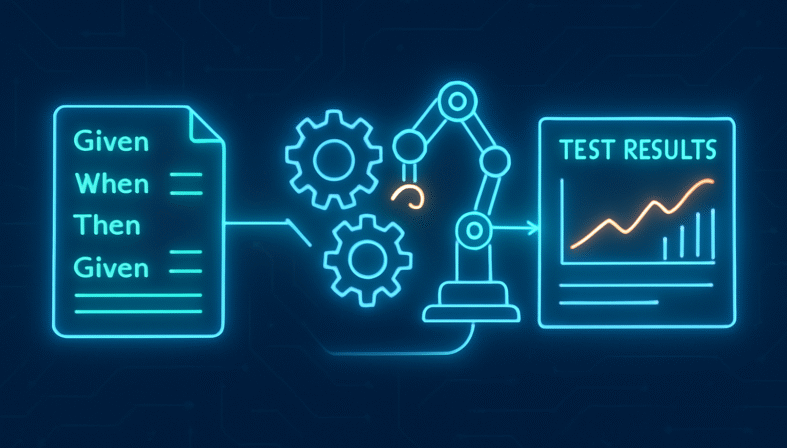Modern software development demands efficient testing processes that bridge the gap between technical implementation and business requirements. Today’s development teams need tools that not only automate testing but also create clear documentation that all stakeholders can understand. Gherkin BDD tools offer a powerful foundation, but to truly scale, teams need a way to manage these specifications, track results, and integrate them into their workflows. This is where combining BDD with a modern test management platform creates a truly unbeatable quality process.
Understanding Gherkin BDD Tools and Their Role in Modern Testing
Behavior Driven Development (BDD) has revolutionized the way teams approach software testing by focusing on behavior rather than implementation details. Gherkin, as the language that powers BDD tools, provides a standardized syntax that both technical and non-technical team members can understand. The most effective Gherkin BDD tools integrate seamlessly with your existing development workflow while providing clear documentation that evolves alongside your application.
The core value proposition of Gherkin BDD tools lies in their ability to create a unified testing experience that serves multiple purposes simultaneously. By writing tests in Gherkin syntax, teams create executable specifications that function both as automated tests and as living documentation that describes exactly how the system should behave. This convergence eliminates the disconnect that often exists between documentation and actual system functionality.
Gherkin BDD tools push development teams to document their automated tests before implementing them, resulting in better-designed tests and clearer expectations about functionality. This process ensures that all stakeholders share a common understanding of the desired behavior, reducing miscommunication and rework.
Key Benefits of Implementing Gherkin BDD Tools
When properly implemented, Gherkin BDD tools provide significant advantages for development teams across various project types and methodologies:
Gherkin BDD tools enable a true shift-left testing approach by integrating quality assurance into the earliest stages of development. By defining expected behaviors before coding begins, teams can identify potential issues and edge cases earlier in the development lifecycle. This proactive approach to quality reduces the cost of fixing defects and accelerates development by eliminating the need for extensive rework late in the development cycle.
- Enhanced Collaboration: Gherkin syntax bridges the communication gap between business stakeholders, developers, and QA professionals by providing a common language everyone can understand.
- Living Documentation: Tests written with Gherkin BDD tools serve as up-to-date documentation that automatically reflects the current state of the system, eliminating outdated documentation issues.
- Increased Test Coverage: The structured nature of Gherkin encourages thorough testing by making it easier to identify missing test scenarios before coding begins.
Perhaps the most valuable aspect of Gherkin BDD tools is their ability to transform testing from a verification activity into a specification activity. Rather than simply checking if code works as implemented, these tools verify that the implementation satisfies the documented specifications. This subtle but powerful shift ensures that testing validates what the software should do rather than just what it currently does.
Comparing Popular Gherkin BDD Tools
The ecosystem of Gherkin BDD tools has expanded significantly in recent years, with various options catering to different technology stacks and testing needs. Understanding the strengths of each tool can help you select the option best suited for your specific requirements.
While Cucumber remains the most widely recognized Gherkin BDD tool, the marketplace has evolved to include specialized tools that target specific platforms and development environments.
Tools like SpecFlow for .NET, Behave for Python, and Behat for PHP have adapted the core Gherkin principles to integrate seamlessly with their respective ecosystems. This specialization allows development teams to implement BDD practices without abandoning their preferred technology stacks or development workflows.
Cucumber stands out as the most established Gherkin BDD tool, with implementations available for multiple programming languages. It acts as an orchestration layer that translates Gherkin specifications into executable tests. For web applications, Cucumber is often paired with browser automation libraries like Selenium or Playwright to interact with the UI. This flexible architecture allows it to provide a consistent BDD framework across various application types, from web to API testing
Essential Components of Gherkin Syntax in BDD Tools
Understanding the fundamental elements of Gherkin syntax is crucial for effectively using any Gherkin BDD tool. The structured yet human-readable format provides a consistent way to describe application behavior while remaining executable by testing frameworks.
The power of Gherkin syntax extends beyond its readability—it provides a structured framework that enforces good testing practices. By separating preconditions (Given), actions (When), and expected outcomes (Then), Gherkin forces test authors to clearly articulate each component of a test scenario. This structure eliminates ambiguity and ensures that tests are both comprehensive and precise, resulting in more reliable test suites and more accurate documentation.
Feature Files: The Foundation of Gherkin BDD Implementation
Feature files form the backbone of any Gherkin BDD implementation, containing the human-readable descriptions of system behavior. Each feature file typically focuses on a single functionality and contains one or more scenarios that demonstrate how that functionality should behave.
When creating feature files in Gherkin BDD tools, it's important to maintain focus on distinct functionalities. Ideally, each feature should be as independent as possible from other features, with scenarios that demonstrate specific behaviors without relying on the state created by other scenarios. This independence improves maintainability and allows for parallel execution of tests.
Feature files in Gherkin BDD tools should serve as comprehensive documentation of system requirements, not just as test scripts. When properly written, they should answer not only how the system behaves but why certain behaviors are important.
This contextual information transforms feature files from simple test scripts into valuable project documentation that provides insight into the business logic driving development decisions.
Scenario Structure and Best Practices
Scenarios in Gherkin syntax follow a consistent pattern of Given-When-Then statements that describe the preconditions, actions, and expected outcomes of each test case. Writing effective scenarios requires balancing detail with readability to ensure both clarity and maintainability.
The ideal scenario in Gherkin BDD tools should be concise yet comprehensive, providing enough detail to understand the expected behavior without becoming overly complex. Each step should focus on what should happen rather than how it should be implemented, maintaining separation between the test specification and its technical implementation. For example, a simple login scenario would look like this:
This example demonstrates the clear structure that makes Gherkin scenarios accessible to both technical and non-technical stakeholders, while providing enough detail for automated implementation.
Well-designed scenarios in Gherkin BDD tools act as executable specifications that simultaneously serve as test cases, documentation, and acceptance criteria. This multi-purpose nature eliminates the redundancy and potential inconsistency that occurs when these elements are maintained separately. By consolidating these functions into a single artifact, teams reduce maintenance overhead and ensure alignment between requirements, testing, and implementation.
- Focus on Business Value: Each scenario should demonstrate a specific behavior that delivers value to users or stakeholders.
- Use Domain-Specific Language: Employ terminology familiar to business users rather than technical implementation details.
- Maintain Independence: Ensure scenarios can run independently without relying on the state created by other scenarios.
A common pitfall when implementing Gherkin BDD tools is creating overly technical scenarios that focus on implementation details rather than business behavior. This approach undermines the collaborative benefit of BDD by making scenarios inaccessible to non-technical stakeholders. Effective Gherkin scenarios should describe business rules and user interactions in plain language, reserving technical details for the step definitions that implement the tests.
Advanced Features of Gherkin BDD Tools
Beyond the basic syntax, Gherkin BDD tools offer advanced features that enhance test management and improve the efficiency of your testing process. Understanding these capabilities allows teams to maximize the value of their BDD implementation.
Data Tables and Scenario Outlines
Data Tables and Scenario Outlines provide powerful mechanisms for parameterizing tests in Gherkin BDD tools, allowing you to test multiple data combinations without duplicating scenario code. This approach significantly reduces maintenance overhead while improving test coverage.
Scenario Outlines are particularly useful for testing boundary conditions and different input combinations, as they allow a single scenario structure to be executed with multiple data sets. For example, testing an ATM withdrawal with different card PINs can be accomplished with a single scenario outline rather than multiple separate scenarios.
The strategic use of Data Tables and Scenario Outlines in Gherkin BDD tools transforms test maintenance from a linear to a logarithmic scale of effort. Instead of updating numerous similar scenarios when behavior changes, teams can modify a single scenario outline or data table. This efficiency becomes increasingly valuable as test suites grow, allowing teams to maintain comprehensive test coverage without proportionally increasing maintenance costs.
Tags and Filtering for Test Organization
Tagging provides a flexible way to categorize and organize scenarios within Gherkin BDD tools, enabling selective execution of tests based on various criteria. This capability is essential for implementing different testing strategies, such as smoke tests, regression tests, or feature-specific test runs.
Tags in Gherkin BDD tools serve as a powerful metadata system that extends beyond simple test organization. They enable sophisticated test strategies like risk-based testing, where high-risk functionalities receive more frequent testing, or device-specific testing, where certain scenarios run only on applicable platforms. This metadata layer allows teams to implement complex testing strategies without modifying the core scenario definitions, maintaining the clarity of the test specifications while adding execution flexibility.
Effective tag implementation requires a consistent naming convention and disciplined application across the test suite. Well-structured tags can significantly improve testing efficiency by allowing testers to run precisely the scenarios needed for a specific purpose, such as validating a particular feature or performing a quick smoke test before deployment.
Integrating Gherkin BDD Tools with Test Management Systems
While Gherkin BDD tools excel at creating executable specifications, a comprehensive testing strategy requires effective test management across the entire development lifecycle. Integration with dedicated test management systems enhances the value of Gherkin-based tests by providing additional capabilities for tracking, reporting, and analysis.
The integration of Gherkin BDD tools with modern test management platforms creates a continuous quality feedback loop that amplifies the effectiveness of both systems. Test management tools provide the organizational structure and reporting capabilities that Gherkin tests need for enterprise-scale implementation, while Gherkin provides the executable specifications that test management systems traditionally lack. This symbiotic relationship delivers a comprehensive quality assurance solution that addresses both technical and organizational needs.
Importing Gherkin Feature Files into Test Management
Modern test management platforms like TestQuality are designed with BDD workflows in mind. TestQuality directly integrates with your source control (e.g., GitHub), automatically parsing your Gherkin .feature files. Each Scenario is intelligently imported as a distinct, manageable test case, allowing teams to maintain their BDD workflow while gaining the benefits of centralized test management. This integration preserves the value of Gherkin as executable specifications while adding robust tracking and reporting capabilities.
When Gherkin feature files are imported into a test management system, each scenario typically becomes a managed test case that can be tracked, assigned, and reported on. This transition enhances visibility into test coverage and execution status without sacrificing the benefits of the BDD approach.
The import process for Gherkin feature files into test management systems should maintain bidirectional traceability between requirements, test specifications, and test results. The key is establishing bidirectional traceability. For instance, with TestQuality's two-way sync with Jira and GitHub, you can link a Gherkin Scenario directly to a user story in Jira or an issue in GitHub. This creates a seamless quality narrative: a business requirement is linked to its Gherkin specification, which is linked to its automated test run results in your CI/CD pipeline.
When a test fails, the entire team has full context, from code change to business impact, in one place. With proper integration, teams can instantly determine which requirements are covered by tests, which tests are passing or failing, and how changes to requirements impact the test suite.
Connecting Gherkin Tests to DevOps Workflows
The full potential of Gherkin BDD tools is realized when they are integrated into a comprehensive DevOps workflow that connects planning, development, testing, and deployment into a seamless process. This integration ensures that Gherkin tests serve as quality gates throughout the development lifecycle.
Integrating Gherkin BDD tools into CI/CD pipelines is where the 'living documentation' truly comes to life. By connecting your test runner to a platform like TestQuality via our CI integration, every git push can trigger an automated test run. The results are streamed back to TestQuality in real-time, providing immediate feedback and serving as a quality gate that can prevent defects.
This tight feedback loop prevents quality issues from accumulating over time and creates a development culture where quality is built into the process rather than assessed after the fact. With proper integration, failed Gherkin tests can automatically block problematic changes from reaching production, maintaining a high quality bar with minimal manual intervention.
By connecting Gherkin tests to issue tracking systems and CI/CD pipelines, teams create a unified workflow where tests serve as executable acceptance criteria for development tasks. This connection ensures that new features are only considered complete when they pass the Gherkin scenarios that define their expected behavior.
Final Thoughts: Implementing Gherkin BDD Tools in Your Testing Strategy
Gherkin BDD tools provide a powerful approach to testing that bridges the gap between technical implementation and business requirements. By creating executable specifications that serve as both tests and documentation, these tools enhance collaboration, improve test coverage, and ensure that your testing efforts remain aligned with business objectives.
The journey to effective BDD implementation begins with a clear understanding of Gherkin syntax and the disciplined application of BDD principles throughout your development process. As your implementation matures, integration with comprehensive test management capabilities ensures that your Gherkin tests continue to deliver value at scale.
For teams ready to elevate their BDD practice from simple automation to a fully integrated quality strategy, a dedicated test management platform is the next logical step. TestQuality offers seamless Gherkin BDD integration, real-time reporting from your CI/CD pipeline, and powerful two-way sync with tools like Jira and GitHub.
Stop managing feature files in isolation. Start building a unified testing strategy. Explore TestQuality's features or start a free trial today.