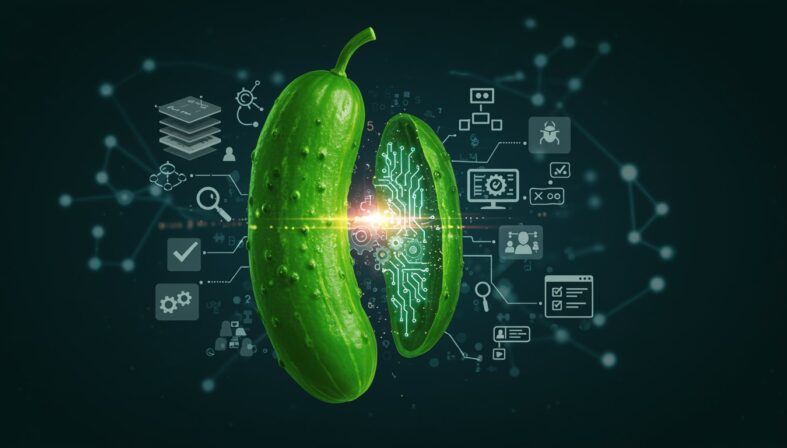The Gherkin language has transformed how development teams approach behavior-driven development, creating a bridge between technical implementation and business requirements. By providing a common vocabulary that all stakeholders can understand, Gherkin enables teams to create living documentation that drives high-quality software delivery.
Incorporating automation testing within the Gherkin and BDD framework is crucial for enhancing collaboration between technical and non-technical stakeholders, and for streamlining workflows. Implementing effective Gherkin practices is more than just syntax—it’s fostering collaboration and creating a unified test management strategy that integrates seamlessly with your existing quality assurance workflows.
When properly implemented, these practices help teams achieve comprehensive test coverage while maintaining alignment between business goals and technical implementation.
Before Gherkin Best Practices: Why Gherkin Language Matters in Modern Software Development
Before diving into specific best practices, it's important to understand why the Gherkin language has become so fundamental to successful BDD implementations. Gherkin provides a structured yet natural language approach to defining software behavior that serves multiple purposes simultaneously.
Traditional test documentation often fails to serve as an effective communication tool across different roles in an organization. Gherkin addresses this gap by creating a single source of truth that product owners can understand, developers can implement against, and testers can verify. BDD approaches using Gherkin can significantly reduce defects resulting from misunderstood requirements.
The Bridge Between Technical and Business Stakeholders
Gherkin language serves as an essential translator between business requirements and technical implementation. By using familiar keywords like Given, When, Then, And, and But, Gherkin creates a framework that’s approachable for product owners while providing sufficient structure for automation.
The real power of Gherkin emerges when business analysts and product owners actively participate in scenario creation. This collaborative approach ensures requirements are correctly captured before development begins, saving costly rework and misunderstandings later in the project lifecycle.
Involving non-technical team members in the scenario creation process further enhances this collaboration, as their diverse perspectives help capture accurate system requirements and make scenarios comprehensible for everyone involved. The shared language becomes an alignment tool that keeps everyone focused on delivering business value through clearly defined behaviors.
From Documentation to Executable Specifications
One of Gherkin’s most valuable attribute is its dual nature as both human-readable documentation and input for automated test execution through frameworks like Cucumber or SpecFlow.
While Gherkin scenarios themselves are not executable code, they serve as structured descriptions of expected behavior that can be interpreted by automation frameworks like Cucumber or SpecFlow. This transformation—from static, written requirements to tests that guide and verify implementation—represents a fundamental shift in how teams approach quality assurance, enabling living documentation that evolves alongside the codebase
When implemented correctly, Gherkin scenarios become the acceptance criteria that determine when a feature is complete. This alignment creates traceability from business requirements through to verification, ensuring nothing is lost in translation.
Additionally, agreeing on these scenarios beforehand can streamline the development process and significantly reduce uncertainty, particularly when the team conducts acceptance tests later. The executable nature of these specifications means tests can be run continuously, providing immediate feedback when behavior deviates from expectations.
10 Gherkin Best Practices for More Effective Behavior-Driven Development
Now that we understand the importance of the Gherkin language in modern development processes, let’s explore specific best practices that will help your team leverage its full potential. Writing test scenarios early in the development process is crucial as it helps define software behavior and identify potential issues.
1. Focus on Business Value, Not Implementation Details
One of the most common mistakes when writing Gherkin scenarios is focusing too much on how a feature works rather than what value it delivers. Remember that Gherkin features and scenarios should first and foremost capture business requirements.
Avoid including UI implementation details or technical specifications in your Gherkin language. Instead, focus on the business rules and user workflows that provide value. This approach keeps scenarios maintainable even as the technical implementation evolves. For example, rather than specifying "When the user clicks the blue submit button," prefer "When the user submits the form." This abstraction ensures scenarios remain valid even if the implementation changes.
2. Write Scenarios from the User's Perspective
Effective Gherkin scenarios are written from the perspective of the user interacting with the system, not from the system's internal viewpoint. This user-centric approach helps ensure features deliver real value to end users.
Start by identifying the different user roles that will interact with your system, and then write scenarios that reflect their goals and motivations. Using a consistent format like "As a [role], I want [feature] so that [benefit]" helps frame the scenario in terms of user needs before diving into the specific Gherkin steps. This practice helps teams avoid building features that no one actually needs or uses.
3. Keep Scenarios Independent and Atomic
Each Gherkin scenario should be self-contained and independently executable. Scenario independence is crucial for reliable testing, especially in automated continuous integration environments. Prioritizing test automation helps maintain these independent and atomic scenarios, ensuring that each test is reliable and easier to manage.
Avoid creating scenarios that depend on the state created by previous scenarios, as this creates brittle test suites that are difficult to maintain and debug. Each scenario should set up its own preconditions using the Given steps, perform actions with When steps, and verify outcomes with Then steps. This atomicity allows scenarios to be run in any order and in isolation, making your test suite more robust and maintainable over time.
4. Use Descriptive Scenario Titles
A well-crafted scenario title serves as both documentation and a quick reference for understanding what business rule is being tested. Descriptive titles make it easier to navigate large feature files and understand test results at a glance.
Create titles that clearly communicate the business rule or user capability being tested, not just the actions being performed. For example, "Users can reset their password via email verification" is more informative than "Password reset." Some teams find it useful to follow a pattern like "Verifying [business rule] when [condition]" to create consistent, informative titles across all Gherkin scenarios.
5. Maintain Consistent Level of Detail
Finding the right level of detail is one of the most challenging aspects of writing a good Gherkin. Too much detail makes scenarios brittle and difficult to maintain, while too little makes them vague and difficult to implement.
Strive for consistency in how detailed your steps are across similar scenarios. The appropriate level of detail may vary based on your domain and team, but once established, maintaining consistency helps establish expectations for how scenarios should be written. Remember that steps can be reused across scenarios, so finding the right granularity will pay dividends across your entire test suite.
6. Leverage Data Tables for Multiple Examples
When testing similar behavior with different inputs, data tables can make your Gherkin scenarios more concise and maintainable. This approach, sometimes called scenario outlines, allows you to express variations without duplicating steps.
Data tables are particularly valuable for testing boundary conditions, different user roles, or various configuration options. For example, rather than writing separate scenarios for each account type, you could use a data table to iterate through different account types and their expected permissions. This not only makes your Gherkin more concise but also ensures consistent testing across variations.
7. Avoid Technical Jargon in Gherkin Steps
Since Gherkin serves as a communication tool between technical and non-technical stakeholders, it is crucial to use domain-specific language that everyone understands. Technical jargon can alienate business stakeholders and undermine Gherkin’s collaborative benefits. Gherkin plays a significant role in enhancing collaboration in software testing by making it easier for all team members to contribute to the Quality Assurance (QA) process.
Replace technical terms with business concepts wherever possible. For example, instead of “When the HTTP POST request is sent to the API endpoint,” prefer “When the customer submits the order.” This focus on domain-driven design principles within your Gherkin language creates a shared understanding that transcends technical implementation details.
8. Create Reusable Step Definitions
While Gherkin scenarios express business rules, the underlying step definitions—written in code—should be designed for maximum reusability. These definitions map plain-language Gherkin steps to executable test logic, and thoughtful abstraction helps avoid duplication and eases maintenance.
Well-crafted step definitions reduce duplication and make your automation more maintainable. Writing test scenarios before creating the test code helps define software behavior and identify potential issues early, ultimately saving time and reducing uncertainty during later stages of development and testing.
Use parameterization to create flexible step definitions that can be reused across different scenarios. For example, instead of having separate steps for each user role, create a parameterized step like “Given I am logged in as a [role].” This approach reduces the number of step definitions you need to maintain while keeping your Gherkin scenarios expressive and business-focused.
9. Implement Proper Feature Organization
As your test suite grows, organizing features and scenarios becomes increasingly important. A well-structured Gherkin test suite makes it easier to find, maintain, and execute relevant tests.
Organize features around business capabilities rather than technical components or sprints. This organization helps maintain a focus on business value and creates a structure that remains stable even as the technical implementation evolves. Consider implementing tags to categorize scenarios by attributes like user role, feature area, or test type to make it easier to run relevant subsets of tests during development. Revisiting the above scenario can help improve scenario writing by ensuring clarity and conciseness and avoiding unnecessary details.
10. Regularly Refactor Gherkin Scenarios
Just like code, Gherkin scenarios benefit from regular refactoring to maintain clarity and prevent technical debt. Outdated or poorly written scenarios can slow down development and undermine confidence in your test suite.
Schedule regular reviews of your Gherkin scenarios to identify opportunities for improvement. Look for inconsistent terminology, steps that have become outdated due to changing requirements, or scenarios that could be simplified.
Revisiting the above example can help improve scenario writing by illustrating key concepts and keywords used in BDD. Treating your Gherkin as a first-class artifact worthy of the same care as production code ensures it continues to provide value throughout the project lifecycle.
Using Background Elements Effectively
Beyond these core best practices, additional Gherkin structural elements can further enhance your testing approach. Understanding how to effectively use Background elements and Scenario Outlines can take your Gherkin implementation to the next level.
When certain preconditions apply to all scenarios within the same feature, a Gherkin Background element can improve readability and reduce duplication by centralizing shared steps. However, it's important to remember that these steps are executed before each scenario, and can impact performance or test state if overused. For example:
Feature: Money withdrawal
Background:
Given The credit card is enabled
And The available balance in my account is positive
And the teller has enough money
Scenario: ...
While backgrounds can streamline your scenarios, use them judiciously. Excessively long background sections can make scenarios harder to understand as readers must remember too many preconditions. The ideal background is brief and establishes only the truly common conditions, keeping scenarios as self-contained as possible.
Mastering Scenario Outlines
Scenario Outlines extend the data table concept to parameterize entire scenarios, making them exceptionally powerful for testing similar behaviors with different inputs:
Scenario outline: Withdraw money with different card codes.
Given The credit card is enabled
And The available balance in my account is positive
And the teller has enough money
When I insert the card in the ATM
And Enter the <pin> of the card
...
Examples:
| pin |
| 5689 |
| 2358 |
This approach eliminates the need to manually duplicate scenarios for each data variation. The test automation framework will generate and execute a separate test instance for each row in the Examples table, improving maintainability and ensuring consistent behavior across varied inputs.
Practical Gherkin Implementation: Case Examples
Understanding Gherkin best practices conceptually is important, but seeing them applied in real-world scenarios can significantly enhance comprehension and implementation. The following examples demonstrate how to put these principles into action when writing effective Gherkin scenarios.
Let's consider a common use case that many applications implement: an ATM withdrawal process. This example will demonstrate how different approaches to Gherkin scenario writing can impact clarity, maintainability, and effectiveness.
Example 1: Overly Detailed Implementation (Not Recommended)
Scenario: As an existing and enabled user of the ATM, I want to make a withdrawal to get money.
Given I authenticated with an enabled card
And The available balance in my account is positive
And the teller has enough money
And the cashier has enough paper to print receipts.
When I insert the card in the ATM
And I write on the keyboard the pin of the card
And I press the confirm pin button
And I press the button next to the withdraw money option
And I deposit an amount less than or equal to my available balance
And I press the confirm extraction button
And I press the button to confirm print receipt
This example demonstrates what to avoid—excessive implementation details that make the scenario unnecessarily complex and difficult to understand. The excessive steps focus too much on how rather than what, creating a maintenance burden as any UI change would require scenario updates.
Example 2: Business-Focused Implementation (Recommended)
Scenario: As an existing and enabled user of the ATM, I want to make a withdrawal to get money.
Given I authenticated with an enabled card
And The available balance in my account is positive
When I select the option to withdraw money
And I enter the amount of money less than the available and available balance of the cashier
Then I get money
And The money I got is subtracted from the available balance of my account
And The system returns the card automatically
And The system displays the transaction completed message
This improved example focuses on the business logic and user objectives rather than implementation details. It's more maintainable and clearly communicates the intended behavior without coupling to specific UI elements.
Example 3: Using Data Examples for Clarity
Scenario: As an existing and enabled user of the ATM, I want to make a withdrawal to get money.
Given I authenticated with an enabled card
And The available balance in my account is $10,000
And The teller has $100,000 in cash
When I select the option to withdraw money
And I indicate that I want to withdraw $1,000
Then I get $1,000 in two $500 bills
And My account balance becomes $9,000
And The teller keeps $99,000 in cash
And The system returns the card automatically
And The system displays the transaction completed message
This example builds on the previous version by adding specific data values, making the scenario even clearer. This approach helps stakeholders visualize the exact flow and outcomes, reducing ambiguity while maintaining focus on business rules rather than technical implementation.
Maintaining Consistency in Gherkin Syntax
Consistency in how your team writes Gherkin directly impacts usability, maintainability, and the effectiveness of your BDD practice. Establishing and following conventions makes your Gherkin language more accessible to everyone on the team.
Many teams benefit from creating a style guide specific to their Gherkin implementation. This guide might specify conventions for scenario titles, step wording, appropriate use of background steps, and handling of common testing patterns. Having explicit conventions reduces the cognitive load when writing or reviewing scenarios and helps new team members contribute more quickly.
Standardizing Given-When-Then Structure
The Given-When-Then structure is fundamental to Gherkin, but teams often apply it inconsistently. Establishing clear guidelines for what belongs in each section improves readability and maintainability.
Given steps should establish the preconditions and initial state before the behavior being tested. When steps should perform the actions that trigger the behavior under test. Then steps should verify the outcomes and results. Maintaining this clear separation makes scenarios easier to understand and debug. While And and But keywords can make scenarios more readable, avoid using them to blur the distinction between the three main sections.
Balancing Readability and Precision
Finding the right balance between natural language readability and precise specification is an ongoing challenge when writing Gherkin. Too much emphasis on natural language can create ambiguity, while too much precision can make scenarios difficult for non-technical stakeholders to understand.
Successful teams develop a consistent vocabulary that strikes this balance—specific enough to be unambiguous but natural enough to be accessible. Regular collaboration sessions where business and technical team members write scenarios together can help develop this shared vocabulary. Over time, this vocabulary becomes part of your team's ubiquitous language, further strengthening communication.
First-Person vs. Third-Person Perspective
A common question when crafting Gherkin scenarios is whether to write from the first-person or third-person perspective. While the official Cucumber documentation includes examples of both approaches, teams should choose one perspective and maintain consistency.
First-person advocates, including Dan North (considered the originator of BDD), argue that writing in the first person aligns naturally with the "As a [specific user], I want [to perform a concrete action] for [result or benefit]" format. Since the scenario description specifies the role, using "I" puts the reader in that user's shoes.
Third-person proponents suggest that first-person language can sometimes obscure which role is performing an action. For example, "I delete an item from the system" doesn't clarify whether the actor is an administrator or a standard user. Third-person phrasing can provide greater precision about the stakeholders involved and creates a more formal, objective tone, particularly in English.
The most important principle is consistency—whichever perspective you choose, maintain it throughout your scenarios and ensure alignment between the scenario description and its steps. Follow the conventions established in existing projects, and always prioritize clarity of communication over rigid adherence to either perspective.
Tools and Integration for Effective Gherkin Implementation and Test Automation
While Gherkin best practices focus primarily on how to write effective scenarios, the tools and integrations you choose can significantly impact your overall BDD implementation. The right tooling can streamline collaboration, automate validation, and integrate testing into your development workflow.
Several frameworks support Gherkin-based testing across different programming languages and platforms. Popular options include Cucumber, SpecFlow, Behave, and Behat, each with its own strengths and ecosystem. The choice of framework should align with your team's technical stack and testing needs, but the Gherkin language remains consistent across these implementations.
While frameworks like Cucumber and SpecFlow focus on executing Gherkin tests, TestQuality unlocks end-to-end quality management by unifying Gherkin with collaborative test planning and execution. Unlike other tools, TestQuality offers:
- FREE Test Plan Builder: Live Test Plan sections help you visually build a world-class QA test plan. Live Sections are far more than just documentation - when used with the integrated TestQuality Unified Test Management platform. Start building Test Plans for free.
- FREE Test Case Builder: It helps you to build step-by-step Test Cases with screenshots, steps, expected results and more. Get the free Test Case Builder.
- All-in-One Gherkin Hub: Run Cucumber tests alongside manual tests. Attach screenshots to Gherkin steps (unlike plain-text files). Sync with Jira/GitHub for full traceability
- Living Documentation: Sync Gherkin scenarios with CI/CD pipelines while maintaining human-readable docs that update with every test run.
- Cross-Team Traceability: Link Gherkin scenarios to user stories (Jira/GitHub), track coverage, and identify gaps without leaving TestQuality's Unified Test Management solution.
TestQuality isn’t just another testing tool; it’s where Gherkin meets scalable test management for the whole team.
Continuous Integration and Living Documentation
Integrating Gherkin-based tests into your continuous integration pipeline ensures specifications are continuously validated against the evolving codebase. This integration transforms Gherkin scenarios from static documentation into living artifacts, continuously validated by automation frameworks to reflect the actual system behavior. As the application evolves, these tests help ensure that specifications and implementation stay in sync.
Modern CI systems can run Gherkin scenarios automatically on each code change, providing immediate feedback when implementation deviates from specification. Many tools also generate formatted documentation from Gherkin features, making them accessible to stakeholders who don't directly interact with the testing framework. This approach creates a virtuous cycle where documentation and implementation remain synchronized throughout the project lifecycle.
IDE Support and Collaboration Tools
Developer productivity tools can significantly enhance the Gherkin authoring experience. This integration transforms Gherkin scenarios from static documentation into living artifacts, continuously validated by automation frameworks to reflect the actual system behavior. As the application evolves, these tests help ensure that specifications and implementation stay in sync.
Beyond basic editing support, specialized collaboration tools can facilitate the co-creation of Gherkin scenarios between technical and business stakeholders. Some tools provide web-based interfaces for editing scenarios, commenting on specifications, and tracking changes over time. These collaboration features are especially valuable for distributed teams or organizations where business stakeholders may not be comfortable working directly with development tools.
Integration with Popular Testing Tools and Frameworks
The best modern test management platforms offer specialized support for Gherkin-based testing, providing capabilities to import Gherkin feature files directly into your test management ecosystem. This integration enables teams to:
- Import requirements, tests, and issues by uploading Gherkin Feature Files through intuitive import options
- Upload Gherkin files via REST interfaces for automated workflows
- Link test runs to specific cycles and milestones for better organizational alignment
- Connect with GitHub and Jira in real-time, linking issues and requirements with key DevOps tools
- Pull in automated test results from CI/CD systems, test automation frameworks, and unit testing tools
These integrations transform Gherkin scenarios from isolated test artifacts into central components of a comprehensive quality assurance strategy, creating traceability from requirements through to verification while maintaining the collaborative benefits of BDD.
Advanced Gherkin Features for Complex Testing Needs
As your Gherkin implementation matures, several advanced features can help address more complex testing requirements while maintaining readability and structure.
Working with Doc Strings
When steps require lengthy text input, Doc Strings provide a clean way to include multi-line strings in your scenarios. Enclosed between triple quotes ("""), they're particularly useful for testing email templates, error messages, or API responses:
Scenario: Withdraw money and receive confirmation
Given ...
When ...
Then I get money
And A confirmation message is displayed with the text:
"""
Dear Customer:
The following amount has been withdrawn from your account no. <account>: <amount>.
Thank you for using our services.
"""
Examples:
| pin | account | amount |
| 5689 | 145823891 | 4000 |
| 2358 | 985612374 | 7000 |
Effective Tagging Strategies
Tags (annotations starting with @) provide powerful organization and filtering capabilities for your Gherkin scenarios. To better understand how to organize your tags effectively, the following chart outlines common tag categories, example values, and their purposes in test management:
| Common Tag Categories and Their Uses | ||
| Tag Type | Examples | Purpose |
| Execution | @SmokeTest, @RegressionTest | Control what runs in different pipelines |
| Development Status | @wip, @blocked, @ready | Track test readiness or development phase |
| Feature Area | @login, @reporting, @payment | Group tests by business capability |
| Technical Layer | @api, @ui, @database | Classify by the part of the stack being tested |
| Performance Profile | @slow, @fast | Flag tests by execution time or performance |
Tags enable selective test execution and help categorize scenarios for better management. Here's how those tags might be applied in a real-world example:
@gui
Feature: Money withdrawal
@SmokeTest @wip
Scenario: Basic withdrawal process
...
@RegressionTest
Scenario: Handle insufficient funds
…
Teams can use these tags strategically at both the "feature level" (to tag an entire feature file) and the "scenario level" (to control specific executions). Feature-level tags are inherited by all scenarios in the file.
This hierarchical organization facilitates complex execution strategies like running all smoke tests, skipping work-in-progress scenarios, or targeting specific functional areas. Well-designed tagging not only improves test organization but also enables more efficient continuous integration by allowing targeted test runs appropriate to different stages of development.
Common Pitfalls When Implementing Gherkin
Even teams familiar with Gherkin best practices sometimes fall into common traps that reduce the effectiveness of their BDD implementation. Being aware of these pitfalls can help you avoid them in your own Gherkin language implementation.
Overly technical scenarios, inconsistent terminology, and scenarios that test multiple things at once are among the most common issues teams encounter. Each of these problems undermines Gherkin's purpose as a communication tool and can lead to maintenance challenges as your test suite grows.
Avoiding Scenario Bloat and Feature Creep
As test suites grow, teams often struggle with scenario bloat—accumulating too many scenarios that test minor variations or edge cases. This bloat can make test suites slow to execute and difficult to maintain.
Focus on testing significant business rules and user workflows rather than every possible technical path through the code. Use data tables to handle variations efficiently, and consider whether some edge cases might be better tested at lower levels of the testing pyramid. Remember that Gherkin scenarios should provide business value through living documentation, not just technical test coverage.
Addressing Flaky Tests and Maintenance Challenges
Unstable or "flaky" tests that sometimes pass and sometimes fail without code changes can undermine confidence in your entire test suite. Gherkin scenarios are particularly vulnerable to flakiness when they interact with asynchronous processes, external systems, or complex UI elements.
Implement robust waiting strategies, dependency isolation, and appropriate abstraction layers to make your Gherkin scenarios more stable. Consider implementing a quarantine process for flaky tests to prevent them from disrupting the entire development workflow while they're being fixed. Regularly review and maintain your test suite to prevent accumulated technical debt from making tests unreliable.
Implementing Gherkin Best Practices in Your Organization
Implementing Gherkin best practices requires more than technical knowledge but a cultural shift toward collaboration, shared ownership of quality, and valuing clear communication. The most successful BDD implementations come from teams that embrace these values alongside the technical practices.
Start small with a pilot project or feature to build experience and demonstrate the value of well-implemented Gherkin scenarios. Use retrospectives to continuously refine your approach based on what works best for your specific team and context. Remember that the ultimate measure of success isn't how many scenarios you write but whether they help deliver working software that meets user needs.
In Conclusion
Ready to take your test management to the next level with better Gherkin implementation? TestQuality's unified test management platform provides comprehensive support for behavior-driven development with Gherkin language integration, making it easier to implement these best practices across your organization. Start your journey toward more effective BDD testing with TestQuality today.