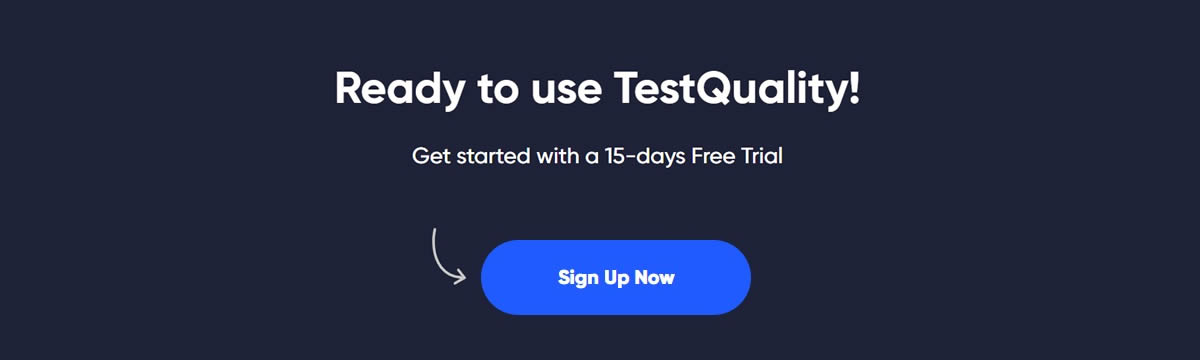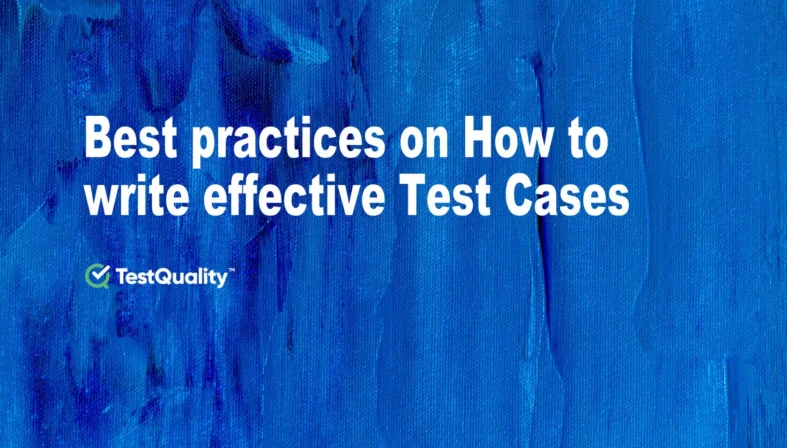In the dynamic world of software development, quality is paramount. Every line of code, every feature, every functionality needs to be meticulously evaluated to ensure a flawless user experience. This is where test cases come in – the unsung heroes of the development process. These detailed instructions when you create test cases, act as a roadmap for testers, guaranteeing every aspect of the software is thoroughly scrutinized.
"Building software without strong test cases is like building a house of cards," said by one renowned software development expert. "It might look impressive initially, but a single gust of wind can bring it all crashing down."
This comprehensive guide dives deep into the world of types of test cases, exploring their significance, best practices for creation, and their impact on software quality. By understanding the power of test cases and implementing them effectively, you can elevate your software development process and deliver exceptional products with confidence.
1. The Importance of How to Write Test Cases: Unveiling Hidden Defects and Guaranteeing Functionality
Imagine a magnificent castle built on a foundation of sand. Without a solid base, even the most impressive structure crumbles. Similarly, software built without robust test cases is prone to failures and unforeseen issues. Well-defined test cases offer a multitude of benefits:
1. Uncover Hidden Defects
Test cases act as a meticulous detective, sniffing out bugs and malfunctions that might otherwise go unnoticed. By simulating various user scenarios and edge cases, test cases expose potential problems before they reach production. "Testers are the secret weapon of any development team," mentioned recently one veteran QA professional customer. "By uncovering hidden defects early on, we prevent a world of headaches down the line."
Example: Let's say you're developing a shopping cart application. A well-designed test case might involve adding a large number of items (beyond a certain limit) to the cart and checking if the system handles it gracefully, or if it crashes due to a memory overflow bug. You might also design a test case to simulate a user entering unexpected characters in the discount code field, ensuring the application doesn't malfunction.
Testers are the secret weapon of any development team
2. Guarantee Functionality
Effective test cases ensure every feature and functionality of the software operates as intended. They act as a verification tool, confirming that the software aligns with its design specifications.
Example: In a social media app, a test case might involve creating a new post, adding multimedia content, tagging other users, and verifying if the post appears correctly on the user's profile and feeds of tagged users.

3. Enhance Software Reliability
Through rigorous testing, test cases bolster the overall reliability of the software. By identifying and resolving issues early on, they prevent unexpected crashes and malfunctions in real-world use.
Example: A navigation app wouldn't be very helpful if it crashed due to a specific internet connection speed. Test cases can simulate various network conditions to ensure the app functions reliably under different circumstances.
4. Streamline Testing Processes
Clear and well-organized test cases act as a guide for testers, streamlining the testing process. This reduces the time and resources needed for testing, leading to faster development cycles.
Example: Imagine a complex e-commerce platform with hundreds of product categories and filters. Comprehensive test cases ensure all functionalities are covered efficiently, avoiding the need for testers to rewrite steps or miss crucial aspects due to lack of clear instructions.
2. Crafting Effective Test Cases: A Step-by-Step Guide for Building a Solid Foundation
Creating effective test cases requires a strategic approach. Here's a breakdown of the essential steps to follow, to ensure you build a solid foundation for exceptional software:
1. Gather Requirements: Before diving in, ensure you have a clear understanding of the software's requirements. These specifications serve as the blueprint for crafting relevant test cases.
Before we begin, let's assume we're testing a simple "Login" functionality of a web application. The requirements might include:
- The user should be able to log in using a valid username and password.
- The system should show an error message when incorrect login details are entered.
- Password must be masked (hidden) when typed.
- The user should be redirected to the homepage upon successful login.
2. Plan and Design: Develop a test plan outlining the functionalities to be tested and the corresponding test cases. This roadmap ensures a comprehensive testing strategy.
Based on the requirements, we will design a set of test cases. Our plan includes:
- Test the login with valid credentials.
- Test the login with an invalid username.
- Test the login with an invalid password.
- Test the login with both an invalid username and password.
- Test the password masking functionality.
- Test the redirection to the homepage upon successful login.
3. Prioritization: Not all functionalities hold equal weight. Prioritize test cases based on criticality, focusing on areas with the highest potential impact.
We will prioritize the test cases based on the criticality:
- Test the login with valid credentials.
- Test the login with an invalid password.
- Test the login with an invalid username.
- Test the login with both an invalid username and password.
- Test the password masking functionality.
- Test the redirection to the homepage upon successful login.
4. Clarity is Key: Write clear and concise test cases using a consistent format. Each test case should include a detailed description, expected results, and defined steps for execution.
We will use a clear and concise format for each test case. The format includes the following fields: Test Case ID, Description, Pre-conditions, Test Steps, Expected Results, and Actual Results.
5. Positive and Negative Testing: Don't just focus on sunshine and rainbows! Include both positive and negative test cases to assess how the software reacts to unexpected inputs and errors. For this example, we will include both positive (valid login) and negative (invalid login) test cases.
By following these steps and adhering to best practices, you can craft effective test cases that empower your testing team to thoroughly evaluate your software.
Test Case Examples
Test Case 1: Valid Login
- Test Case ID: TC001
- Description: Verify that the user can log in with valid credentials.
- Pre-conditions: The user is on the login page.
- Test Steps:
- Enter a valid username in the username field.
- Enter a valid password in the password field.
- Click the "Login" button.
- Expected Results:
- The user should be successfully logged in.
- The user should be redirected to the homepage.
- Actual Results: (To be filled after execution)
In regards to creating and organizing tests, TestQuality as a test management solution serves the important role of managing and monitoring the entire testing process. It covers everything from creating and organizing test cases to executing tests, analyzing results, and identifying trends.
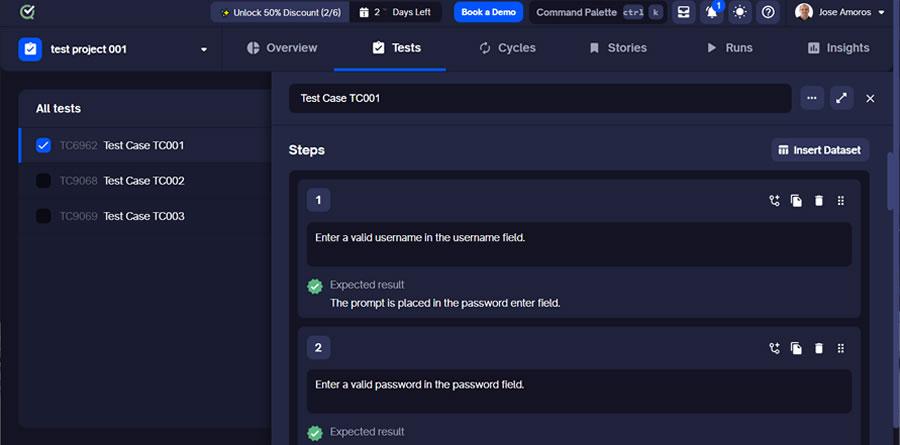
Thanks to a good test management tool, QA team members can effortlessly create and organize test cases as the example shown above. Software developers can manage testing requirements, schedule tests, provide clear guidance to testers on what to test next, execute tests efficiently, and finally, track and monitor testing results, progress, and trends.
Test Case 2: Invalid Password
- Test Case ID: TC002
- Description: Verify that the system shows an error message when an incorrect password is entered.
- Pre-conditions: The user is on the login page.
- Test Steps:
- Enter a valid username in the username field.
- Enter an invalid password in the password field.
- Click the "Login" button.
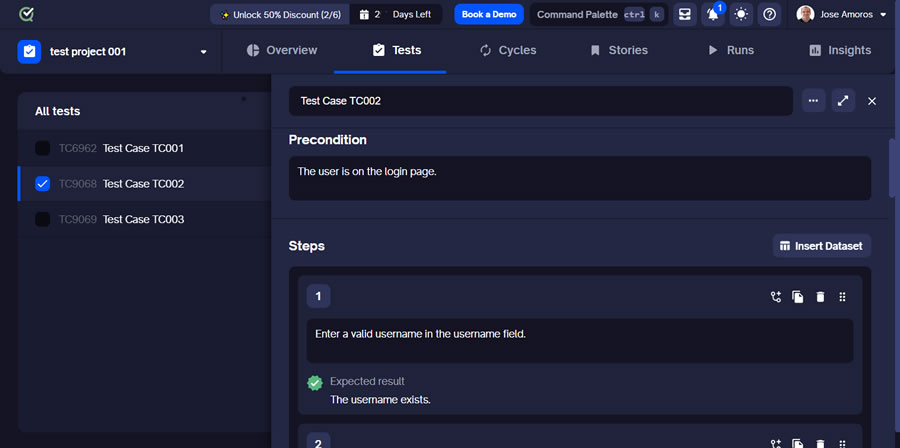
TestQuality offers the possibility to create, edit, organize your tests into folders, and arrange their run order.
- Expected Results:
- An error message "Invalid username or password" should be displayed.
- The user should remain on the login page.
- Actual Results: (To be filled after execution)
Test Case 3: Invalid Username
- Test Case ID: TC003
- Description: Verify that the system shows an error message when an incorrect username is entered.
- Pre-conditions: The user is on the login page.
- Test Steps:
- Enter an invalid username in the username field.
- Enter a valid password in the password field.
- Click the "Login" button.
- Expected Results:
- An error message "Invalid username or password" should be displayed.
- The user should remain on the login page.
- Actual Results: (To be filled after execution)
Test Case 4: Invalid Username and Password
- Test Case ID: TC004
- Description: Verify that the system shows an error message when both the username and password are incorrect.
- Pre-conditions: The user is on the login page.
- Test Steps:
- Enter an invalid username in the username field.
- Enter an invalid password in the password field.
- Click the "Login" button.
- Expected Results:
- An error message "Invalid username or password" should be displayed.
- The user should remain on the login page.
- Actual Results: (To be filled after execution)
Test Case 5: Password Masking
- Test Case ID: TC005
- Description: Verify that the password is masked when typed.
- Pre-conditions: The user is on the login page.
- Test Steps:
- Enter any characters in the password field.
- Expected Results:
- The characters entered in the password field should be masked (displayed as dots or asterisks).
- Actual Results: (To be filled after execution)
Test Case 6: Redirection on Successful Login
- Test Case ID: TC006
- Description: Verify that the user is redirected to the homepage upon successful login.
- Pre-conditions: The user is on the login page.
- Test Steps:
- Enter a valid username in the username field.
- Enter a valid password in the password field.
- Click the "Login" button.
- Expected Results:
- The user should be redirected to the homepage.
- Actual Results: (To be filled after execution)
By following these detailed examples and the guide's steps, you can ensure a thorough and effective testing strategy for your software.
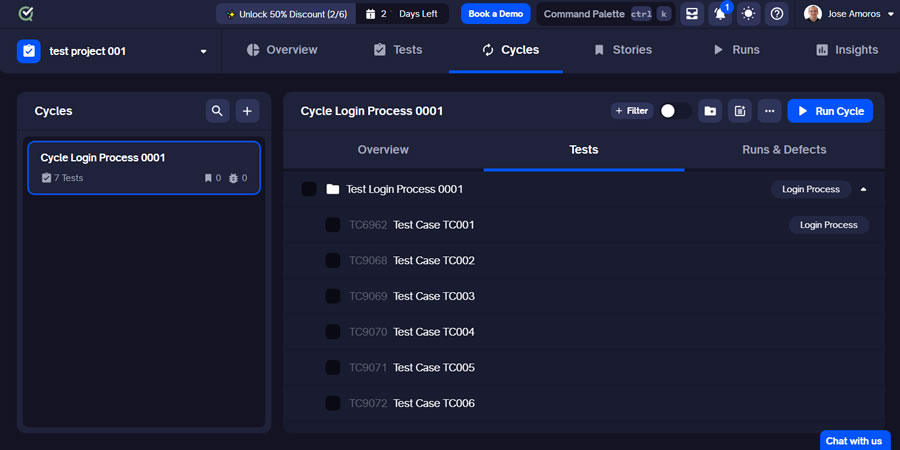
Cycles are collections of tests and folders that you want to run repeatedly, perhaps you want to specify a particular environment or a particular tester, Cycles are part of your test plan and are used to achieve a particular testing goal.
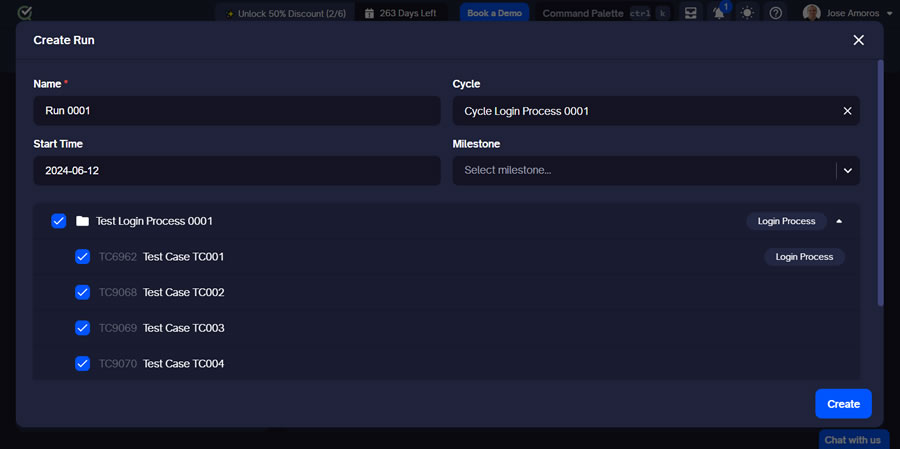
To execute your test cases, you will need to send them to a Run.In this example multiple test cases are executed. We organized it into a Cycle because we have test cases that we run repeatedly.
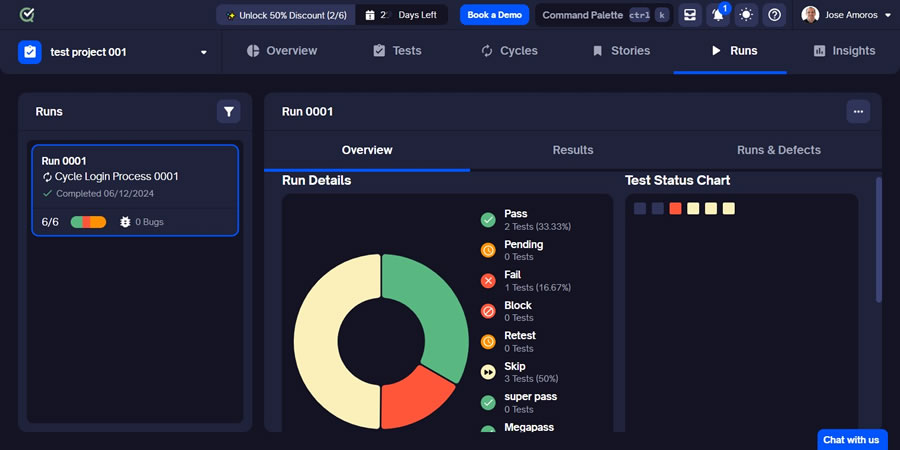
With the help of TestQuality, it is easier to organize the test cases in to a Cycle and send the test Cycle to Run.
3. Common Pitfalls to Avoid: Steering Clear of Roadblocks in Your Testing Journey
Even the most seasoned developers can fall prey to common test case pitfalls. Here are some cautionary points to keep in mind as you embark on your test case creation journey:
- Ambiguity: Vague test cases leave room for misinterpretation. Ensure each test case is clear, concise, and easy to understand for all members of your team.
- Incomplete Coverage: Thorough testing is paramount. Don't neglect edge cases or functionalities that might seem less critical. Remember, even a minor oversight can lead to major issues down the line.
- Automation Mishaps: While automation offers significant benefits, ensure automated test cases are well-designed and maintained to avoid false positives or missed defects. Automation is a powerful tool, but it should never replace the need for human expertise.
By recognizing and avoiding these common pitfalls, you can ensure your test cases are effective and contribute to a smooth and successful testing process.
The journey to exceptional software development is paved with meticulous planning, rigorous testing, and a commitment to quality. Test cases are the cornerstone of this journey, acting as a guiding light for your development team. By mastering the art of test case creation and implementation, you empower yourself to build software