TestQuality QA Blog
The #1 source for news and articles on
Quality Assurance, Test Management, and Automation Testing
Get Started
with $0/mo FREE Test Plan Builder or a 14-day FREE TRIAL of Test Manager
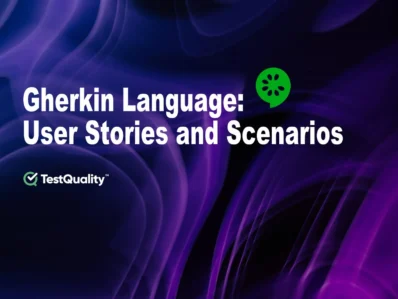


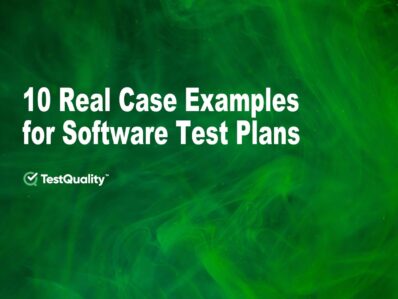



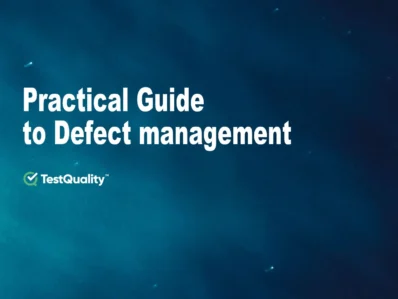
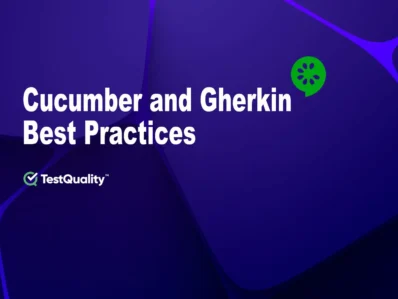
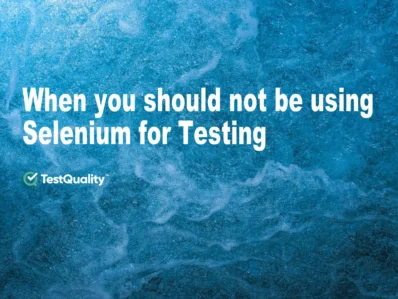
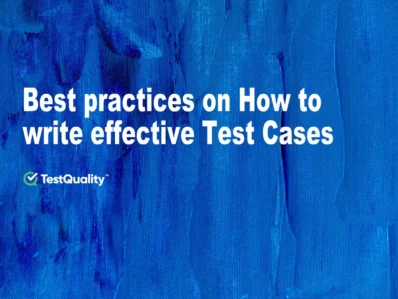


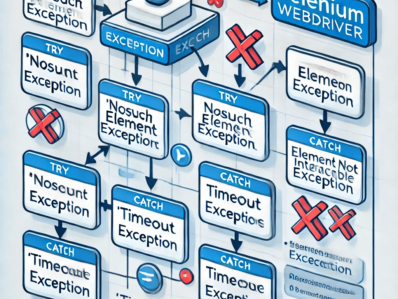
Subscribe
to TestQuality's FREE Test Management Newsletter
About TestQuality
TestQuality is an interactive real-time team test management platform that supports all key QA and dev testing roles in your software development project. Unlike other test management solutions, TestQuality guides and drives your test management efforts from your Test Plan document. So your testing efforts are coordinated, communicated, and truly managed and measured. TestQuality even helps you build a world class Test Plan to get started, in fact TestQuality's Test Plan Builder is FREE forever. So there's no reason not to add TestQuality to your testing toolset today.
© 2025 Bitmodern Inc. All Rights Reserved..