Testmo Vs Zephyr
Compare and Discover more about everything that distinguishes Testmo from Zephyr
It might be challenging to choose the best Test Management Software among the many that are available. If you are looking for an alternative to Testmo or Zephyr, there are a number of options available this 2024.
What are the advantages of Testmo Jira or disadvantages of Zephyr Enterprise? Is Zephyr and Testmo the same? to find the answers we'll contrast and compare Testmo and Zephyr, as well as our own TestQuality test case management tool. All three options have their relevance, but selecting a solution that works well with your QA team and meets your testing needs is crucial when comparing different test management solutions.
What are the advantages of Testmo Jira or disadvantages of Zephyr Enterprise? Is Zephyr and Testmo the same? to find the answers we'll contrast and compare Testmo and Zephyr, as well as our own TestQuality test case management tool. All three options have their relevance, but selecting a solution that works well with your QA team and meets your testing needs is crucial when comparing different test management solutions.
What a Test Management solution Must Have?
Find what makes a Test Management solution unique and effective
- Jira & GitHub IntegrationLook for a solution that integrates with your issue tracker and requirements trackers. Jira and GitHub Issues are today's most popular issue and requirements trackers.
- DevOps IntegrationPull test results from popular CI/CD, Test Automation and Unit Testing systems or use TestQuality's powerful REST API to import test sets from any testing tools and integrate with any DevOps workflow.
- Testing AutomationThere's no reason not to automate with native support for BDD (Gherkin/Cucumber) and integration with numerous test automation frameworks, including JUnit, NUnit, Pytest, Selenium, CircleCl, Watir.
- Test Run ExecutionEasily run single or multiple test cases and consider the use of Cycles. When you have test cases that you run repeatedly, it is easier to organise the test cases in to a Cycle and send the test Cycle to Run.
- Intuitive Test Case ManagementCreate test cases with detail, completed with preconditions, procedures, and anticipated outcomes using rich text formatting, attaching files, and even taking screenshots and follow history activity changes.
- Test Case RepositoryUsers may keep track of all test cases in one central location, and tests should be well hirarchy organized in appropriate folders and sets. Any good test management should always facilitate simple test re-use.
- CustomizationA test management solution needs to be customizable, so it may be tailored to each individual user's needs. You may create a variety of test-specific custom fields and statuses. Also, the hability to customize users' own unique roles and permissions.
- Team CollaborationThe ability to add comments and attachments to tests, as well as to monitor past user activity, would greatly facilitate user cooperation with To-Do lists along with assigning roles and persmission. Single Sign-On (SSO) Login capable.
Why TestQuality is Test Management Elevated?
TestQuality is an outstanding and easy to use test management case suite alternative to Testmo or Zephyr or Zephyr Enterprise. Some of the TestQuality's key features are:
We'll contrast and compare Testmo, Zephyr, Zephyr Enterprise, as well as our TestQuality test case management solution in the table below .
- TestQuality is designed around a live integration core.
This live two-way core allows TQ to communicate directly with GitHub and Jira in real-time linking issues and requirements with the key tools in your DevOps workflows. TestQuality's integration engine also allows you to connect to pull in automated test results from popular CI/CD, Test Automation and Unit Testing systems. TestQuality's import capabilities also allow you to import requirements, tests, and issues from Google Drive or Excel with ease, or script TestQuality REST API to import test sets from other testing tools such as Selenium, Cypress, Cucumber, PyUnit, JUnit and others.
Integration with CI/CD tools such as Jenkins and CircleCI are also an option to look for to automate uploading testing results from your DevOps pipeline into your Test Management workflow with the use of TestQuality CLI. - TestQualilty is a cloud based Test Management solution that is scalable and ready to use.
A hosted environment without IT, servers, and onsite management requirements.
- TestQuality offers Issue, Requirement and User Stories Management.
Look for a solution that integrates with your issue tracker and requirements trackers. Link tests that relate to your feature and are part of your story. Jira and GitHub Issues are today's most popular issue and requirements trackers. - TestQuality offers Rich Reporting and Real-Time Analytics to help you to visualize and understand where you're at in your project's quality lifecycle in real time. But also, the analytic metrics that can help identify the quality and effectiveness of your test cases and testing efforts to ensure you're building and executing the most effective tests for your efforts.
- Execute and save Test Runs and analyze results in real time by using custom filters and an intuitive and easy to use dashboard.
- Customize User Roles and Permissions.
You can tailor TestQuality user's roles and permissions, and scale up to your dev and QA team's needs using a fair and simple pricing.
- Collaboration capabilities
TestQuality includes custom to-do lists, the option of assigning tests to team members, custom filters that can be shared with your all your team. A Single Sign-On (SSO) with organization registration preferences may boost also your tester's team efficiency.
We'll contrast and compare Testmo, Zephyr, Zephyr Enterprise, as well as our TestQuality test case management solution in the table below .
How Xray Compares With Zephyr & TestQuality
TestQuality features
vs
Zephyr vs Zephyr Enterprise vs Testmo
vs
Zephyr vs Zephyr Enterprise vs Testmo
Features
TestQuality
Zephyr
Zephyr Enterprise
Testmo
Design & Author
Create, view, edit, clone tests
Link to Defects and Requirements
Labels, Attachments and Comments on Tests and Cycles.
Native support for BDD (Gherkin/Cucumber)
-
Organize
Hierarchical test organization in folders and subfolders
-
-
Organize tests in Test Sets/Cycles
-
-
-
Management of User Permissions and Roles
-
-
Searching and Filtering Test Plans and Cycles
Plan
Milestones and Test Plans
-
Execute
Create, edit, and clone test executions
Ad hoc style (execute unplanned tests)
Personalize and create Test run statuses
Support of branches / field to specify branch
-
-
Measure
Track requirement coverage/status directly on issues, as an attribute.
-
Watch/Follow notifications
-
-
-
Built-in Dashboard and Reports
Track progress on Test Execution/Cycles
Configuration
CLI Automation Integration
-
-
-
Multi-level permissions with customisation
-
Agile Integration
GitHub
-
JIRA
JUnit
-
Cucumber (Gherkin)
Jenkins
Exporting Tests to CSV/XML
-
Ready to use TestQuality!
Get started for Free or Explore with a 14-day Free Trial
What's Xray?
When it comes to software testing, Xray is one option for complete test management. Get your testing in order, increase your productivity, get real-time insights, and monitor your progress toward milestones. Compatible with the industry's best bug tracking and test automation software. With a Jira plugin, software testers may connect Xray with Jira's Issue different types.
Xray is used by a many businesses and agile teams since it streamlines the QA process and makes testing software less time consuming.
Xray is used by a many businesses and agile teams since it streamlines the QA process and makes testing software less time consuming.
What's Zephyr and Zephyr Enterprise?
Zephyr is a testing system for organizing and monitoring end-to-end testing, which leads to higher quality software. One of its primary features is the ability to generate test cases according to product versions and features.
If you're an Agile team seeking to begin using Jira for test management, Zephyr Squad is a way to go. Zephyr Enterprise, on the other hand, is a separate Zephyr installation that doesn't need a JIRA installation, and it's ideal for bringing together different Jira instances used by teams using complicated Agile/Waterfall methodologies.
Besides these, it's Zephyr for JIRA, which is a plugin for JIRA that adds Zephyr capabilities and features to a JIRA-centric workflow.
If you're an Agile team seeking to begin using Jira for test management, Zephyr Squad is a way to go. Zephyr Enterprise, on the other hand, is a separate Zephyr installation that doesn't need a JIRA installation, and it's ideal for bringing together different Jira instances used by teams using complicated Agile/Waterfall methodologies.
Besides these, it's Zephyr for JIRA, which is a plugin for JIRA that adds Zephyr capabilities and features to a JIRA-centric workflow.
Product Comparison
- TestQuality Vs Zephyr
- TestQuality Vs TestRail
- TestQuality Vs Xray
OTHER COMPARISONS - TestRail Vs Zephyr
- PRODUCT INTEGRATIONS
- GitHub Test Management
- Jira Test Management