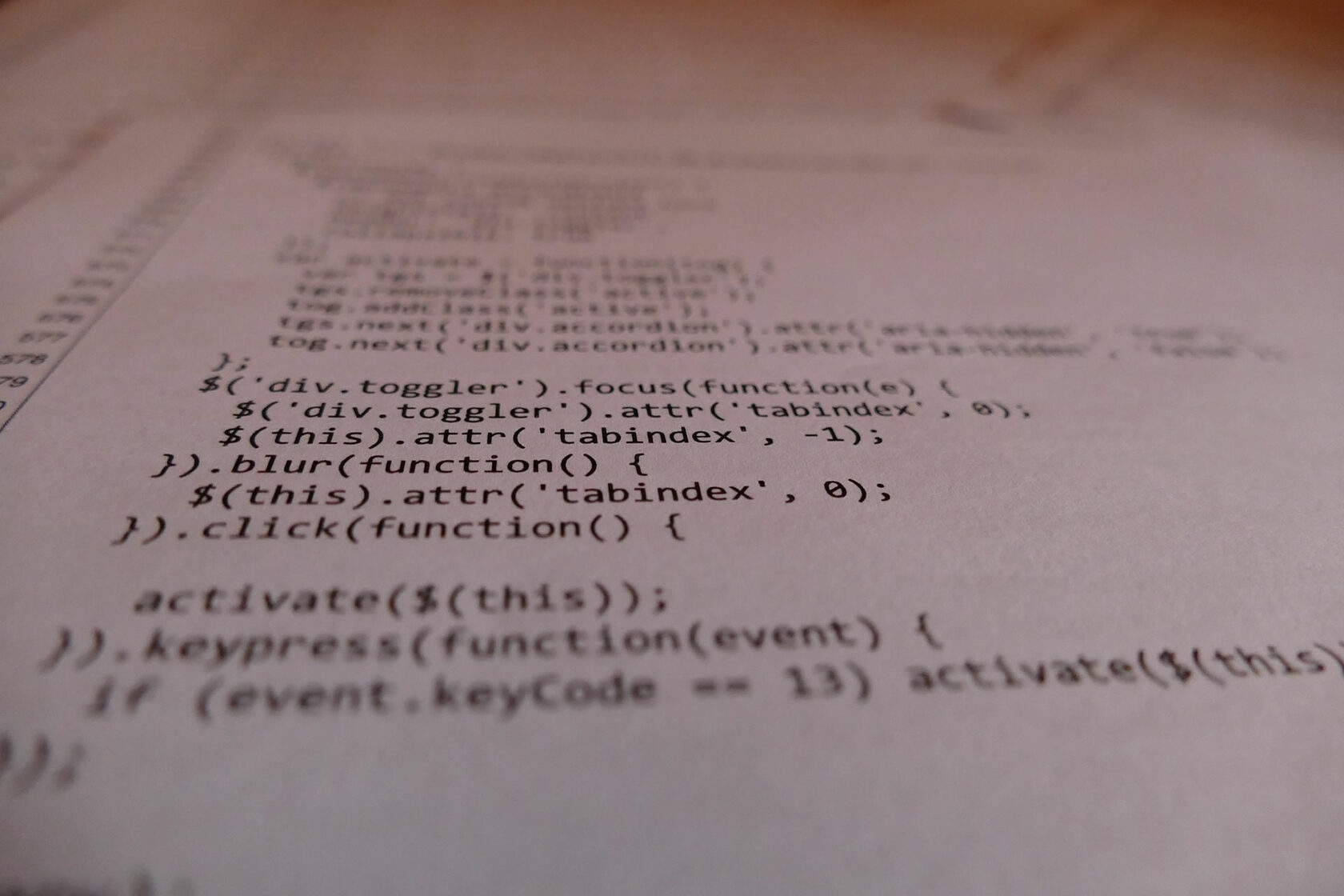- Exploratory Vs. Scripted Testing
- Establish your expectations for exploratory testing
- Pros and Cons of Exploratory Testing
- How to Create an Unified Testing Cycle
- Encourage testers to be explorers
- Stick to a session-based test management strategy
- Provide the appropriate instruments to aid with exploration
Structured exploratory testing is the real asset to exceptional functionality and superb UX if you want your QA to go above and beyond basic expectations. Executing functional, regression-based scripted test cases is the minimal requirement for verifying that your product functions as intended while testing online and mobile apps. Scripted functional testing, on the other hand, can only confirm that the system works as intended and can easily overlook edge situations that you would never think to test. The freedom to be creative with exploratory testing can yield more insightful results than a straightforward "yes, that works."
However, the flexibility of exploratory testing comes with the risk of ad hoc, random outcomes with no structure or consistency between testers, test managers, and projects. While testers should not be limited in their exploratory testing efforts, having a disciplined approach is a fantastic tool for gathering feedback, detecting errors, and enhancing UX. Here are some recommended practices for developing a systematic exploratory testing methodology that yields meaningful and specific test/bug reports.
Exploratory vs. Scripted Testing
Scripted test execution: create a test case, execute it, and compare the outcomes to what was expected. In this case, the script is in control and it emphasizes prediction and decision making.
Exploratory testing consists of the following steps: exploring the app, noting faults, designing a test case, executing it, and repeating the process. In Exploratory testing, the tester's mind is in control. It emphasizes adaptability and learning.
Establish your expectations for exploratory testing
Exploratory testing is a creative, experience-based technique in which design, implementation, and learning occur concurrently. The tester discovers the app while building, planning, and executing test cases. The outcomes of the tests are utilized to develop future tests.
Exploratory testing does not imply that testers begin testing the app at random (this is known as "ad-hoc" testing). Testers are frequently deliberately divided into teams that evaluate the app from a variety of perspectives, including as feature sets, actions and consequences, account kinds, and so on.
For example, while testing an app for managing a family calendar of chores, events, appointments, and to-do items, a tester must be familiar with what features, such as intricate mobile motions, are prone to causing defects. They must also be present in order to analyze additional testing possibilities, such as adding two collaborators to a to-do list instead of one in order to test the necessary alerts.
As a result, when it is difficult to design test cases for individual features or to review the overall user experience, structured exploratory testing is an excellent complement to functional testing.
Pros and Cons of Exploratory Testing
The advantages of exploratory testing would be listed as follows:
- When requirement documentation are unavailable or just partially available, this testing is beneficial.
- It entails an investigation procedure that aids in the discovery of more problems than standard testing.
- Discover problems that are often overlooked by standard testing methods.
- Helps to broaden testers' imaginations by performing more and more test scenarios, which ultimately enhances productivity.
- This testing goes all the way down to the tiniest detail of an application and covers all of the criteria.
- Exploratory testing encompasses all sorts of testing as well as many situations and circumstances.
- Encourages insight and creativity
- New ideas are generated during test execution.
These are the disadvantages of Exploratory Testing:
- This testing is entirely dependent on the tester's abilities.
- It is limited by the tester's domain expertise.
- Not suited for long execution times.
How to Create an Unified Testing Cycle
Learn. Understand the app from top to bottom - its purpose, target market, how it might be broken, and what the developer may have overlooked.
Design. Make a list of the many strategies that a tester could employ.
Execute. Examine all common scenarios (boundary values, validations, etc.) Reports should be presented.
Encourage testers to be explorers
Many exploratory testing methodologies and approaches may provide imaginative and entertaining test scenarios that uncover complex, previously unnoticed issues. Some excellent testers will be able to smoothly transition from scheduled regression test cases to a more creative exploratory framework, while others may struggle. Teach your testers to be creative in order to ignite the exploratory flame.
• Develop user stories. Put yourself in the position of one of your most frequent consumers (you could use a particular buyer persona for this). Follow them through the software, looking for user-specific defects.
• Dismiss expectations. Make a commotion! Don't stick to the exact procedures described in the typical prepared test. Where it reads "two," click three times. Return a few steps or take a giant leap forward. Use the back button or other standard browser shortcuts. Change your ideals, your thoughts, and the page. What happens when you deviate from the path?
• Create a mental map: Outline every potential scenario you can think of based on the limits you've been given, then proceed down each route.
• Attempt to break it: Use your previous expertise with similar programs to determine whether the software you're evaluating has any similar flaws. Don't just check to see whether anything works; look for flaws.
Quality criterion categories, for example, might provide your testers with insights into certain target areas to begin examining.
• Capability. Can it carry out the necessary functions?
• Reliability. Will it function well and withstand failure in critical situations?
• Charisma. How attractive is the design and functioning of the product?
• Scalability. How successfully does the product's deployment scale up or down?
• Compatibility. How effectively does it integrate with third-party components and configurations?
The instructions and supporting information are the primary distinction between particular regimented test cases and exploratory testing. Remove the stress. Highlight that even during scripted test execution, testers are always learning, modifying tests, and reiterating.
Stick to a session-based test management strategy
To build a clear objective and a deep grasp of requirements, all testers should follow a disciplined exploratory testing methodology. These are monitored and documented for post-test evaluation if any difficulties or queries occur. A five-part session-based test management method will help you add structure to your exploratory testings:
1. Bug classification: The most prevalent problems and issues encountered in previous projects are classified, and the main causes are searched. Based on these problems, testers generate test concepts for the following run.
2. Development of a test charter: Charters are statements that guide testing rather than scripts that must be followed. A team charter describes the plan, including where to begin, what to test, how to test, who should execute what role, and other considerations. This aids in the distribution of testing over the whole application.
3. Timeboxing: Two testers work together for 90 minutes, uninterrupted. 45 minutes might be added or subtracted depending on the conditions.
4. Review: The test findings are examined by evaluating the concerns discovered. The test results are documented in test and problem reports, and the test coverage is assessed.
5. Debrief: The outcomes are finally collated and compared to the original charter. If more testing is required, it may be recommended.
Provide the appropriate instruments to aid with exploration
When developing a more systematic exploratory testing method, QA leads should decide on documentation and test management tools and make them available to all testers. Because there is no pre-designed test document in exploratory testing, testers and team leaders have greater latitude and flexibility in selecting tools. Here are a few exploratory testing tools to add to your toolbox:
• Exporatory Testing Chrome Extension: this extension report bugs, ideas, notes and questions easily. It can help you to track URL automatically and take screenshots during the session.
• Nimbus is an amazing tool for testers since it makes it simple to record portions of a page and scrolling screenshots.
• Azure Test Plans exploratory testing tool helps you execute tests and trackt scripted tests with actionable defects.
• Loom — Though the screen-video recording tool Loom has grown in popularity and use cases, it originated as a testing tool and is still useful for filming bug reproduction.
• RapidReporter: With convenient top-of-screen access and on-demand screenshots that can be exported in a CSV text file, this standalone application allows testers to capture notes throughout an uninterrupted testing session.
• Test management case — Using a test management tool such as TestQuality, testers may follow an exploratory test framework with explicit instructions, including regions of emphasis and out-of-scope.
This guarantees that testers spend their time exploring the sections of the program that are important to the customer rather than spending time on things that aren't. Furthermore, all testers in the team should be transparent so that everyone can access and search reports to avoid duplication. TestQuality is the first test management system designed to integrate into your DevOps workflow and tools.
Join now and Try TestQuality for Free!