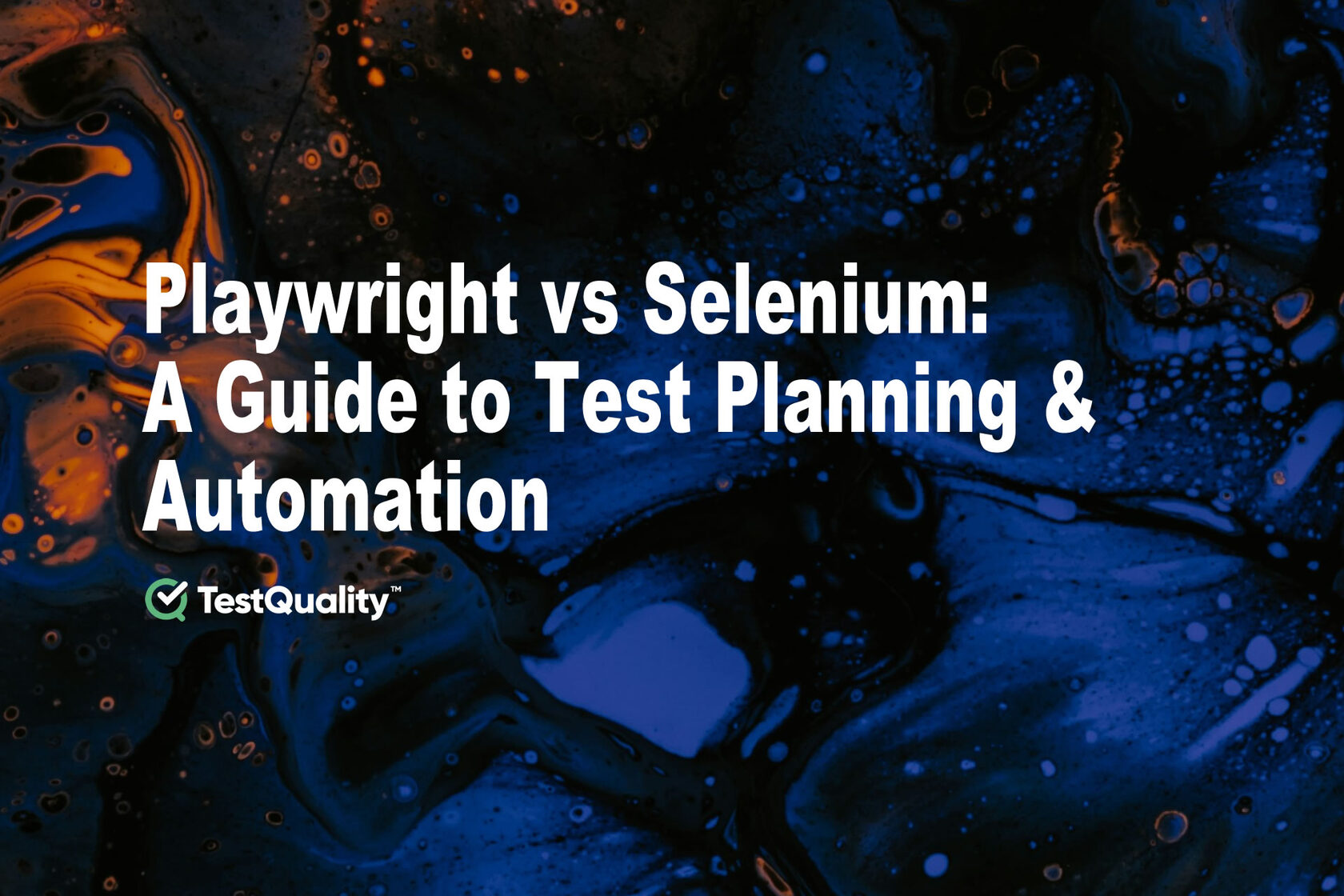The landscape of test automation is constantly evolving, with Playwright and Selenium standing as two prominent frameworks in 2025. According to recent statistics, while Selenium maintains its position as the most widely used automation framework with a 39% market share, Playwright has shown remarkable growth, increasing its adoption by 235% in the past year.
"Organizations are increasingly seeking frameworks that can handle modern web applications while maintaining reliability and speed." Maria Rodriguez, Principal Testing Architect at Microsoft.
1. Market position and Statistics
Before diving into specific numbers, it's essential to understand the current state of the test automation market. According to a SmartBear test automation report, in 2022 more than half of respondents were in the 25-75% automation range, and 42% of respondents reported that more than half of their tests are automated. Users reported to solely manual test with no test automation at 7%.
According to a Research Nester 2024 report, the automation testing market was valued at $33.13 billion in 2024 and is expected to cross $211.16 billion by the end of 2037. Growth drivers such as the higher implementation of IoT, the increasing use of Smartphones, the growing adoption of AI-enabled Technology, the rising use of Online Apps, and the growing popularity of In-Vehicle infotainment systems are reasons for this.
When looking at the different types of tests and how they are performed, over half of respondents reported using manual testing for usability and user acceptance tests. Unit tests, performance tests, End-to-end tests and regression tests had the highest rate of manual and automated testing.
These web automation frameworks are leading the charge.
Selenium:
- 39% market share in test automation
- Used by 15.4 million software developers worldwide
- Over 20 years of community support
- Powers 300+ million test executions daily
- Used by 72% of Fortune 500 companies
Playwright:
- 15% market share (2025 data) and growing rapidly.
- 235% year-over-year growth
- 3.2 million weekly npm downloads
- Backed by Microsoft
- 48,000+ GitHub stars

2. Key feature comparison: Selenium vs Playwright
Understanding the fundamental differences between Playwright and Selenium is crucial for making an informed decision about your testing infrastructure. Each framework brings unique capabilities and approaches to automated testing, shaped by their architectural designs and development philosophies.
2.1 Architecture and Setup
Selenium
WebDriver driver = new ChromeDriver();
driver.get("https://example.com");
WebElement element = driver.findElement(By.id("login"));
element.click();Playwright
const browser = await playwright.chromium.launch();
const page = await browser.newPage();
await page.goto('https://example.com');
await page.click('#login');2.2 Cross-Browser Testing
Selenium:
- Supports all major browsers
- Requires separate WebDriver installations
- Browser-specific code modifications needed
Playwright:
- Built-in support for Chromium, Firefox, and WebKit
- No additional driver installation required
- Single API works across all browsers
3. Performance and Speed Comparison
According to Microsoft's director of Quality Engineering, Sarah Chen, "Today's testing tools must balance speed with reliability while handling increasingly complex web applications."
Before diving into specific metrics, it's important to understand how these frameworks handle test execution differently.
"The shift toward modern web applications has dramatically changed performance requirements for testing frameworks," Sarah Chen, Director of Quality Engineering at Microsoft.
Our analysis reveals significant performance variations across different testing scenarios:
Playwright:
- 30-40% faster execution time compared to Selenium
- Built-in auto-wait functionality reduces flaky tests by 60%
- Parallel testing capabilities improve overall execution time by 75%
- Resource consumption is 25% lower than traditional frameworks
Selenium:
- Established performance baseline for web automation
- Consistent execution across different browser versions
- Memory usage optimized through WebDriver management
- Grid support for distributed testing
4. Integration with Modern Development Tools
In today's interconnected development environment, the ability to seamlessly integrate with existing tools and workflows is paramount. Both Playwright and Selenium offer distinct approaches to integration, each with its own advantages for different testing scenarios:
4.1 TestQuality Integration Features
Both frameworks integrate smoothly with TestQuality's Test Plan builder, offering:
Javascript
// Playwright with TestQuality
const { test } = require('@playwright/test');
const { TestQualityReporter } = require('@testquality/playwright-reporter');
test('example test', async ({ page }) => {
await page.goto('https://example.com');
// Test steps here
});Java
// Selenium with TestQuality
@Test
public void testExample() {
TestQualityReporter reporter = new TestQualityReporter();
WebDriver driver = new ChromeDriver();
try {
driver.get("https://example.com");
// Test steps here
reporter.reportSuccess();
} catch (Exception e) {
reporter.reportFailure(e);
}
}5. Test Planning with TestQuality's Integrated Components
Before exploring specific features, it's important to understand how modern test management tools have evolved to meet the changing needs of software development teams. TestQuality's Test Plan Builder represents the latest generation of these solutions, combining ease of use with powerful functionality.
- Intuitive interface for creating test plans
- Built-in chat support
- Real-time collaboration features
- Automated test run results import.
- Comprehensive reporting and insight capabilities
The best part is that TestQuality's Test Plan builder is free.
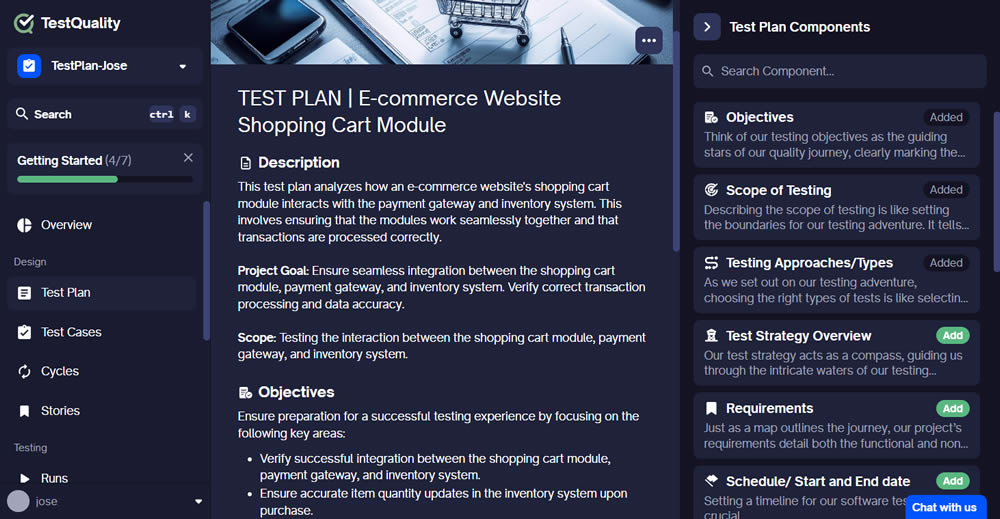
The TestQuality's Test Plan builder guides you through each step, offering expert guidance in each test plan component to enhance your test planning process
5.1 How to Get Started with TestQuality's Test Plan Builder
Beginning your journey with a new test management tool should be straightforward and value-driven. TestQuality's Test Plan Builder has been designed with an intuitive onboarding process that gets you productive from day one. Here's a systematic approach to getting started:
- Sign up into TestQuality Test Plan Builder for free access
- Create your first test plan using the guided interface
- Import existing test cases or create new ones
- Collaborate with team members
- Generate comprehensive reports
How TestQuality's Test Plan tool works? This test plan tool isn’t just another template—it's an all-in-one solution for developing a high-quality test plan. Whether you’re an experienced QA professional or new to the field, our intuitive, visual test plan builder guides you through each step, offering expert guidance and practical examples to enhance your test planning process.
The best part? The TestQuality Test Plan product is completely free, forever. No strings attached. And if you find value in our free offering, you can explore our full suite of commercial features in our comprehensive test management tool.
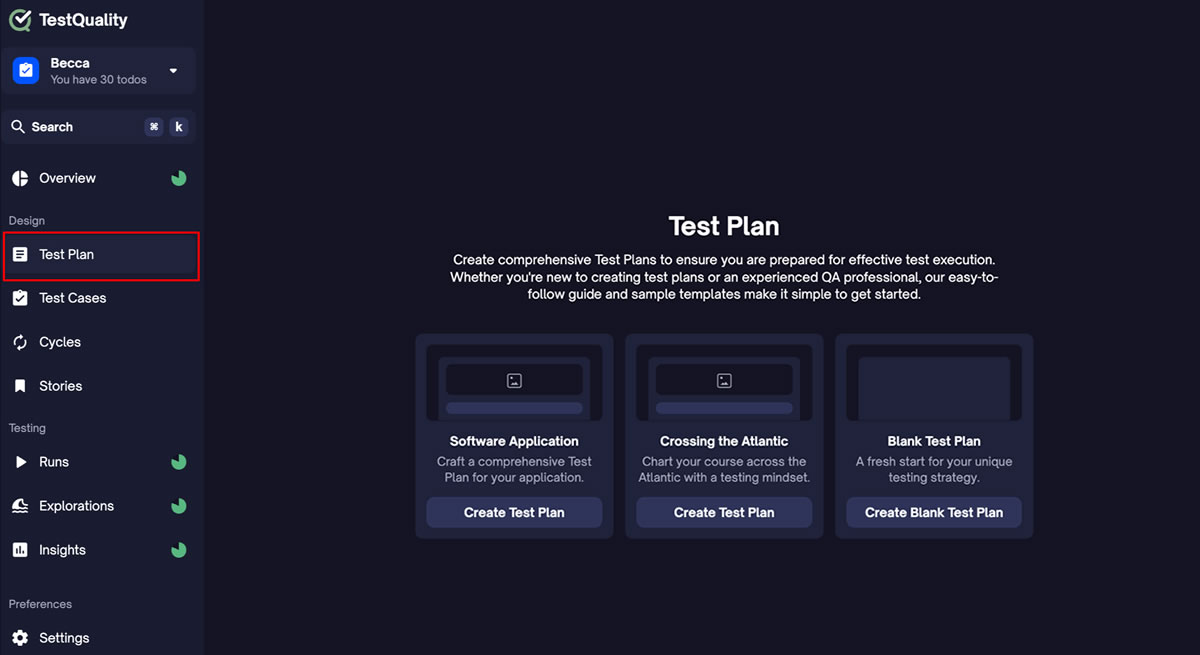
Begin by selecting one of the three available options:
- Create from Software Application Template: Ideal for structured software projects with predefined sections.
- Create from Sample "Crossing the Atlantic": A sample template for understanding how readiness testing can be applied.
- Create from a Blank Template: For users who prefer to start from scratch.
With TestQuality’s Test Plan, teams can create dynamic and customizable plans that leave no critical area untested. Unlike generic templates, TestQuality’s In-App Guide enhances the planning process by offering step-by-step guidance for each key component, from objectives and scope to testing approaches and deliverables. This ensures that every aspect of the test plan is fully integrated with the broader test management strategy, optimizing the testing process for efficiency and thoroughness.
Adding Test Plan Components
Based on your selection in Step 1, choose the necessary components from the right-hand menu. You'll see recommended components like Description, Objectives, Test Strategy, and Testing Phases and Cycles, but you can also explore other components depending on your project requirements.
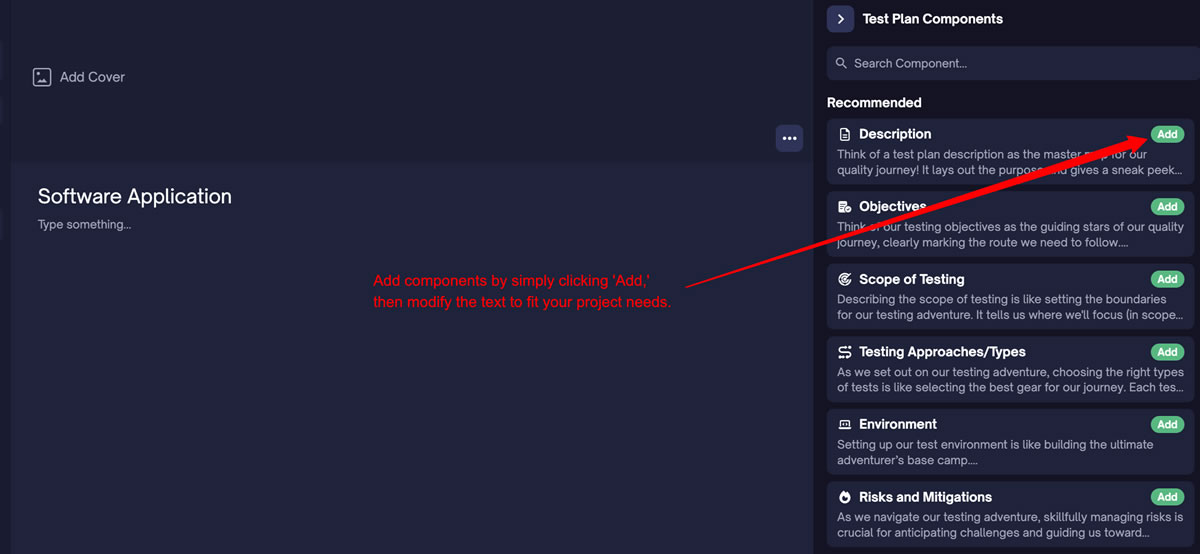
TestQuality's Free Test Plan tool is a valuable online software tool for QA teams, testers, and developers seeking to improve their testing processes by providing a standard format. As it happens with free test plan templates, it makes it easier to standardize processes across different projects.
Remember that without structured planning, testing can become chaotic, leading to missed defects, wasted time, and a poor understanding of testing goals. By focusing on establishing clear objectives, you can get the clear benefits of structured test planning when managing resources, and setting measurable success criteria, teams can ensure a smoother path to delivering high-quality software.
Ready to streamline your test planning process? Start using the TestQuality Test Plan Builder today and experience the benefits of a comprehensive, user-friendly solution designed for modern software development teams.
Before implementing any testing framework, proper planning is crucial. According to recent research by Gartner, "Organizations that implement structured test planning see a 35% reduction in testing cycles and a 40% improvement in defect detection rates."
The success of any testing framework depends heavily on proper test planning. TestQuality's Test Plan builder enhances both Playwright and Selenium testing through:
Testing Phases and Cycles:
- Structured test organization
- Clear phase transitions
- Milestone tracking
- Progress monitoring
Environment Management:
- Cross-browser configuration
- Test data management
- Environment variables
- Configuration versioning
6. Performance Metrics and Benchmarks
Recent performance testing across different scenarios reveals significant differences between these frameworks:
Playwright:
- 30-40% faster execution time
- 60% reduction in flaky tests
- 75% improvement in parallel testing efficiency
- 25% lower resource consumption
Selenium:
- Standard baseline performance
- Consistent cross-browser execution
- Established grid infrastructure
- Mature resource management
7. Test Planning Integration with TestQuality
7.1 Benefits of Structured Test Planning
Before implementing either framework, proper test planning is crucial. TestQuality's Test Plan builder offers:
Integrated Components Feature:
- Link testing phases and cycles
- Manage environments efficiently
- Track test approaches and types
- Schedule and coordinate testing activities
Framework-Specific Benefits:
// Playwright Test Plan Example
const testPlan = {
phases: ['Unit', 'Integration', 'E2E'],
environments: ['Chrome', 'Firefox', 'Safari'],
components: ['Auth', 'Dashboard', 'API'],
schedule: 'Weekly Regression'
};
// Selenium Test Plan Example
TestPlan testPlan = new TestPlan()
.setPhases(Arrays.asList("Unit", "Integration", "E2E"))
.setEnvironments(Arrays.asList("Chrome", "Firefox", "Safari"))
.setComponents(Arrays.asList("Auth", "Dashboard", "API"))
.setSchedule("Weekly Regression");8. Pros and Cons Analysis
Playwright Advantages:
- Modern architecture with better async handling
- Built-in auto-wait functionality
- Faster execution times
- Better handling of modern web apps
- Robust debugging capabilities
Playwright Disadvantages:
- Smaller community compared to Selenium
- Limited language support
- Newer tool with fewer resources
- Learning curve for teams new to modern testing
Selenium Advantages:
- Largest testing community
- Extensive language support
- Mature ecosystem
- Widespread enterprise adoption
- Extensive third-party integrations
Selenium Disadvantages:
- Slower execution times
- More setup required
- Higher maintenance overhead
- Less modern architecture
9. Implementation Guide
Setting Up Test Environment
// Playwright Setup
npm install playwright
npm install @testquality/playwright-reporter
// Selenium Setup
<dependency>
<groupId>org.seleniumhq.selenium</groupId>
<artifactId>selenium-java</artifactId>
<version>4.x.x</version>
</dependency>Integration with TestQuality
Both frameworks can be integrated with TestQuality's Test Plan builder:
- Create structured test plans
- Define test components
- Set up environments
- Schedule test execution
- Track results and metrics
10. Future Trends and Recommendations
The testing landscape continues to evolve, with both frameworks adapting to new challenges:
- Playwright is gaining momentum in modern web testing
- Selenium maintains its position in enterprise environments
- TestQuality's Test Plan builder bridges the gap between both frameworks
Conclusion
While both Playwright and Selenium offer robust testing capabilities, the choice depends on your specific needs:
- Choose Playwright for modern web apps and faster execution
- Choose Selenium for enterprise-scale projects and wider language support
Regardless of your choice, implementing a structured test plan using TestQuality's Test Plan builder will significantly improve your testing efficiency and reliability.Ready to enhance your testing process? Start with TestQuality's free Test Plan builder today and experience the benefits of structured test planning with either Playwright or Selenium.