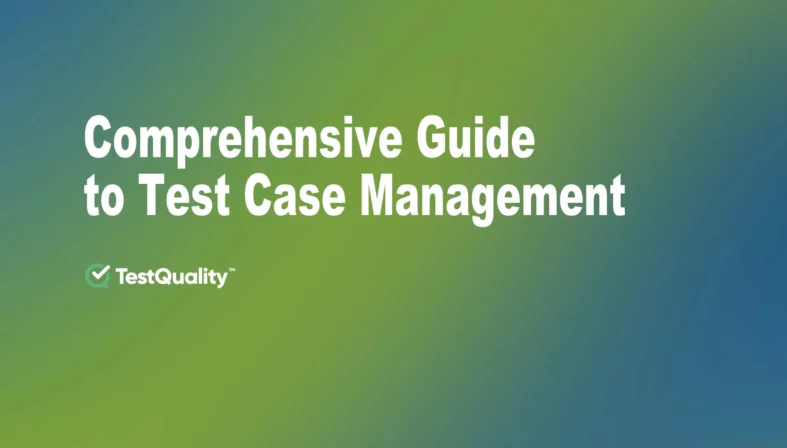In today's rapidly evolving software testing landscape, maintaining high-quality assurance standards is more critical than ever. Test Case Management plays a pivotal role in ensuring that software meets user expectations and functions flawlessly. Whether you're a QA professional, a software tester, or a developer, understanding and effectively implementing Test Case Management can significantly impact your project's success. In this blog post, we'll explore the essentials of Test Case Management, its importance, and how TestQuality can streamline your testing processes.
What is Test Case Management?
Defining Test Case Management: Test case management is a systematic process involving the creation, organization, execution, documentation, and monitoring of test cases within a project. It begins the moment a test case is created and continues through its lifecycle, ensuring it is accurately categorized, updated, and monitored. Each test case is assigned a unique Test Case ID and is grouped into relevant categories, making it easier to track and manage.

Tests is where you create, edit, organize your tests into folders and sub-folders to arrange your tests cases in to logical sequences., and arrange their run order.
The Purpose of Test Case Management
The primary goal of Test Case Management is to keep track of the status of test cases and answer critical questions such as:
- Which test suite or collection should the test case belong to?
- Should it be executed in the next run, and if so, on which environment?
- Does the test case need updating to reflect the latest code changes?
- What are the results post-execution, and what can be inferred about the overall system quality?
Test Case Management provides a structured approach to managing these questions, ensuring that the software's quality is maintained and improved continuously.
Why Test Case Management is Essential
1.- For Small QA Teams and Individual Developers
Even small QA teams or individual developers working on hobby projects can benefit from Test Case Management. It helps maintain a clear record of test cases and their statuses, ensuring that even the smallest projects uphold high-quality standards.
2.- For Larger Teams and Complex Projects
As projects grow in complexity, managing test cases manually becomes impractical. Larger teams often transition from spreadsheets to dedicated Test Case Management tools, which automate and streamline the management process, making it more efficient and less error-prone.
3.- For Manual and Automated Testing Teams
Both manual and automated testing teams need Test Case Management. While manual testers rely on the management of Test Cases to document and track test cases, automated testers use Test Case managing systems to update test results in real-time, leveraging their technical expertise to build more robust testing frameworks.

Sign-up to Start Free or Explore all features with a 14-day Free Trial
./Comprehensive Guide to Test Case Management with TestQuality_files/freeTrial.html
Understanding Test Cases
What is a Test Case?
A test case is a detailed procedure or set of steps that verify if a particular feature of the system behaves as expected. It provides a description of what testers should do to perform the test and observe the outcomes.
Components of a Test Case
A well-written test case includes:
1. Test Case ID: A unique identifier.
2. Detailed Test Steps: Specific steps required to perform the test.
3. Required Data: Any necessary data or attachments.
4. Pre-conditions: Requirements that must be met before execution.
5. Post-conditions: The expected state of the system after the test.
6. Expected Result: The anticipated outcome once all steps are successfully executed.
Example of a Detailed Test Case
Test Case ID: TC-001
Description: Verify the login functionality with valid credentials.
Steps:
1. Navigate to the login page of the web application.
2. Enter a valid username in the username field.
3. Enter a valid password in the password field.
4. Click on the "Login" button.
5. Wait for the system to process the login request.
Preconditions:
1. The web application is accessible.
2. A valid user account with the specified username and password exists.
Expected Result:
1. The login process should be successful without any errors.
2. The home page should display the correct user information.
3. The user should have access to features and resources allowed for their role.
4. User information, such as name and profile picture, is displayed on the home page.
5. The system should generate a session token for the user.
6. The user is redirected to the home page after successful login.
.jpg)
Test Scenario vs. Test Case vs. Test Script
Differentiating the Terms
- Test Scenario: A high-level description of what needs to be tested. Example: Testing the user checkout process on an eCommerce website.
- Test Case: A more detailed description of what is being tested and the steps needed to do that. Example: Verify that a registered user can successfully add items to the cart, enter shipping information, and complete the checkout process.
- Test Script: The code used to automate a test case. While a manual tester performs the steps manually, an automation tester writes code to execute the steps automatically.
The Test Case Management Process
Stages of Test Case Management
1. Test Plan Creation: Defining the scope and objectives of testing plan.
2. Test Case Design: Creating detailed test cases.
3. Test Case Organization: Categorizing and prioritizing test cases.
4. Test Execution: Running the tests and recording results.
5. Test Case Maintenance: Updating test cases to reflect changes in the system or requirements.
.jpg)
Best Practices for Effective Test Case Management
1. Naming Convention: Establish a good naming convention for test cases.
2. Organization: Organize test cases based on specific logic, such as priority, testing types, or modules.
3. Version Control: Apply version control to track changes in test cases.
4. Automation: Automate test case management to streamline the process.
Using TestQuality for Test Case Management
Why Choose TestQuality?
TestQuality is designed to make the Test Case Management more efficient and manageable. It offers a range of features that simplify the Test Case Management process, including real-time updates, comprehensive test tracking, and easy integration with various tools and platforms.
Key Features of TestQuality
- Real-time Test Case Updates: Automatically update test case statuses and results in real-time.
- Comprehensive Reporting: Generate detailed reports to monitor system quality and test coverage.
- Seamless Integration: Integrate with GitHub and Jira, two popular development and testing tools for a cohesive workflow.
- User-Friendly Interface: Intuitive design that makes it easy to create, organize, and manage test cases.
- API and scriptable CLI: Integration with your apps, automated testing, processes, and DevOps pipelines
- Cloud-based: Accessible from any client device - anywhere
- Integrates with your automated testing: Integration with Selenium, Playwright, Cucumber, JUnit, PyUnit, NUnit, PHPUnit, Watir, Cypress, and more. Also, Slack integration for test management notifications.
Conclussion
Effective test case management is essential for maintaining high software quality. By understanding the fundamentals of TCM and leveraging tools like TestQuality, QA professionals, software testers, and developers can ensure their testing processes are thorough, efficient, and up-to-date.
Ready to transform your testing process?. Sign up now and enjoy a 14-day free trial (no credit card required). Experience the full power of TestQuality - see how it streamlines test creation, collaboration, and management for you and your QA team. Don't wait - start your free trial today and discover a better way to test!"
Sign-up to Start Free or Explore all features with a 14-day Free Trial
./Comprehensive Guide to Test Case Management with TestQuality_files/freeTrial(1).html
TestQuality not only streamlines the TCM process but also enhances collaboration and productivity, making it an invaluable asset for any testing team. Embrace the power of TestQuality and elevate your testing strategy to new heights.
TestQuality Team