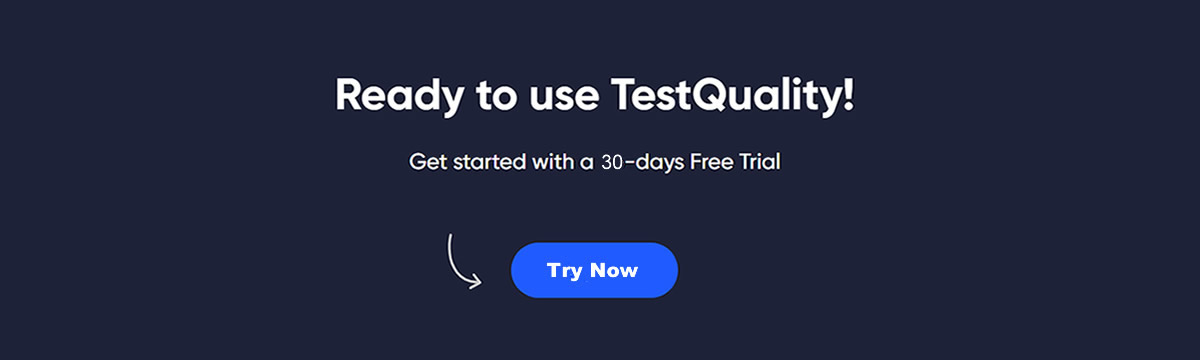Regression Testig has its importance with regards to software maintenance. Its primary goal is to discover bugs across the system that were missed during first rollout of a new feature. After our Regression Testing Definitive Guide or our post analyzing the differences between Regression Testing, Unit Testing and Re-Testing, it is good to know the best moment to carry out regression testing.
When Regression Testing applies?
When making changes to software code in production, we always undertake regression testing. One ought to pick it up:
1. when brand-new features are introduced.
Application testing should be carried out quickly after the implementation of any new app features added to the program, whether it a significant update, the inclusion of new functionality, or a change in the architecture.
For instance a web app's signup feature, can require users to enter their email addresses in order to use the web app. You may now use your email address or phone number as a signup identifier.A mobile app's signup feature, for instance, can require users to enter their email addresses in order to use the app. You may now use your email address or phone number as a signup identifier.
2.When a request for a modification is made (to existing features).
The "Recovery Password" option on the login screen, for instance, might be disabled.
3.When the bug is repaired or the code is refactored
Let's say a tester discovers that the website's signup form isn't functioning properly. After the developers have corrected the problem, the tester will double-check that the signup process produces the desired outcome. At the same time, associated login features (forgotten password, mobile login, and single sign-on, or SSO) are checked for proper operation by the tester.
4.Resolve performance issues as soon as possible.
The screen on the app containing Test Runs, for instance, normally loads in 4 seconds; this has been reduced to 2 seconds.
5.When there is a shift in the enviroment conditions.
In SDLC, five typical environments are used: a) development b) performance Example (3) alpha Example (4) beta 5. actual production instance. Regression testing is performed before each new instance of the product is deployed, guaranteeing that the program works perfectly in each setting.
For instance, we need to make sure the product continues to perform properly in a production environment before we release it.
1. when brand-new features are introduced.
Application testing should be carried out quickly after the implementation of any new app features added to the program, whether it a significant update, the inclusion of new functionality, or a change in the architecture.
For instance a web app's signup feature, can require users to enter their email addresses in order to use the web app. You may now use your email address or phone number as a signup identifier.A mobile app's signup feature, for instance, can require users to enter their email addresses in order to use the app. You may now use your email address or phone number as a signup identifier.
2.When a request for a modification is made (to existing features).
The "Recovery Password" option on the login screen, for instance, might be disabled.
3.When the bug is repaired or the code is refactored
Let's say a tester discovers that the website's signup form isn't functioning properly. After the developers have corrected the problem, the tester will double-check that the signup process produces the desired outcome. At the same time, associated login features (forgotten password, mobile login, and single sign-on, or SSO) are checked for proper operation by the tester.
4.Resolve performance issues as soon as possible.
The screen on the app containing Test Runs, for instance, normally loads in 4 seconds; this has been reduced to 2 seconds.
5.When there is a shift in the enviroment conditions.
In SDLC, five typical environments are used: a) development b) performance Example (3) alpha Example (4) beta 5. actual production instance. Regression testing is performed before each new instance of the product is deployed, guaranteeing that the program works perfectly in each setting.
For instance, we need to make sure the product continues to perform properly in a production environment before we release it.

The importance of Aligning Regression Testing and your Software Delivery Life Cycle
The time, money, testing methodologies and complexity involved in regression testing may vary widely based on the scale and frequency of the changes being tested. You may better serve your clients by meeting their expectations and demands if you optimize your testing efforts and resources by coordinating your regression testing approach with the Software Delivery Life Cycle. Remember that regression testing goals, scope, and timetables may be defined with a knowledge of the SDLC model.
If you are using the waterfall approach, for instance, you may hold off on doing regression tests until after each major step is finished. On the other side, regression testing may be carried out more regularly if an agile approach is used, for example, after each sprint, iteration, or feature delivery.
If you are using the waterfall approach, for instance, you may hold off on doing regression tests until after each major step is finished. On the other side, regression testing may be carried out more regularly if an agile approach is used, for example, after each sprint, iteration, or feature delivery.
Methods of regression testing must be chosen carefully.
Selecting regression testing approaches that fit your software project's features and needs is the next stage in aligning your regression testing strategy with the SDLC. You may utilize retest all, selective testing, prioritized testing, or risk-based testing when doing regression analysis. If your webapp undergoes frequent, modest modifications, you may want to use a selective testing method that only exercises the relevant modules and features. However, if it undergoes significant but rare changes, you may choose to use a retest all strategy that checks the complete product to guarantee its stability and compatibility.
Selecting regression testing approaches that fit your software project's features and needs is the next stage in aligning your regression testing strategy with the SDLC. You may utilize retest all, selective testing, prioritized testing, or risk-based testing when doing regression analysis. If your webapp undergoes frequent, modest modifications, you may want to use a selective testing method that only exercises the relevant modules and features. However, if it undergoes significant but rare changes, you may choose to use a retest all strategy that checks the complete product to guarantee its stability and compatibility.
You may improve test coverage, speed, and effectiveness by using the right regression testing strategies.
Automating regression testing as much as you can
After the previous stage in bringing your approach in line with the SDLC. Automating regression tests may help you save time and money while increasing test reliability, reproducibility, and scalability. Regression testing and other software development life cycle (SDLC) activities including code integration, build deployment, and release management may all benefit from automation. Jenkins, Selenium, and Cypress are all examples of frameworks and technologies that provide continuous integration and testing.
By automatically triggering, running, and reporting your regression tests anytime there is a code change or a new build, these tools and frameworks may help you automate your regression testing process. You may improve the speed and accuracy of your tests by automating your regression testing procedure.
Evaluate the effectiveness of your regression tests
By keeping tabs on and analyzing the results of your regression tests, you can determine how effectively your process is working and where it may be improved. Test coverage, defect density, defect severity, test execution time, test automation rate, and test cost are just some of the metrics and indicators you may use to track and evaluate your regression testing results. Jira, TestRail, and TestQuality are just a few examples of the tools and dashboards you may use to track and report on your regression testing data. Your testing alignment and alignment with the SDLC goals and objectives may be guaranteed by careful monitoring and measurement of the results of your regression tests.
Communicate and Share your results
Sharing your intentions for doing regression tests, the results of those tests, and any comments you received may all help you better understand your team's expectations and requirements. This way, you can make sure your testing is in sync with the SDLC's vision and value by talking to and working with those involved. Meetings, emails, chats, and reports are just some of the channels you might use to interact and cooperate with your team. Slack, Confluence, and GitHub are just a few examples of useful tools and platforms that may improve your team's ability to communicate and work together.
TestQuality can simplify test case creation and organization, it offers a very competitive price used within your GitHub workflows or Jira Test Management providing Rich and flexible reporting that can help you to visualize and understand where you and your dev or QA Team are at in your project Software Delivery Life Cycle. But also look for analytics that can help identify the quality and effectiveness of your test cases and testing efforts to ensure you're building and executing the most effective tests for your efforts.
After the previous stage in bringing your approach in line with the SDLC. Automating regression tests may help you save time and money while increasing test reliability, reproducibility, and scalability. Regression testing and other software development life cycle (SDLC) activities including code integration, build deployment, and release management may all benefit from automation. Jenkins, Selenium, and Cypress are all examples of frameworks and technologies that provide continuous integration and testing.
By automatically triggering, running, and reporting your regression tests anytime there is a code change or a new build, these tools and frameworks may help you automate your regression testing process. You may improve the speed and accuracy of your tests by automating your regression testing procedure.
Evaluate the effectiveness of your regression tests
By keeping tabs on and analyzing the results of your regression tests, you can determine how effectively your process is working and where it may be improved. Test coverage, defect density, defect severity, test execution time, test automation rate, and test cost are just some of the metrics and indicators you may use to track and evaluate your regression testing results. Jira, TestRail, and TestQuality are just a few examples of the tools and dashboards you may use to track and report on your regression testing data. Your testing alignment and alignment with the SDLC goals and objectives may be guaranteed by careful monitoring and measurement of the results of your regression tests.
Communicate and Share your results
Sharing your intentions for doing regression tests, the results of those tests, and any comments you received may all help you better understand your team's expectations and requirements. This way, you can make sure your testing is in sync with the SDLC's vision and value by talking to and working with those involved. Meetings, emails, chats, and reports are just some of the channels you might use to interact and cooperate with your team. Slack, Confluence, and GitHub are just a few examples of useful tools and platforms that may improve your team's ability to communicate and work together.
TestQuality can simplify test case creation and organization, it offers a very competitive price used within your GitHub workflows or Jira Test Management providing Rich and flexible reporting that can help you to visualize and understand where you and your dev or QA Team are at in your project Software Delivery Life Cycle. But also look for analytics that can help identify the quality and effectiveness of your test cases and testing efforts to ensure you're building and executing the most effective tests for your efforts.
This video shows how TestQuality Cycles feature tool works and how to add Test to a Cycle. Cycles are collections of tests and folders that you want to run repeatedly, perhaps you want to specify a particular environment or a particular tester.
Cycles are part of your test plan and are used to achieve a particular testing goal. TestQuality makes it easy since you can select a test and then include it in the cycle directly. Either by using the command "Add to Cycle" on the command bar, or by using the command inside the list of available commands for selected tests.
Best Tips on how your Regression Testing procedure can be optimized
Some tips to consider when optimizing your regression testing procedures:
- Regression testing relies on a test case file that is kept up-to-date with new cases.
- Determine which features or parts of your program are most vulnerable after the latest updates or alterations.
- After each successful compilation of the new code, run the regression tests.
- Produce exhaustive case studies of the regression testing you want to do.
- Develop a routine process for doing regression tests often.
- To do regression testing, carry out the intended action and check whether or not the actual answer matches the anticipated one.
- Integrate functional and non-functional testing with regression testing.
- Make sure the modifications or upgrades haven't broken anything by running manual and automated tests to detect any regressions that may have been introduced.
- Regression testing is most effective when focused on the areas most affected by the modifications or upgrades made to existing modules of the program.
- Think about the potential threats to the application's business model as you develop your strategy for regression testing.
- To make sure you and your team take the required measures to test any changes effectively, it's important to establish a methodology for regression testing and make sure everyone participating in the project is aware of it.
- You should include automated regression testing to your continuous integration or delivery pipeline to make sure that updates to your code aren't breaking anything and that any problems can be found and resolved as soon as possible.
When doing regression tests, keep these rules in mind
Performing Regression testing may help avoid expensive and time-consuming faults from being deployed to the end-users, leading to happier customers and better business results Therefore, the optimal time to do regression testing might vary from one project to the next, depending on a number of criteria but these are some tips to keep in mind:
- Get more accurate findings by conducting tests in a controlled setting.
- Create both ideal and worst-case test cases to ensure nothing is missed.
- Maintaining and updating regression test cases on a regular basis to account for software updates is essential.
- Carry out testing in a well-planned and efficient way to hit target dates.
- Maintain a record of your regression testing documentation for future reference.
Manual or automated daily regression testing is possible. Regression test case prioritization based on mission-critical and heavily-used features. It is more efficient to automate the test cases while doing frequent regression testing.
Using TestQuality as your Software Regression Testing tool
There are several popular regression testing tools out there such as Selenium Webdriver, Watir, Appium, Sahi Pro or Test NG to name some that stand out. There are pros and cons to each method, so it's important to choose the one that best fits your requirements.
TestQuality Cycles: Cycles in TestQuality are groups of tests and folders that you wish to run repeatedly; for example, you could want to define a certain environment or tester. Cycles are a component of your test plan and are used to accomplish a specific testing objective.
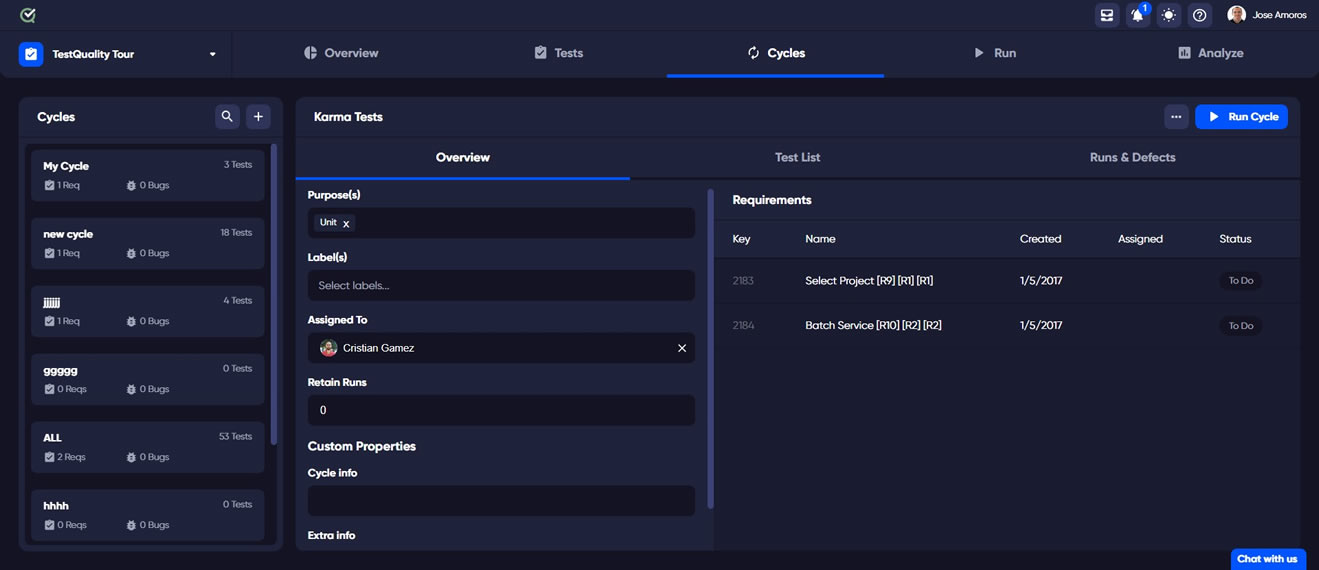
TestQuality's Cycles, saves time by managing groups of tests or by adding configurations to a Cycle.
TestQuality's Cycles
In this TestQuality videowe will cover How Cycles feature Tool Works and How to add Test to a Cycle or update the configurations to a Cycle and even How to Log an existing Defect within a Test Cycle.
TestQuality helps you build better software with fully integrated and easy to use Test Management for high-performance teams. The fastest way to build, run, and manage test cases, plans, runs, and cycles. Easily understand the quality and performance of your tests and with powerful test analytics.
TestQuality can simplify test case creation and organization, it offers a very competitive price but it is free when used with GitHub free repositories providing Rich and flexible reporting that can help you to visualize and understand where you and your dev or QA Team are at in your project's quality lifecycle. But also look for analytics that can help identify the quality and effectiveness of your test cases and testing efforts to ensure you're building and executing the most effective tests for your efforts.