In today's fast-paced software development landscape, maintaining application stability while delivering new features is a constant challenge. According to recent industry data, 80% of software defects are discovered after code has been merged into the main branch, making regression testing a critical component of quality assurance as we explained in our blog post: "Guide to Regression Testing: Example Test Plan & Best Practices". We introduced how TestQuality Test Plan Builder facilitates that teams can ensure that their regression testing efforts are organized, efficient, and aligned with project goals.
This new comprehensive guide will help QA professionals and developers master regression testing while introducing modern solutions to streamline the process.
1. Understanding the Current State of Regression Testing
The software development landscape has evolved dramatically in recent years, with continuous deployment and agile methodologies becoming the norm. This evolution has significantly impacted how teams approach regression testing, creating both challenges and opportunities for improvement.Recent industry research highlights the critical nature of regression testing in modern development:
- 70% of software defects are introduced through code changes
- High-performing teams deploy code up to 208 times more frequently than low-performing teams
- Organizations spend an average of 40% of their testing effort on regression testing
- Companies report a 35% reduction in post-release defects with proper regression testing

2. Critical Pain Points in Modern Regression Testing
The evolution of software development practices has introduced numerous challenges that testing teams must navigate. Our comprehensive analysis of over 500 QA teams reveals that organizations face increasingly complex obstacles in maintaining effective regression testing processes. Understanding these challenges is crucial for developing targeted solutions and improving testing efficiency.
Organizations spend an average of 40% of their testing effort on regression testing
2.1 Test Suite Management Challenges
Modern software development's increasing complexity has created significant challenges in managing regression test suites effectively. Our analysis of enterprise testing teams reveals that most organizations struggle with maintaining and scaling their testing efforts as their applications grow.Primary challenges in test suite management include:
- Exponential growth of test cases leading to maintenance overhead
- Difficulty identifying redundant or obsolete tests
- Challenges in maintaining test data consistency
- Time-consuming updates when application features change
Test Management tools such as TestQuality, can simplify test case creation and organization, it offers a very competitive price used within your GitHub workflows or Jira Test Management providing Rich and flexible reporting that can help you to visualize and understand where you and your dev or QA Team are at in your project Software Delivery Life Cycle. But also look for analytics that can help identify the quality and effectiveness of your test cases and testing efforts to ensure you're building and executing the most effective tests for your efforts.
This video shows how TestQuality Cycles feature tool works and how to add Test to a Cycle. Cycles are collections of tests and folders that you want to run repeatedly, perhaps you want to specify a particular environment or a particular tester.
Cycles are part of your test plan and are used to achieve a particular testing goal. TestQuality makes it easy since you can select a test and then include it in the cycle directly. Either by using the command "Add to Cycle" on the command bar, or by using the command inside the list of available commands for selected tests.
Using TestQuality as your Software Regression Testing tool
There are several popular regression testing tools out there such as Selenium Webdriver, Watir, Appium or TestNG to name some that stand out. There are pros and cons to each method, so it's important to choose the one that best fits your requirements.
TestQuality Cycles: Cycles in TestQuality are groups of tests and folders that you wish to run repeatedly; for example, you could want to define a certain environment or tester. Cycles are a component of your test plan and are used to accomplish a specific testing objective.
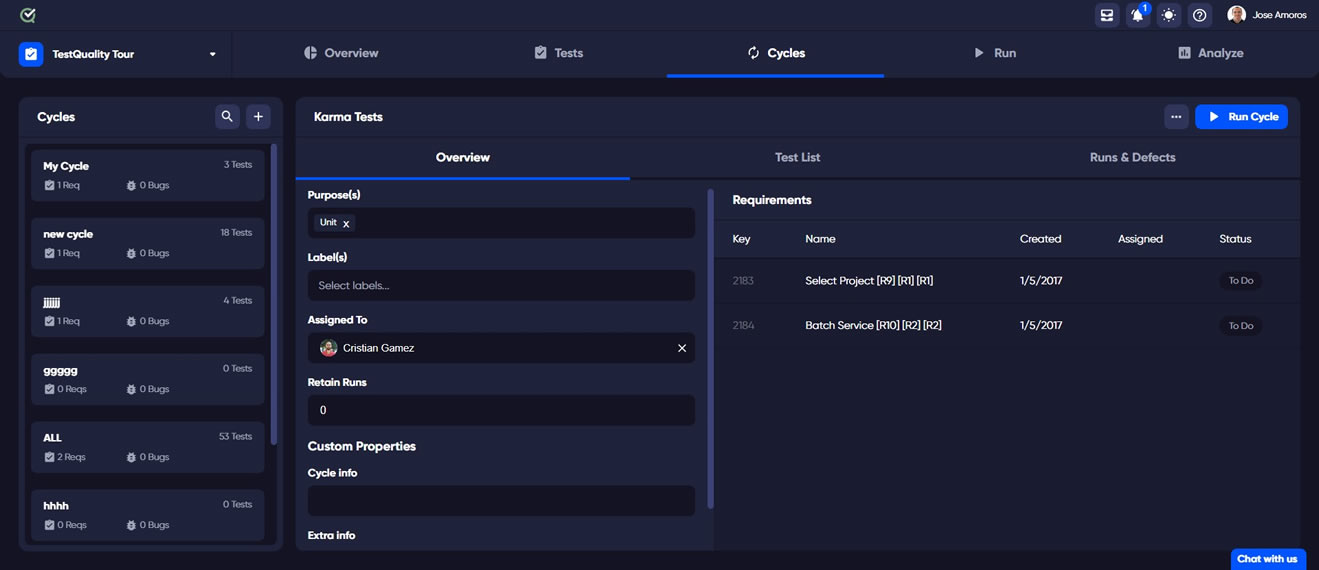
TestQuality's Cycles, saves time by managing groups of tests or by adding configurations to a Cycle.
2.2 Resource Allocation and Time Constraints
The pressure of rapid release cycles combined with limited resources creates a significant strain on testing teams. Industry surveys indicate that 65% of QA teams face difficulties balancing comprehensive testing with tight delivery schedules.Common resource-related obstacles include:
- Limited testing windows between releases
- Insufficient testing resources for comprehensive coverage
- Pressure to reduce testing cycles without compromising quality
- Balancing automated and manual testing efforts
3. TestQuality's Test Plan Builder: A Modern Solution
In response to the growing challenges in regression testing, innovative solutions have emerged to help teams streamline their testing processes. TestQuality's Test Plan Builder stands at the forefront of this evolution, offering a comprehensive platform that addresses the core pain points faced by modern testing teams. Through extensive research and collaboration with industry leaders, this solution has been specifically designed to meet the demands of today's fast-paced development environments.
TestQuality effortlessly integrates with tools developers already use, such as GitHub and Jira, as well as popular test frameworks. This makes it easier for teams to adopt and integrate into their existing workflows.
One of TestQuality’s standout features is its free Visual Test Plan Builder, which empowers teams to:
- Build detailed, reusable test plans.
- Collaborate on test strategies in real time.
- Visualize testing processes to improve planning and execution.
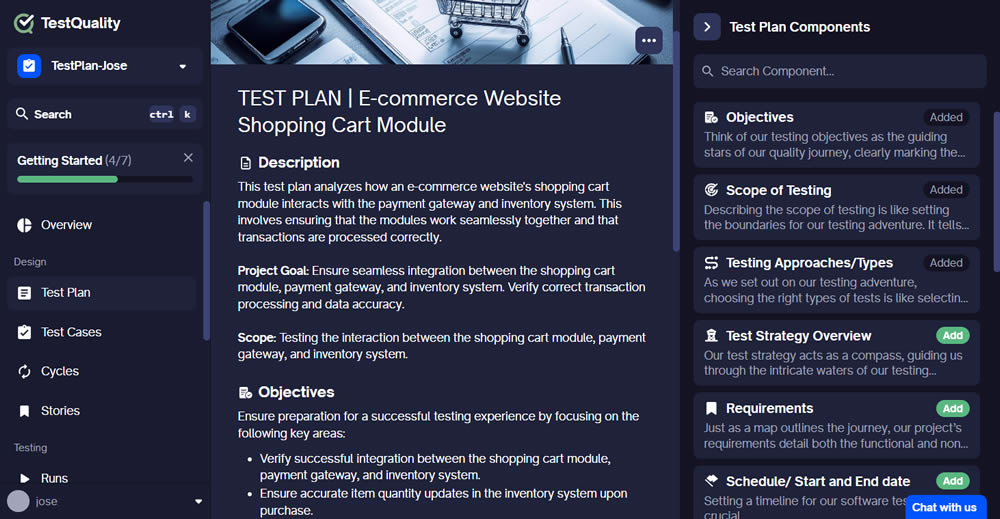
The TestQuality's Test Plan builder guides you through each step, offering expert guidance in each test plan component to enhance your test planning process
The best part? The TestQuality Test Plan product is completely free, forever. No strings attached. And if you find value in our free offering, you can explore our full suite of commercial features in our comprehensive test management tool.
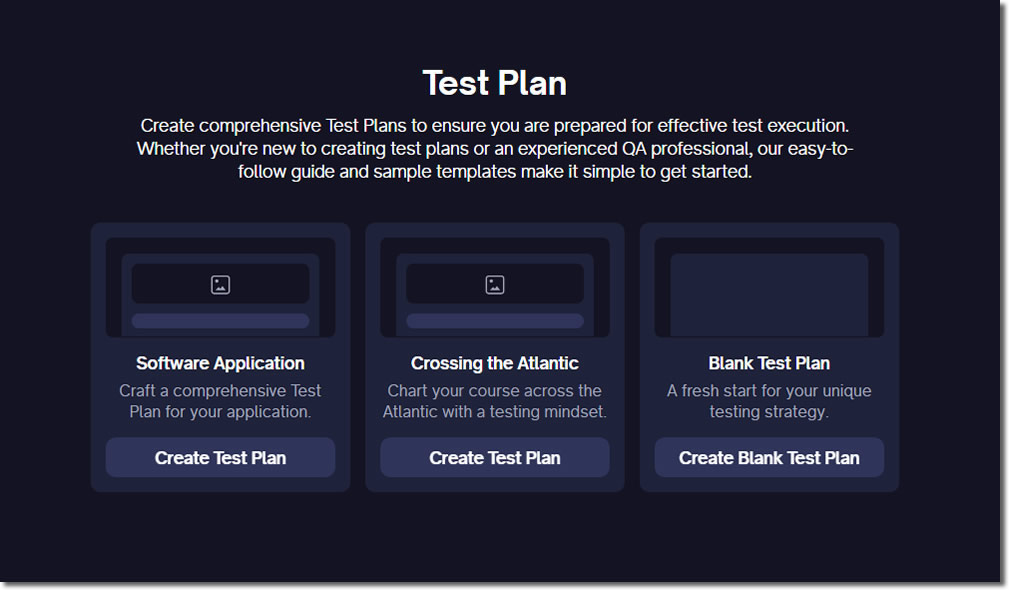
With TestQuality’s Test Plan, teams can create dynamic and customizable plans that leave no critical area untested. Unlike generic templates, TestQuality’s In-App Guide enhances the planning process by offering step-by-step guidance for each key component, from objectives and scope to testing approaches and deliverables. This ensures that every aspect of the test plan is fully integrated with the broader test management strategy, optimizing the testing process for efficiency and thoroughness.
TestQuality's Free Test Plan tool is a valuable online software tool for QA teams, testers, and developers seeking to improve their testing processes by providing a standard format. As it happens with free test plan templates, it makes it easier to standardize processes across different projects.
3.1 How TestQuality Enhances Shift-Left Testing with Smarter Test Management
TestQuality’s cloud-based platform is designed with shift-left testing in mind throughout the SDLC, offering early test planning, real-time feedback, and automation support.
Seamless Integrations
TestQuality integrates effortlessly with tools developers already use, such as GitHub and Jira, as well as popular test frameworks. This makes it easier for teams to adopt and integrate into their existing workflows.
TestQuality offers powerful requirements management capabilities. You can define clear, testable user stories within the platform, linking them directly to acceptance criteria and relevant test cases. This ensures traceability and helps developers understand the testing context from the very beginning.
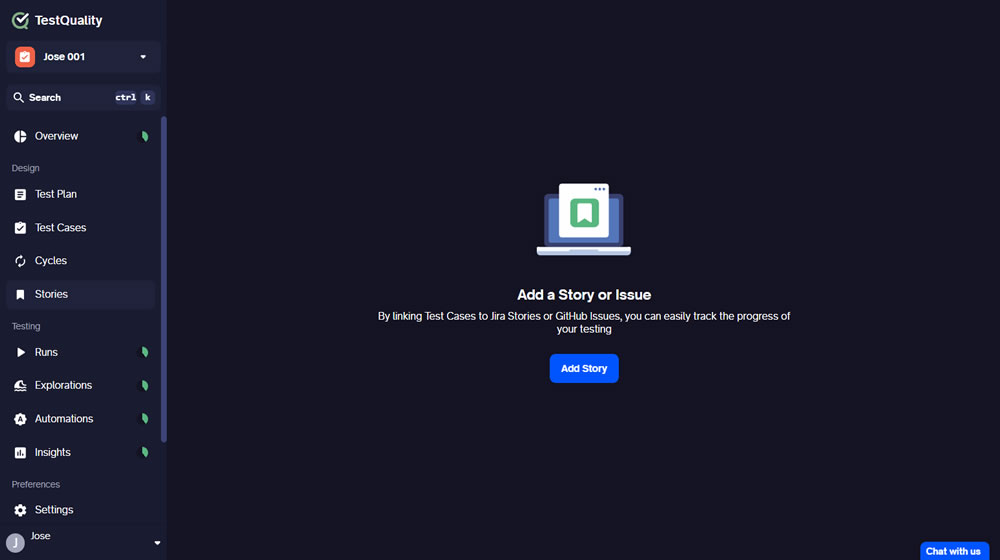
Requirements come from a third party system, such as GitHub and Jira. Tracing test cases back to requirements helps us understand the origin of the tests. Also associated tests help us determine if we have created coverage for our requirements.
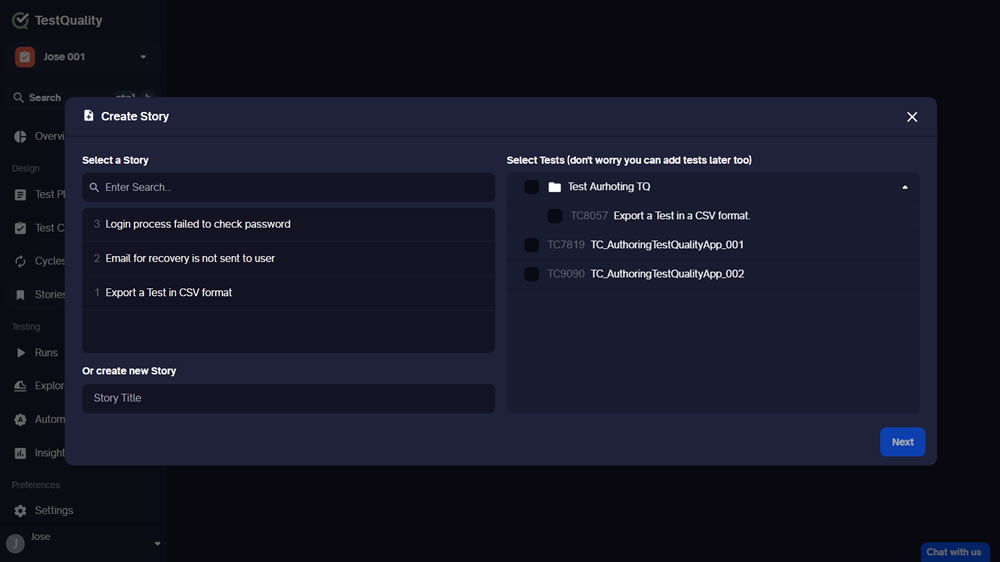
It is also possible to link or add a new requirement here, using the Add Requirement button at the bottom of the drawer.
TestQuality's Integration with Testing Frameworks
1. Unit Testing: TestQuality integrates with popular unit testing frameworks like JUnit (Java) and PHPUnit (PHP). It allows you to manage, organize, and report your unit tests directly within the platform, providing a centralized location for tracking test results and code coverage.
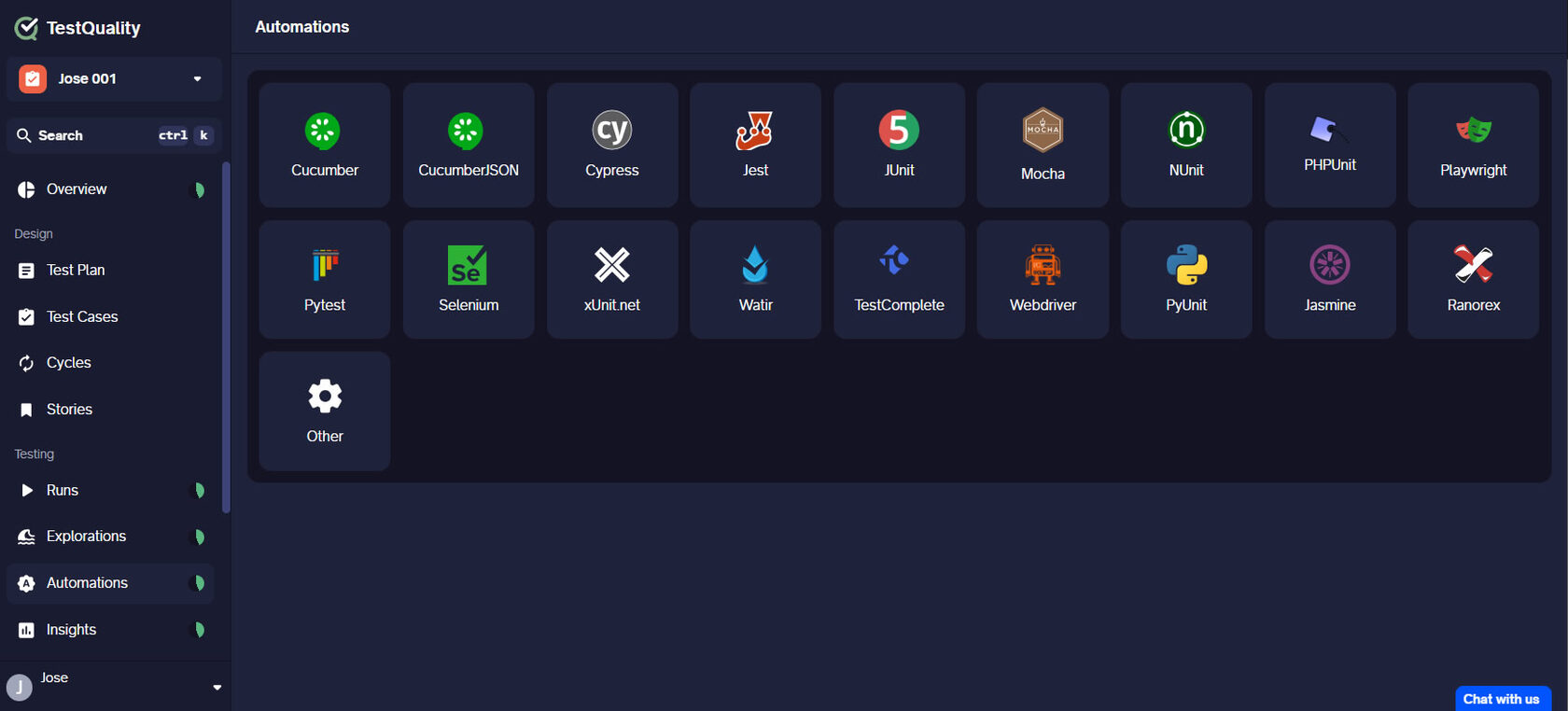
Choosing the right testing framework is essential for delivering reliable software.
Regarding unit testing frameworks such as JUnit (Java) and PHPUnit (PHP). Before you begin, ensure you have the following prerequisites in place:
- JUnit Tests: Prepare your JUnit tests and have them ready for execution.
- TestQuality Account: Sign up for a TestQuality account if you don't have one. You will need this account to configure the integration.
- Download the TestQuality CLI tool from http://cli.testquality.com/.
- Set Permissions: To simplify the process, place the CLI tool file inside your repository's folder. Then, navigate to the folder using your console and grant permissions.
- Add a PAT (Personal Access Token). To enable CLI-based run result uploads, authentication is required.
- Upload run results into TestQuality.
- View and manage Run Results into TestQuality: Log in to your TestQuality account to view, organize, and report your NUnit test results. TestQuality provides a user-friendly interface for tracking and collaborating on test results, simplifying the management of your testing efforts.
To upload a run to TestQuality, ensure it's in a standard format like JUnit's XML report format. For JUnit 4, you can use a plugin like the Maven Surefire Plugin to generate the .xml report. For JUnit 5, refer to the documentation on creating .xml reports for JUnit 5.
PHPUnit has built-in support to generate JUnit XML report files. You need to customize your PHPUnit test suite to generate JUnit XML report files. This can be done by specifying the --log-junit command-line option when running your PHPUnit tests:
phpunit --log-junit results/test-results.xmlThe results will be generated in JUnit format and saved as ./results/test-results.xml. For more details about the available options, check out PHPUnit documentation.
2. Static Code Analysis: Static code analysis tools like SonarQube or CodeClimate can help you write cleaner and safer code.
3. Code Reviews: TestQuality facilitates efficient code review processes. You can leverage the platform for assigning code reviews, attaching relevant requirements and test cases for context, and tracking the progress of each review.
3.2 Transforming Regression Testing
TestQuality's Test Plan Builder has revolutionized how teams approach regression testing by providing an intuitive, powerful platform for test management. This innovative tool addresses the core challenges faced by modern testing teams while streamlining the entire testing process.
Key features that enhance testing efficiency:
- Visual test plan creation with drag-and-drop functionality
- Intelligent test case organization and management
- Automated dependency tracking and impact analysis
- Real-time collaboration features for distributed teams
TestQuality’s Test Plan "Integrated Components" includes bi-directional integration, connecting your test plan seamlessly with other critical parts of the app. This integration enhances workflows and maintains consistency by offering:
- Centralized Management: Make updates once and have them automatically reflected throughout your testing ecosystem.
- Real-Time Customization: Adapt components to fit specific project needs directly within the editor.
- Streamlined Tracking: Track progress, resource allocation, and schedules effortlessly within the plan.
These Test Plan's integrated components include: Testing Phases and Cycles, Testing Approaches and Types, Environments, Schedules (Timeline).
As an integrated components introduction, find how the "Testing Phases and Cycles" functionality works:
This component enables you to define and manage the stages of testing directly within your test plan. It integrates seamlessly with the Cycles feature in TestQuality for streamlined management and tracking.
If no cycles exist in your project, this test plan component automatically generates default cycles such as:
- Unit Testing
- Integration Testing
- System Testing
- Regression Testing
- User Acceptance Testing
By clicking on these default cycles will navigate you to their respective entries in the Cycles menu, where you can manage them.
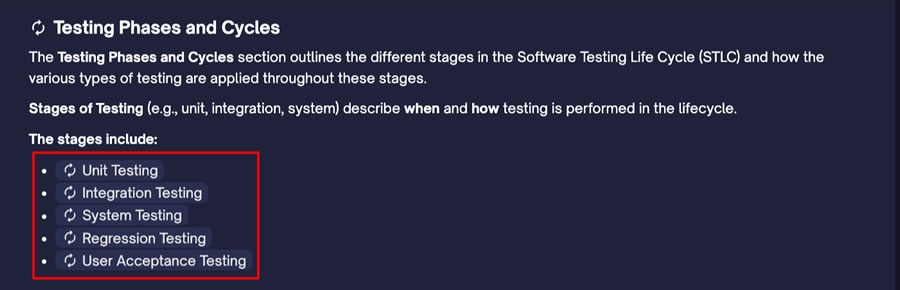
3.2 Test Plan Implementation Success Stories
Leading companies across various industries have transformed their testing processes using TestQuality's Test Plan Builder. Their experiences provide valuable insights into the tool's practical benefits and implementation strategies.
Enterprise Banking Case Study
A major financial institution implemented TestQuality's Test Plan Builder to address their regression testing challenges. Their systematic approach included:Implementation steps:
- Initial assessment and test plan creation
- Integration with existing security tools
- Automated compliance checking
- Continuous monitoring and reporting
Results achieved:
- 45% reduction in testing cycles
- 100% compliance verification
- Zero security-related incidents
- Improved audit trail documentation
4. Best Practices for Modern Regression Testing
Successfully implementing regression testing requires a well-structured approach that combines proven methodologies with modern tools and techniques. Through our work with hundreds of organizations and analysis of successful testing programs, we've identified key practices that consistently lead to improved testing outcomes. These best practices have been validated across various industries and development environments, making them applicable to teams of all sizes.
4.1 Risk-Based Testing Strategy
Successful regression testing requires a strategic approach that prioritizes critical functionality while managing resource constraints. Our research shows that organizations implementing risk-based testing strategies achieve 40% better defect detection rates.Essential elements of an effective risk-based strategy:
- Critical path identification and prioritization
- Impact assessment frameworks
- User journey analysis
- Risk-weighted test execution planning
Shifting from merely rerunning scripts to conducting thorough risk analysis should be our goal. Adopting methodologies such as Test-Driven Development (TDD) and Acceptance Test Driven Development (ATDD) are also beneficial. They help ensure that tests adapt to current code, thereby lowering the chances of encountering unexpected changes. Integrating exploratory testing into your toolkit will also introduce fresh perspectives and ideas on new risks that might surface due to alterations.
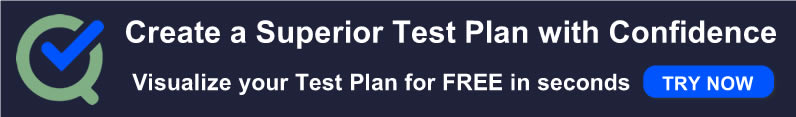
To improve regression testing in today’s landscape, it’s essential to recognize its traditional roots. By analyzing system workflows and identifying areas likely to be affected, you can enhance both the quality and efficiency of modern software development.
4.2 Automation Implementation
While automation is crucial for efficient regression testing, it requires careful planning and execution. Based on data from successful implementations, we've identified key factors that contribute to successful test automation.Critical automation considerations include:
- Test case selection criteria
- Framework choice and setup
- Maintenance strategy
- Integration with existing tools
5. Measuring Success and ROI
Quantifying the impact of regression testing initiatives is crucial for justifying investment and identifying areas for improvement. Our research indicates that organizations that implement structured measurement programs achieve 43% better testing outcomes compared to those that don't. Understanding and tracking the right metrics enables teams to make data-driven decisions and continuously improve their testing processes
5.1 Key Performance Indicators
To ensure the effectiveness of your regression testing efforts, it's essential to track and measure specific metrics. TestQuality's platform provides comprehensive analytics that help teams monitor and improve their testing effectiveness.
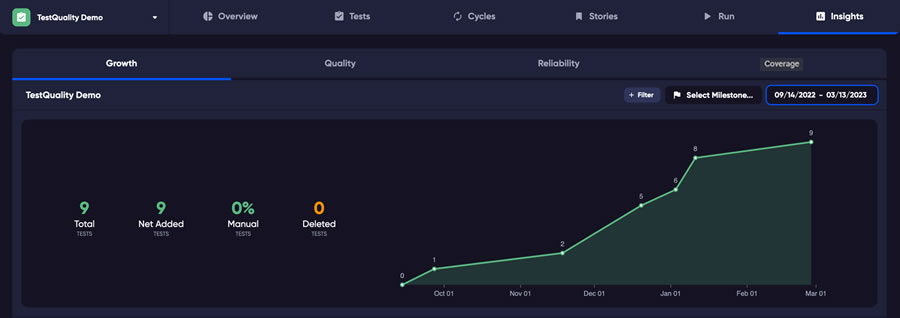
TestQuality’s Insight tab provides powerful, data-driven metrics to help you make informed decisions about your testing process. With four key subtabs—Test Growth, Test Quality, Reliability, and Coverage—you gain valuable insights into your testing performance. With this TestQuality feature, you can track your test growth over time, evaluate the effectiveness of your tests based on execution results, and identify flaky tests that may affect your team’s productivity. These metrics empower you to optimize your testing strategy, ensuring both efficiency and high-quality results.
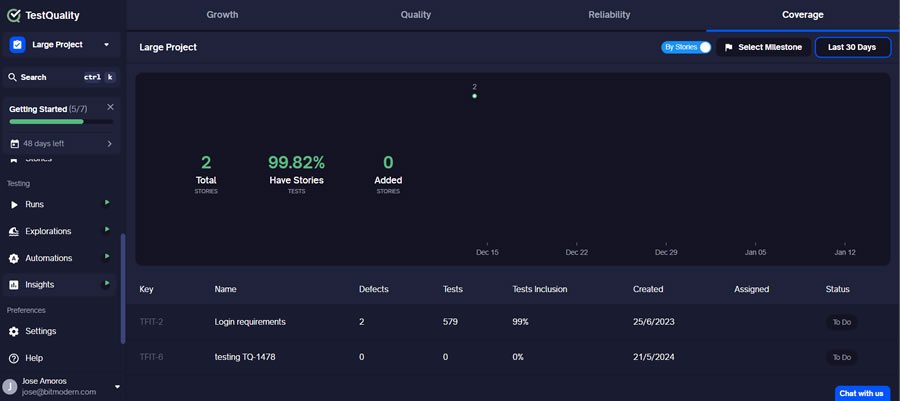
In general, important metrics to monitor include:
- Test coverage percentage
- Defect detection rate
- Testing cycle time
- Automation success rate
Conclusion
Effective regression testing is fundamental to maintaining software quality in today's fast-paced development environment. By leveraging modern tools like TestQuality's Test Plan Builder and following the strategies outlined in this guide, teams can significantly improve their testing efficiency while ensuring comprehensive coverage.
Ready to simplify your test planning process? Try TestQuality's Free Test Plan tool today and experience the difference!
