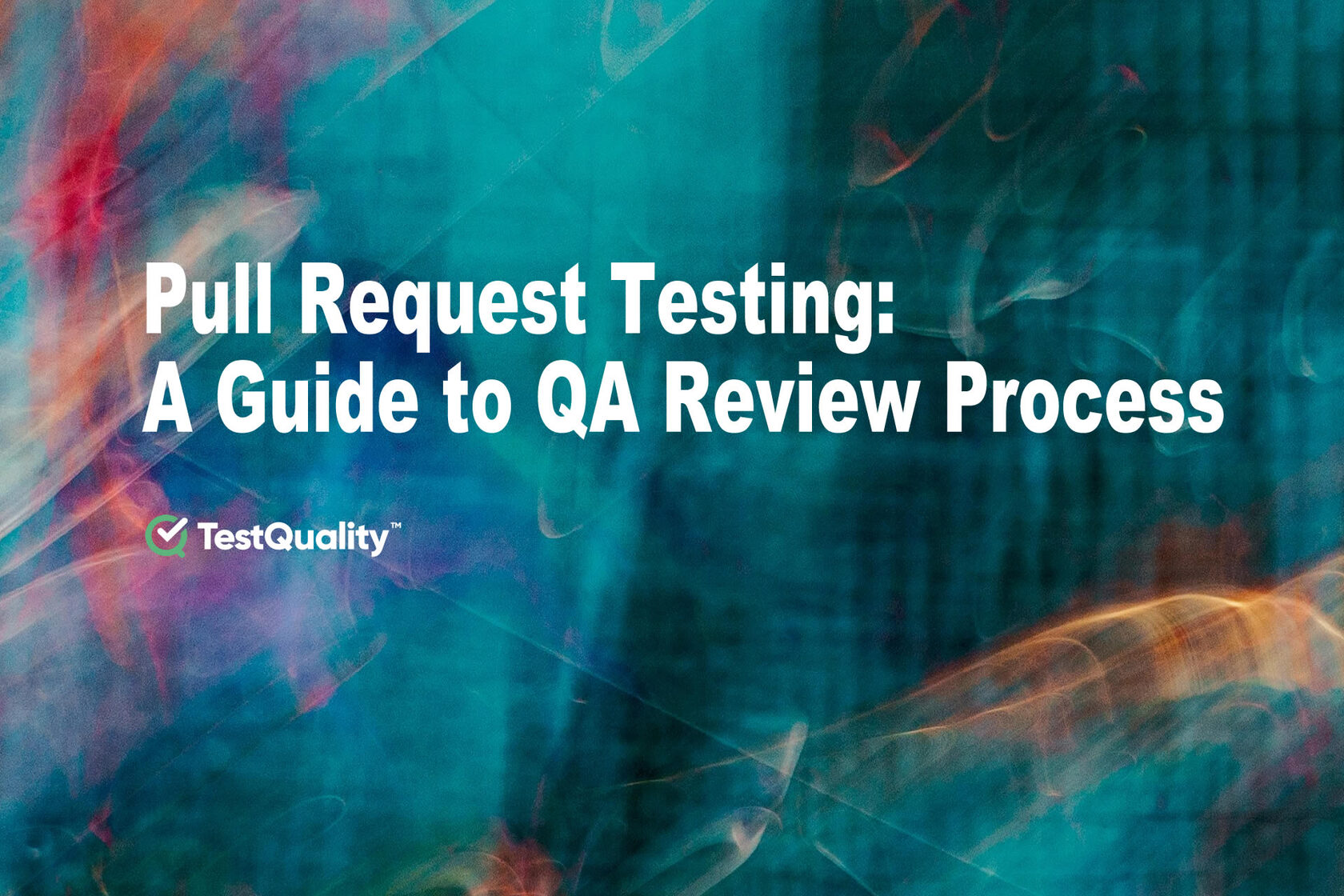One method that developers use to submit code modifications for evaluation is known as pull requests (PRs). We discussed the advantages of testing PRs in software development in a previous post but before merging into the main branch, they give team members a chance to talk about the changes, make suggestions, and accept or reject the code. To keep code quality high and make sure that the team reviews all changes, this approach is essential.
On the other hand, manual testing isn't always accurate and may take a lot of time. The use of automated testing becomes relevant in this context. You may reduce the likelihood of bringing problems into the codebase by automating tests and making sure that every pull request is verified carefully before merging.
Navigating the Pull Request Landscape: The Power of QA Reviews
Imagine sending out a pull request, feeling confident that everything is in order, only to discover later that users are encountering unexpected behaviors. It’s like preparing a delicious meal, only for the guests to walk away hungry because the dish didn’t quite work out as planned. This blog post will explore the valuable role that Quality Assurance (QA) plays in ensuring our software not only functions but excels in meeting user needs.
1.- The Crucial Role of QA in Pull Requests
Have you ever wondered why some code just seems to break after deployment? The answer often lies in the absence of proper Quality Assurance (QA). QA testing should not be an afterthought, but rather a vital step Before Code Reviews. Here’s why it matters.
1.1 - QA Testing as a Precursor to Code Reviews
Think of QA testing as the safety net that catches what you can't see during code reviews. Quality assurance acts like a first line of defense against bugs, errors, and inconsistencies. It makes sense, right? If you test code beforehand, you can ensure it works as intended. This approach minimizes surprises during the review process.
1.2 - Understanding the Difference Between Reviewing and Testing
It's crucial to understand that reviewing code is not the same as testing it. Reviewers might look at logic, style, or standards. But without running the code, they miss out on practical insights.
Consider markup for a user interface. Reviewing the code is one thing. But you won't know how it looks or operates until you see it in action.
1.3 - Examples of QA Catching Issues
- Suppose a developer checks a form that requires complex user inputs. They might overlook interaction patterns that lead to errors.
- Or think about backend services. Even a perfectly written function can still experience speed issues or unexpected behavior unless it's thoroughly tested!
An expert developer and QA manager
“Quality assurance is the safety net that catches what we can't see during code reviews.”
This quote that an expert software developer and QA manager said, it emphasizes the importance of integrating QA into your development workflow.
1.4 - Data on QA's Importance
Let's highlight some critical data which you can find in the table below:
If that doesn't underline the need for prioritizing QA, what will? As you can see, without software testing, the likelihood of issues only increases. Give your code the attention it deserves by incorporating QA early in the process.

2. Anticipating User Behavior Through QA Testing
2.1 The Importance of User Pathways
When it comes to software testing, understanding user pathways is essential. User pathways represent the routes that people take while navigating your application. Have you ever considered how many different ways someone might interact with a feature? It’s far more than what we typically anticipate.
Users often deviate from expected interactions. This deviation can result in bugs or usability issues that only testing can uncover. Without examining these pathways, you miss out on understanding how real users will experience your software.
2.2 Simulating Real User Interactions
Simulating diverse user interactions is crucial. How do you replicate the unpredictability of human behavior? One method is through scenario-based testing. Create scenarios that mimic realistic user journeys. This allows you to see potential problems that wouldn’t appear during standard code reviews.
- Think of common tasks a user might perform.
- Introduce variations, such as unusual clicks or unexpected navigation.
- Include users who might not be tech-savvy.
By doing so, you gain valuable insights that lead to a more robust app.
2.3 Challenging the Expected Flow with Edge Cases
Edge cases are your friends. What happens if a user inputs an unusually large amount of data? Or if they navigate away while a process is ongoing? Testing these edge cases can reveal vulnerabilities in the software.
QA testing helps illuminate issues often hidden during typical code reviews. It's like removing the blindfold, suddenly things become clear.
2.4 Types of Testing Scenarios
There are various testing scenarios to consider:
- Functional Testing: Ensures that features work as intended.
- Usability Testing: Focuses on how user-friendly the interface is.
- Performance Testing: Looks at how the software behaves under heavy load.
Each type serves a unique purpose in unveiling different aspects of how your app performs.
Ultimately, conducting thorough QA testing isn't just about catching bugs—it's about delivering an exceptional experience. By anticipating how users will engage with your software, you build a product that’s truly aligned with their needs.
3. The Responsibility of Developers in QA
3.1 Being Proactive in Testing
As a developer, have you ever thought about how crucial your role is in Quality Assurance (QA)? It's not just about writing code. You need to engage in proactive testing. This means you shouldn't wait for someone else to find issues. You have the power to catch bugs before they spiral out of control.
- Catch issues early. The sooner you find them, the easier they are to fix.
- Save time. A proactive approach can prevent long feedback cycles.
- Improve quality. This ultimately leads to a better user experience.
3.2 How Personal Testing Boosts Efficiency
When you take the time to test your code, you enhance team efficiency. Why? Because it reduces the workload on your colleagues. Think of it like this: if each developer catches 75% of bugs in their code, that’s 75% fewer problems for the QA team to handle later. It's a win for everyone!
3.3 Lessons from the Testing Front Lines
Let’s dive into some real stories. There have often been instances where developers found issues mid-testing. For instance, a developer noticed a bug when testing a new feature. This little discovery led to a major shift in the launch timeline. This is why
“Every developer holds the key to quality; don’t leave it to chance—build it from the start.”
These moments might seem like small victories, but they're essential. When you catch issues early, you not only save time but also contribute to a smoother, more successful launch. Imagine the frustration of dealing with issues after deployment. You can prevent that.
Ultimately, developer responsibility extends beyond just writing code. The developer, as the author of the submitted code, also bears the responsibility to conduct its own testing. This is key—after all, no one knows your code better than you. Validating the app features early helps catch small issues before they escalate into major problems.
4. The Importance of QA Testing in Code Reviews
Have you ever wondered why some software experiences lags or bugs, while others flow seamlessly? The answer often lies in Quality Assurance (QA) testing. In the intricate dance of software development, QA isn't just an additional step; it's the crucial prelude to code reviews.
4.1 Why QA Testing Matters
Effective QA practices can make or break your project's success. Why rely solely on code reviews when, without testing, you can't be sure the code works? Think about it: examining changing files and commits looks insightful but lacks a real-world context.
- Functionality: Code might seem fine but doesn’t exhibit the right performance during use.
- User Experience: Just because something is coded correctly doesn’t mean it's user-friendly.
By engaging in QA testing, you're simulating how users interact. They rarely follow a single, predictable path. Wouldn't it make sense to prepare for the unexpected?
4.2 The Role of the Developer
Every developer, like you, should incorporate QA into their workflow. It’s not just about handing off your code to someone else to review. You have the power to identify inconsistencies before they snowball into major issues. Conducting final checks could make the difference between getting a quick approval or facing multiple reworks.
Testing Beyond the Basics
When developing a web application and testing its functionality, we often gravitate towards the 'preferred' or intended usage paths, which is always called as the "Happy Path". These are the scenarios we optimize for, examine more thoroughly, and understand best. They’re preferred because they align well with expectations, presenting fewer unknowns, fewer obstacles, and fewer exceptions to handle.
However, the code paths for less common, alternate use cases—those that deviate from the 'happy path'—often receive less scrutiny. This can lead to overlooked issues that go beyond simply being non-preferred paths, potentially resulting in significant failures when encountered.
Developers should avoid sticking to the "happy path” and they should try to break their own code intentionally and test it under unusual conditions. This opens the door to discovering hidden bugs that could disrupt user experience.
By prioritizing QA testing in your pull requests, you contribute to a solid foundation of software quality. When you collaborate and share your findings, you help shape a robust software product that meets user expectations.
5. Perfecting Pull Requests: The Essential Role of QA Testing
Have you ever submitted code and felt nervous about its approval? You're not alone. The tension surrounding pull requests can be overwhelming. However, integrating Quality Assurance (QA) testing into your workflow can change everything. Let's unpack the significance of QA reviews in the software development process.
5.1 Why QA Testing Matters
Imagine you're setting up a new tool. You wouldn't skip the user manual, would you? A documented test plan acts as an essential guide in QA, ensuring that testing for each pull request is thorough and aligned with the requirements. By having a clear test plan, you benefit from a structured approach that not only helps catch issues early but also keeps the testing process consistent across team members. This, in turn, saves time by reducing misunderstandings and improves code quality by addressing critical paths before merging.
Benefits of QA Testing
- Identifies Functionality Issues: Testing helps reveal problems before they become headaches.
- Enhances Team Collaboration: Regular QA fosters a culture of teamwork and shared responsibility.
- Boosts Efficiency: By catching errors early, QA can save time in the long run.
5.2 The QA Process
Let’s dive into what a proper QA review looks like. It’s not just about reviewing code; it’s about understanding user interactions. When evaluating code, consider the following:
- Has the code been thoroughly tested?
- Does the feature provide a smooth user experience?
- Have you tested edge cases, where users might not follow the expected path?
Rhetorically speaking, what good is code that “looks” fine but fails to perform under real conditions? Think of it this way: if only the written word mattered, why would we need to test the final product?
5.3 Your Responsibilities in QA
As the author of the code, a software developer plays a crucial role. Before submitting, run a final check on your work. This additional step can separate them from those who merely push their code without reflection. A little preparation goes a long way.
5.4 Overcoming Challenges in QA Testing
Sometimes, the task can feel like climbing a mountain. External services and dependencies can complicate testing. How can you overcome these challenges?
- Use tools to generate realistic test data to ensure a reliable and consistent supply of datasets.
- Use stubs to simulate service interactions.
- Conduct manual tests where automation isn't feasible.
- Identify performance bottlenecks by pushing the system to its limits to determine its breaking point.
- Use effective data management strategies to minimize maintenance efforts
Taking these sample testing steps can enlighten you on how your code functions, making you more connected to the product.
5.5 Wrap-Up for Your QA Journey
The world of software development thrives on collaboration and communication. Developers should embrace QA reviews in their coding endeavors. They not only elevate your work but strengthen your team dynamics. Remember, a well-tested product leads to a satisfied user. Are you ready to make QA a priority in your process? You'll be glad you did it. It's an investment in your future success.
6. Understanding the Importance of Quality Assurance in Software Development
Quality Assurance (QA) plays a crucial role in the software development lifecycle. But what exactly is QA? In simple terms, it’s a way to ensure that the software meets certain quality standards before it's released. Have you ever downloaded an app only to find that it crashes or doesn’t work as expected? That's where QA testing could have made a difference.
6.1 The Role of QA in Pull Requests
When developers submit their code through pull requests, it's essential to have QA testing as a prerequisite. Why? Because it guarantees that the code not only runs as intended but also meets user needs effectively.
- Code Review vs. QA Testing: A code review looks at the code's structure and logic, but it may miss functionality issues. Running the code reveals its actual performance.
- Anticipating User Behavior: People don't always interact with software the way we envision. By testing diverse user scenarios, we can catch issues that might fly under the radar during a conventional code review.
6.2 Real-Life Scenarios
Consider this: You create a feature with the best intentions. But without testing, you might overlook a significant flaw. For instance, if a login form doesn't auto-fill existing user data, it can create a frustrating experience. Wouldn’t you prefer to catch such mistakes before the user does?
6.3 Who Should Conduct QA Testing?
Everyone involved in reviewing code should integrate QA into their workflow. This includes the developer. Performing your tests can save time and prevent headaches down the line. After all, a thorough pre-review might be just what devs need to avoid a cycle of revisions.
6.4 Developing a QA-Focused Culture
Building a culture of quality testing enriches your team's collaboration. When all members participate in QA, they share the responsibility. It creates a more efficient workflow, reducing bottlenecks. Plus, it enhances your reliability within the team.
Remember, effective QA isn’t about finding faults. It’s about fostering a seamless user experience that keeps your system running smoothly. So, next time you submit a pull request, think about the steps you've taken. Have you implemented adequate QA testing?

7. Maximizing Team Efficiency Through Shared QA Reviews
7.1 The Power of Collective Engagement
Have you ever noticed how teamwork can amplify results? When you encourage team members to engage in Quality Assurance (QA) tests, you tap into their diverse perspectives and skills. It’s like adding more colors to a painting. Each team member brings a unique brushstroke, creating a more vibrant picture.
- Fostering collaboration leads to increased problem-solving abilities.
- Peer testing helps catch issues that one person might overlook.
7.2 Team Dynamics That Emerge
As you engage in communal QA practices, your team dynamics will shift. Team members start to rely on one another more. This creates a support system. When you share QA responsibilities, you build trust and understanding. It's like passing the baton in a relay race — smooth and efficient!
Such collaboration also prevents bottlenecks, which occur when a single person holds too much responsibility. By distributing the review workloads based on QA tasks, you keep the project moving forward at a steady pace.
7.3 The Benefits of Peer QA Testing
Performing QA reviews isn’t just a checkbox; it’s a lifeline for your projects. Peer QA testing leads to knowledge sharing within your team. When you share insights and findings, you bake a culture of continuous learning into your workflow.
"When multiple team members participate in the QA process, collective capacity improves, making the organization more resilient."
7.4 Preventing Bottlenecks
Think about it: could your team's productivity benefit from distributing tasks? Rather than a single software developer reviewing every line of code, consider allowing multiple members to jump in. This equitable distribution not only lightens the load but also enriches the review process.
Everyone can take turns reviewing different aspects of the code. This way, no one feels overwhelmed, and everyone stays engaged in the project's success.
7.5 Embracing a Culture of QA
Ultimately, the shift towards shared QA reviews empowers your team. You become more agile, responsive, and innovative. Developers, as a collective unit, are not just working on tasks; they’re crafting a product that meets user needs and expectations.
8. The Art of Conducting Effective QA Reviews
8.1 Why Prioritize QA in Code Reviews?
You might wonder why QA reviews are so crucial in software development. The answer is simple: without proper QA, the potential for bugs and performance issues skyrockets. Remember that QA testing acts as your "safety net" before the code review process begins. By assessing the functionality first, you ensure that what you’ve built not only performs as expected but also enhances user experience.
8.2 Best Practices for Integrating QA
Integrating QA into developer's workflow isn't just a good idea; it’s a must. Here are some best practices to consider:
- Conduct QA checks early: Always review functionality before diving into code details.
- Simulate user behavior: Users often take unexpected paths. Testing diverse scenarios can reveal hidden bugs.
- Communicate clearly: Ensure that both the submitter and the reviewer understand the QA outcomes through clear annotations.
8.3 What to Focus On in QA Checks
When conducting your QA reviews, you must look for several key elements:
- Functionality: Does the code perform its intended tasks?
- User experience: Is the feature easy and intuitive for the end-user?
- Edge cases: What happens when users stray from expected paths? Try to break the code intentionally to find out!
8.4 Common Missteps to Avoid
Even seasoned developers stumble in the QA process. Here are some missteps to watch out for:
- Assuming code is error-free: Always test; never assume.
- Skipping manual testing: Automated tests won’t catch every issue, especially when there are external dependencies.
- Pushing through without a review: This can lead to an endless cycle of fixes and reworks.
8.5 A Shared Responsibility
Remember, QA isn’t just the reviewer’s job. Developers hold a crucial role in ensuring that their code is pristine before it even reaches the review phase. Devs should conduct personal checks, document any testing you’ve done, and guide your reviewer through the process. Doing this fosters a culture of collaboration.
"No matter how elegant the code, real-world testing is the ultimate proof."
8.6 Final Thoughts on Effective QA
QA review processes enhance not only the software’s reliability but also your team’s workflow efficiency. When QA is prioritized, you reduce bottlenecks and promote a culture of thoroughness. This collective capacity ultimately leads to a resilient organization.
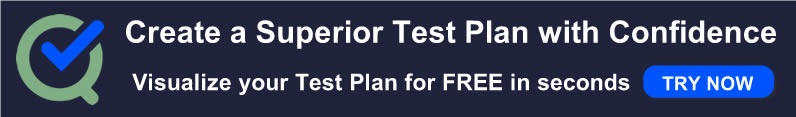
9. Quality Assurance: The Backbone of Successful Pull Requests
Quality assurance (QA) is the unsung hero in the world of software development. You may wonder why it's so crucial. Well, QA ensures that the developer's code not only functions correctly but also enhances user experience. It's the bridge between writing code and delivering a product that meets real user needs. Let's dive deeper into what makes QA so vital.
9.1 Why QA Testing Matters
- Prevents Functional Issues: QA testing lets you catch bugs before they become a headache. Running tests can reveal problems that static code reviews might miss.
- Enhances Collaboration: When teams engage in QA, they share insights. This collaboration leads to stronger software and greater learning opportunities for developers.
- Boosts User Satisfaction: Ultimately, happy users are the target. QA testing ensures that what you build doesn't just "work" but delights the person using it.
9.2 Testing Beyond Expectations
Think about the developer's own experiences with software. They didn’t always follow the single expected path, did they? Real users often take unexpected routes. That’s why testing should include:
- Scenarios where things go wrong.
- Excessive input to uncover weaknesses in your code.
- Identify and mitigate potential security vulnerabilities.
- Ensure your application is accessible to users with disabilities.
- Evaluate the user experience and identify areas for improvement.
Testing isn’t just about confirming that your application behaves as it should. It’s also about ensuring it can handle the wild side of user interactions. So, what happens when things don’t go as planned?
9.3 Embrace a QA Culture
By incorporating QA reviews into your workflow, you show your commitment to quality. This effort can lead to a more reliable team dynamic. Imagine:
- Projects running smoothly.
- Fewer bugs slipping through your fingers.
- Proactive testing and code reviews help to prevent the accumulation of technical debt.
- Fostering a culture of quality and continuous improvement to strengthen team collaboration.
As software developers begin to engage more in QA processes, remember that they’re not just facilitating their work. They’re enhancing the team’s capabilities. They should take responsibility; and test their code before submitting it for review. This proactive approach could mean the difference between a quick approval and a lengthy rework.
9.4 The Art of QA in Pull Requests
Finally, a well-prepared pull request should summarize the developer's QA efforts. Include evidence of testing, usability checks, and any potential issues they’ve identified. This transparency aids reviewers in understanding the code better and, more importantly, allows them to focus on what truly matters — the quality of the final product.
10. TestQuality: Streamlining Your PR Testing Workflow
Want to ensure your pull requests are thoroughly tested before merging? TestQuality offers a powerful GitHub PR integration that transforms your testing process. Let's explore how this integration can enhance your development workflow:
1. Seamless GitHub Integration
TestQuality integrates directly with your GitHub pull requests, creating a natural extension of your existing development process. This integration ensures that every PR undergoes comprehensive testing before being merged into your main branch, maintaining code quality and reducing potential issues.
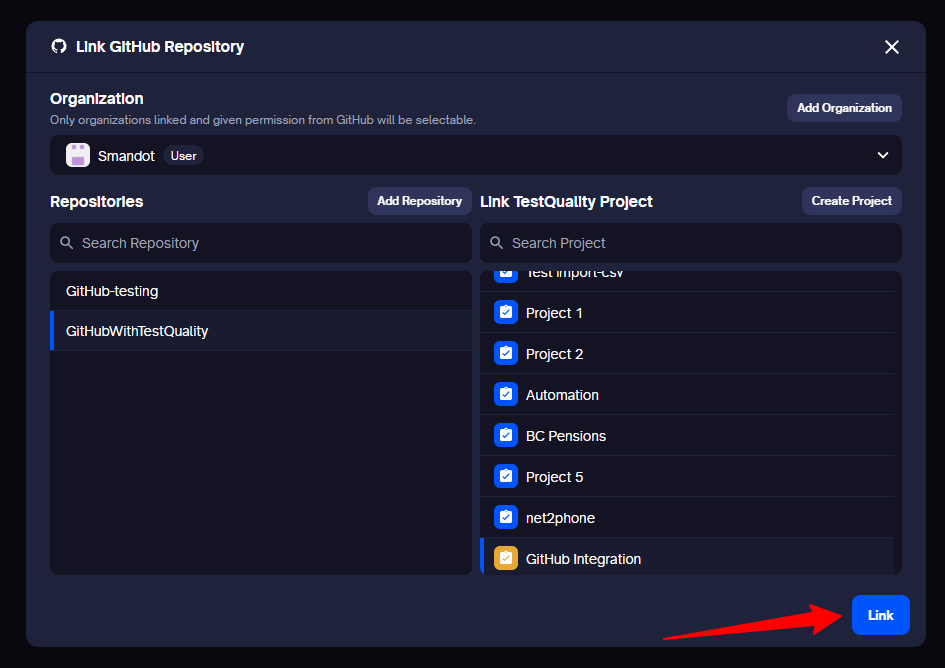
TestQuality's integration with GitHub PR ensures that every Pull Request is thoroughly tested before being merged into the main branch.
2. Pull Request integration with TestQuality: Key Benefits
- Automated Test Tracking: TestQuality automatically associates test runs with your pull requests, providing clear visibility into testing coverage
- Quality Gates: Prevent merging of untested code by requiring successful test completion before Pull request approval.
- Real-time Status Updates: Get immediate feedback on test status directly within your GitHub Pull Request interface.
- Comprehensive Testing History: Maintain a detailed record of all tests performed during the Pull Request review process
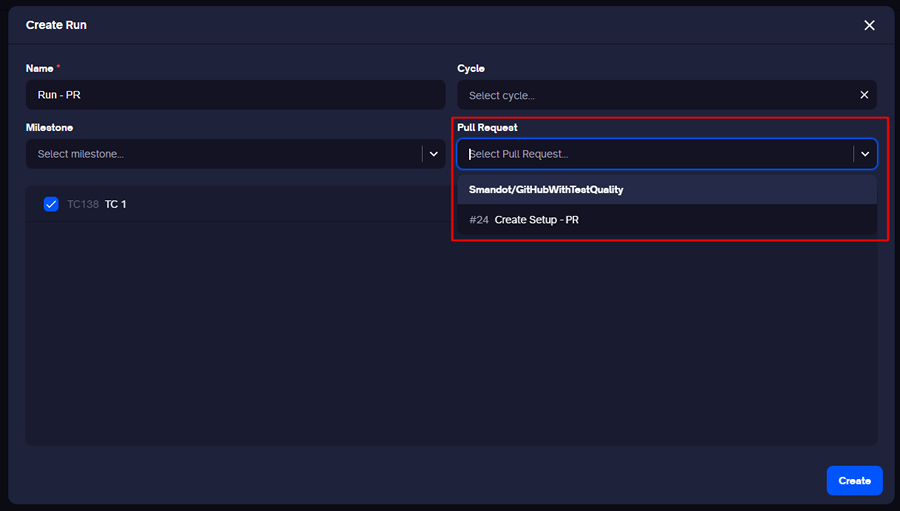
Example of linking specific test runs to the PR when creating a run in TestQuality.
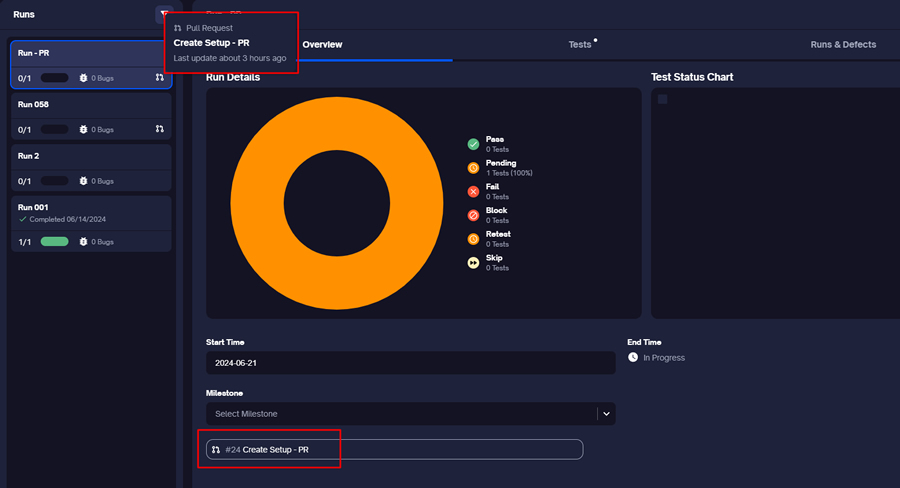
Once a Test Run is assoiated with a PR in TestQuality, it will be displayed under 'Checks' in GitHub. This ensures that test results are visible directly within the PR in GitHub.
3. Enhanced Team Collaboration
TestQuality bridges the gap between developers and QA teams by:
- Providing a centralized platform for test management.
- Enabling clear communication about test results.
- Streamlining the review process with integrated testing workflows.
Take Control of Your Testing Process
Ready to elevate your pull request testing workflow? TestQuality offers a free plan to get you started.
🚀 Sign up into TestQuality for free and experience:
- Seamless GitHub PR integration
- Comprehensive test management
- Enhanced team collaboration
- Real-time testing insights
Don't let untested code slip through your pull requests. Join the growing community of developers who trust TestQuality to maintain their code quality standards.
11. Conclusion: Embracing Effective QA Reviews for Better Software Quality
In the fast-paced world of software development, QA reviews play a vital role in ensuring that the final product delights users. Remember, quality assurance is about more than just catching bugs; it’s about understanding the user experience. It’s essential for your team to adopt QA testing as a standard practice. This not only enhances the quality of the code but also fosters a culture of collaboration.
Consider this: when developers conduct thorough QA reviews, you're not just checking off a box. You’re actively contributing to the software’s success. Think of it as a safety net. With every test, they’re ensuring that their code behaves as intended and meets user needs. The insights gained from QA testing can prevent issues that may arise down the road.
And remember, a single code review isn’t enough. Developers must validate functionality before diving into the code itself. This approach helps mitigate misunderstandings and errors. By integrating QA into your workflow, any developer can become a more reliable team member. Their efforts make the entire organization stronger.
Ultimately, embracing QA reviews leads to happier, more satisfied users. When users feel valued, they are more likely to trust your software. And in a tech landscape that requires constant evolution, ensuring the highest level of quality will set you apart. As you move forward, keep in mind the importance of user-centered testing, and let this philosophy guide your development process.
Are you ready to take control of your testing process with TestQuality?
Ready to elevate your pull request testing workflow? TestQuality offers a free plan to get you started, also you can explore all test management features in a free 14-day trial. You can sign-up for free today and experience:
- Seamless GitHub PR integration.
- Comprehensive test management.
- Enhanced team collaboration.
- Real-time testing insights.
Don't let untested code slip through your pull requests. Join the growing community of developers who trust TestQuality to maintain their code quality standards.
Quality Assurance is more than just a step in the coding process; it’s an essential element that ensures software quality, enhances user experiences, and fosters team collaboration.